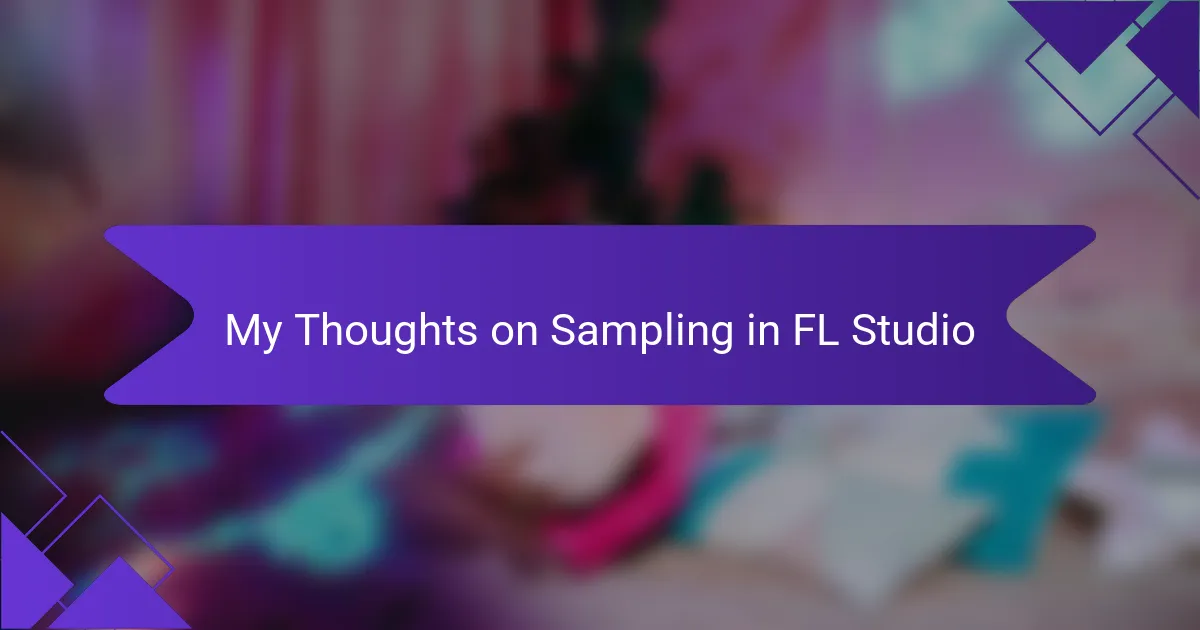Key takeaways
- Smooth transitions are essential for maintaining energy, engaging the audience, and enhancing emotional connections during DJ sets.
- Key techniques for effective transitions include understanding BPM, ensuring key compatibility, and using effects thoughtfully.
- Rekordbox offers numerous features like performance mode and library management that aid DJs in creating seamless mixes and organizing music.
- Preparation and practice are crucial; familiarizing oneself with the software and regularly rehearsing transitions builds confidence and skill.

Understanding Transitions in DJing
Transitions are the backbone of DJing, shaping how one track flows into another. In my early days, I often struggled with this aspect, leading to awkward moments on stage. I quickly learned that smooth transitions not only keep the energy up but also connect with the audience on an emotional level. When I finally nailed a transition that had the crowd reacting with pure joy, it felt like I had unlocked a new dimension of my craft.
To make your transitions seamless, consider these essential tips:
- Know Your BPM: Matching the beats per minute of your tracks creates a natural flow.
- Key Compatibility: Mixing tracks that are in compatible keys keeps the harmony pleasant for listeners.
- Volume Levels: Gradually adjusting the volume can prevent sudden audio shocks during transitions.
- Use Effects Wisely: Reverb or echo can add depth to a transition but should be used sparingly to avoid clutter.
- Practice, Practice, Practice: The more you experiment, the better your intuition for timing and pacing becomes.
Each of these elements not only enhances the technical side but also deepens the emotional connection with your audience, something I strive for in every set.

Importance of Smooth Transitions
Smooth transitions are crucial in DJing, as they keep the energy flowing and the audience engaged. I still remember my first live set when a rough transition really threw me off. It taught me that seamless mixes can create a captivating experience, pulling listeners deeper into the music and ensuring they stay on the dance floor.
When I started working with Rekordbox, I realized the program offers powerful tools to make transitions smoother. I was amazed at how effectively I could blend tracks, enhancing the overall vibe of my set. Here are some reasons why smooth transitions matter:
- Maintain Energy Levels: Keeping the crowd engaged prevents lulls in the music that might cause people to drift away.
- Create Emotional Connections: A well-timed transition can stir emotions, making moments even more memorable.
- Showcase Your Skills: Smooth transitions reflect your ability to read the crowd and adapt your set on the fly.
- Enhance Your Brand: A signature mixing style can set you apart, helping to build your reputation as a DJ.
- Encourage Dancing: When transitions are flawless, it encourages people to stay on the dance floor, fully immersed in the experience.
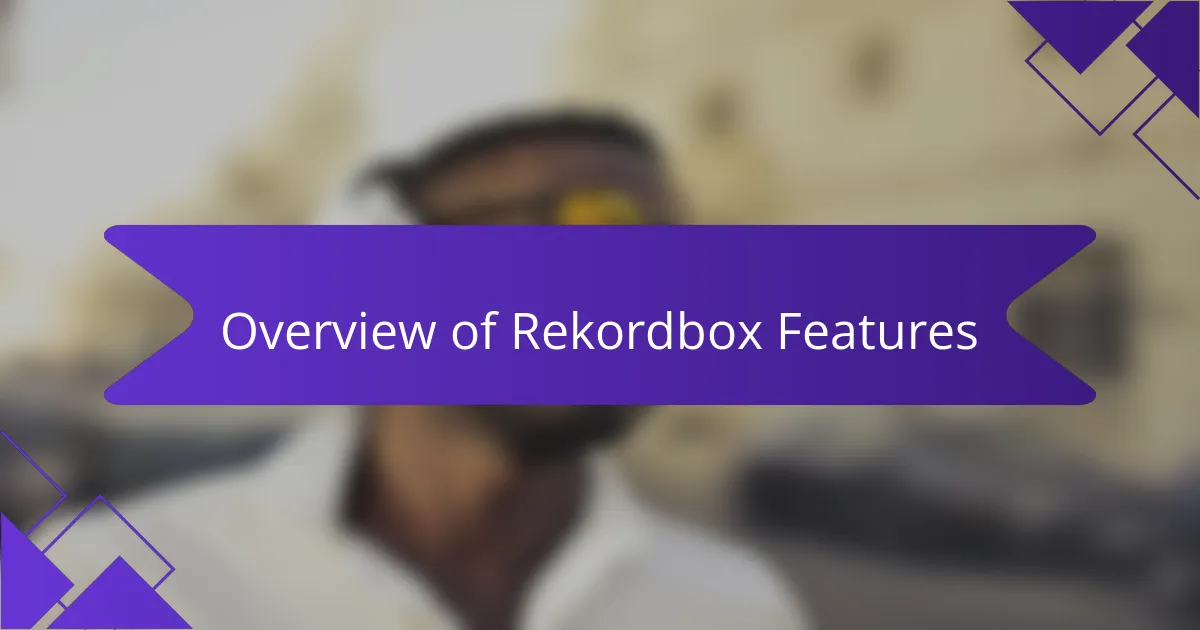
Overview of Rekordbox Features
Rekordbox offers an impressive array of features that cater to both beginner and professional DJs, making it a versatile tool in my music arsenal. When I first began using it, the intuitive interface stood out to me—navigating through my tracks felt seamless, and I quickly realized how much easier it made my preparation for gigs. I remember spending hours exploring its capabilities, particularly how its powerful playlist management allowed me to organize my music in a way that truly reflected my style.
One of the standout features is the performance mode, which allows for real-time waveform analysis and cue point setting. I found that using this feature helped me understand my tracks in depth, enhancing my transitions and mixing techniques. Here’s a quick overview of some key Rekordbox features:
- Performance Mode: Real-time track analysis and visualization.
- Library Management: Easy track organization with tags and playlists.
- Cue Points & Loops: Set and save critical moments for smooth transitions.
- Beatgrid: Sync tracks accurately for flawless mixing.
- Export Functionality: Prepare and transfer tracks to compatible hardware.
Every feature I’ve used has played a vital role in developing my unique sound and style on stage. The more I explored, the more confident I became in my mixing abilities.

Setting Up Your Rekordbox Environment
Setting up your Rekordbox environment is one of the most important steps for any DJ looking to enhance their mixing experience. When I first dove into it, I quickly realized that a well-organized workspace makes a huge difference. Have you ever lost track of a track right before a set? I certainly have. That’s why I highly recommend creating playlists and tagging your music efficiently; it’s an absolute game changer.
I suggest starting with a clean layout and familiarizing yourself with the software’s interface. I remember spending time customizing my skin and layout, which allowed me to have the most important functions just a click away. This way, when the energy peaks and I need to make quick decisions, I’m not fumbling around. Additionally, ensuring your audio settings are optimized for your equipment can help avoid those pesky sound issues that can disrupt a set.
Don’t underestimate the power of preparation in Rekordbox. I usually take some time to analyze my tracks before a gig, allowing me to identify key points and develop unique transitions. It felt so rewarding the first time I nailed a transition using my pre-set cue points! Having everything set up just right gives me the confidence to focus on reading the crowd and connecting with them through the music.

Steps to Create Transitions
Creating transitions in Rekordbox is an art that can elevate your DJ set from good to unforgettable. I remember my first attempts at constructing transitions; they felt clunky and awkward at times. However, through practice and experimentation, I learned to appreciate the subtle nuances that can enhance a performance.
To create effective transitions in Rekordbox, I follow these crucial steps:
-
Select Your Tracks Wisely: Choose songs that complement each other in terms of key and tempo. Trust me, this makes a world of difference.
-
Analyze the Beatgrid: Make sure the beatgrid aligns with the track. I’ve found that misaligned beats can throw off even the most well-planned transitions.
-
Use Effects and Loops: Adding effects like echoes or reverb during transitions can create a smooth blend. I often experiment with loops to maintain energy without interrupting the flow.
-
Practice the Timing: Getting the timing right is essential. I used to rush through transitions, but now I focus on allowing the music to breathe.
-
Record and Review Your Sets: I always record my practice sessions. Listening back helps me identify areas that need improvement, ensuring I craft a seamless experience.
By applying these steps, I’ve seen tremendous growth in my ability to create transitions that not only sound good but also feel right in the moment.

Tips for Perfecting Your Transitions
Mastering transitions can really transform your DJ sets into something special. One tip I’ve found effective is to always keep an ear out for how tracks interact with each other. Have you ever noticed how some songs just seem to flow effortlessly into one another? I still remember the first time I seamlessly transitioned from a high-energy track to something more melodic; the room just erupted with energy. It was a magical moment that taught me the importance of not just mixing tracks, but curating an experience.
Another key to perfecting transitions lies in the careful use of effects. I’ve learned that applying a subtle echo or reverb can bridge two tracks beautifully without overwhelming the listener. One night, during a particularly intense set, I used a reverb effect just before dropping the next song, and the crowd held their breath in anticipation—it’s moments like that which reinforce the emotional connection we build with our audience. Just remember, less is often more; you want to enhance, not distract.
Don’t forget about rehearsing your transitions too! I cannot stress this enough—I used to wing it, thinking my instinct would guide me. However, after dedicating time to practice specific transitions, I noticed an increase in my confidence and execution. I remember practicing a particular mix for days, and when I finally performed it live, the sense of accomplishment was incredible. It’s about creating a connection with the music and the audience, and practice can make that connection feel even more authentic.