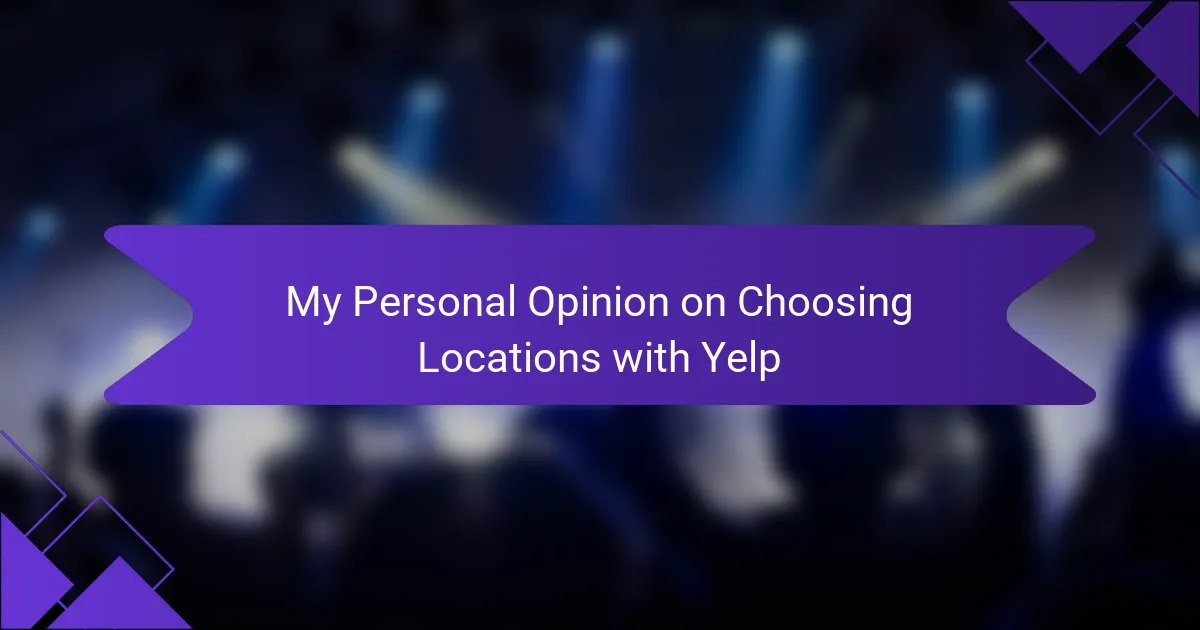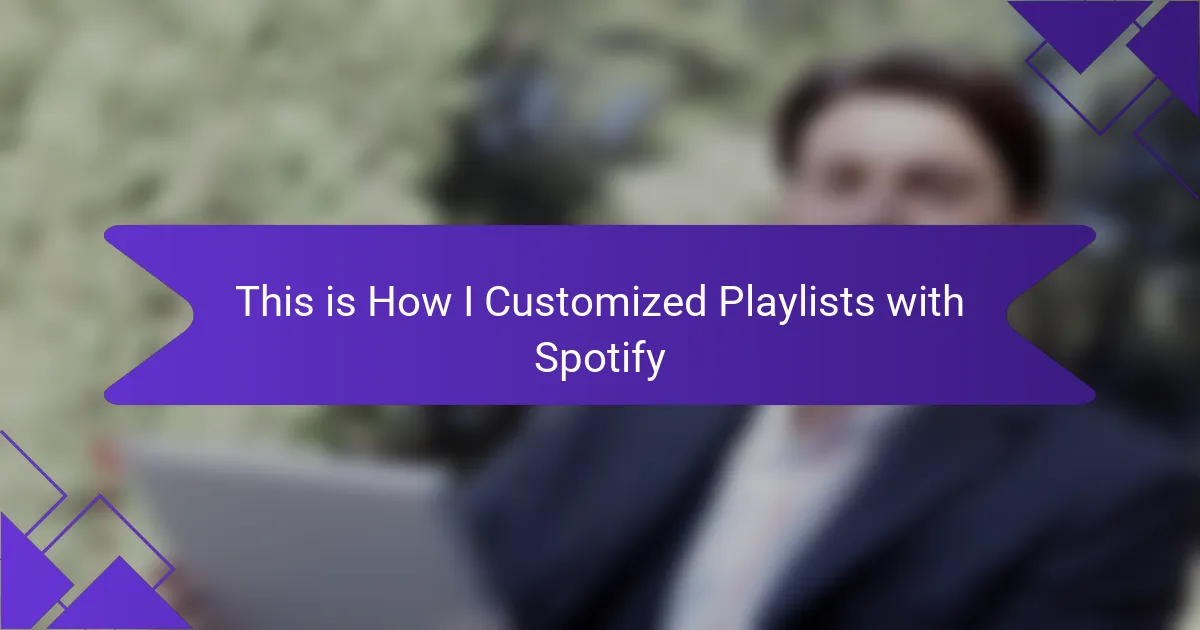Key takeaways
- DJ scheduling is vital for managing gigs and personal time, reducing stress and preventing burnout.
- Transitioning to digital tools like Google Calendar enhances organization, allowing for better time management and visibility.
- Implementing color coding and reminders in your calendar simplifies event management and ensures preparedness.
- Consistency in reviewing your schedule weekly promotes a smoother workflow and helps avoid last-minute chaos.
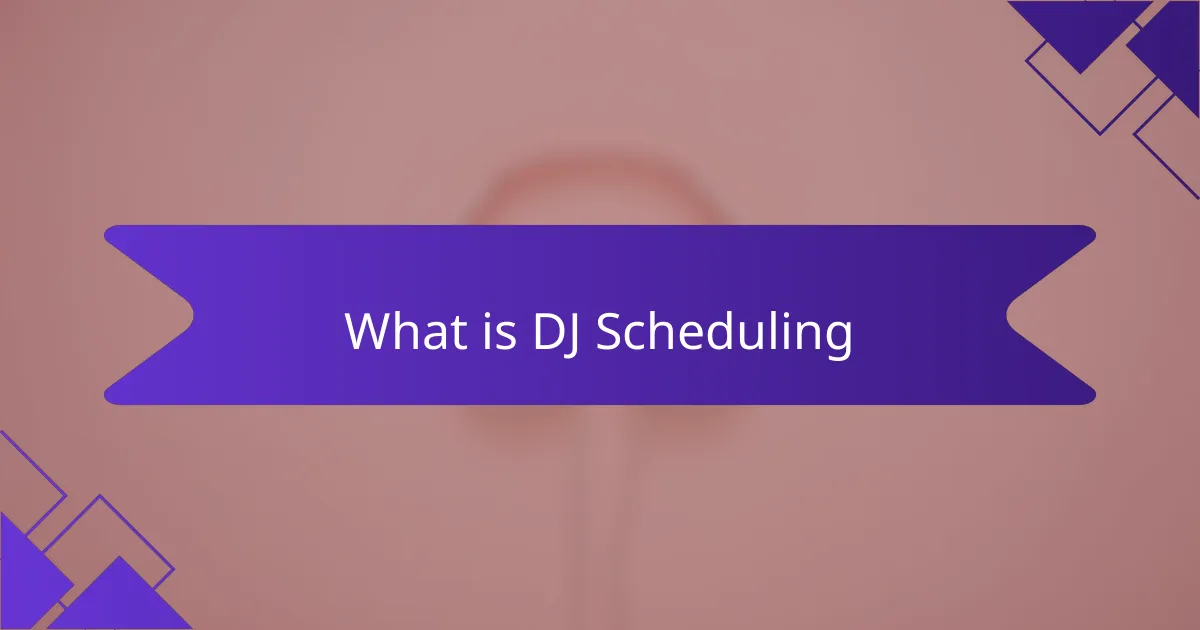
What is DJ Scheduling
DJ scheduling is essential for managing gigs, rehearsals, and personal time effectively. As someone who has navigated the chaotic world of DJing, I’ve realized that a well-structured schedule can prevent burnout and ensure I’m always at my best during performances. Keeping track of everything in one place allows me to focus more on my craft and less on the logistics.
When I first started, I relied on paper calendars and reminders, which often led to double bookings or missed opportunities. Transitioning to a digital format, like Google Calendar, not only streamlined my scheduling process but also gave me the flexibility to sync with other devices. This has transformed my approach, allowing me to keep everything organized while maintaining a work-life balance.
| Scheduling Method | Benefits |
|---|---|
| Paper Calendar | Visual layout; easy to customize with colors |
| Digital Calendar (e.g., Google Calendar) | Sync across devices; set reminders; easy to share with collaborators |

Importance of Time Management
Time management is crucial for any DJ trying to balance gigs, practice sessions, and personal life. I remember a time when I neglected my schedule, which led to missing important events and overwhelming stress. Now, I prioritize my commitments by clearly layouting them on Google Calendar, ensuring I never double-book myself or forget critical rehearsals.
The following points illustrate why effective time management is essential for DJs:
- Minimizes Stress: Knowing what’s coming up lessens anxiety about forgetting gigs or appointments.
- Enhances Professionalism: Being punctual and well-prepared establishes a trustworthy reputation.
- Maximizes Opportunities: Properly managing time allows for more gigs, networking, and growth in the industry.
- Promotes Balance: By budgeting my time, I ensure I can enjoy life outside of music, which rejuvenates my creativity.
- Improves Focus: With a clear schedule, I’m more focused during practice and performances, leading to a better experience for both myself and my audience.
For me, the right time management system transformed chaos into clarity, aligning my passion for music with my daily responsibilities.
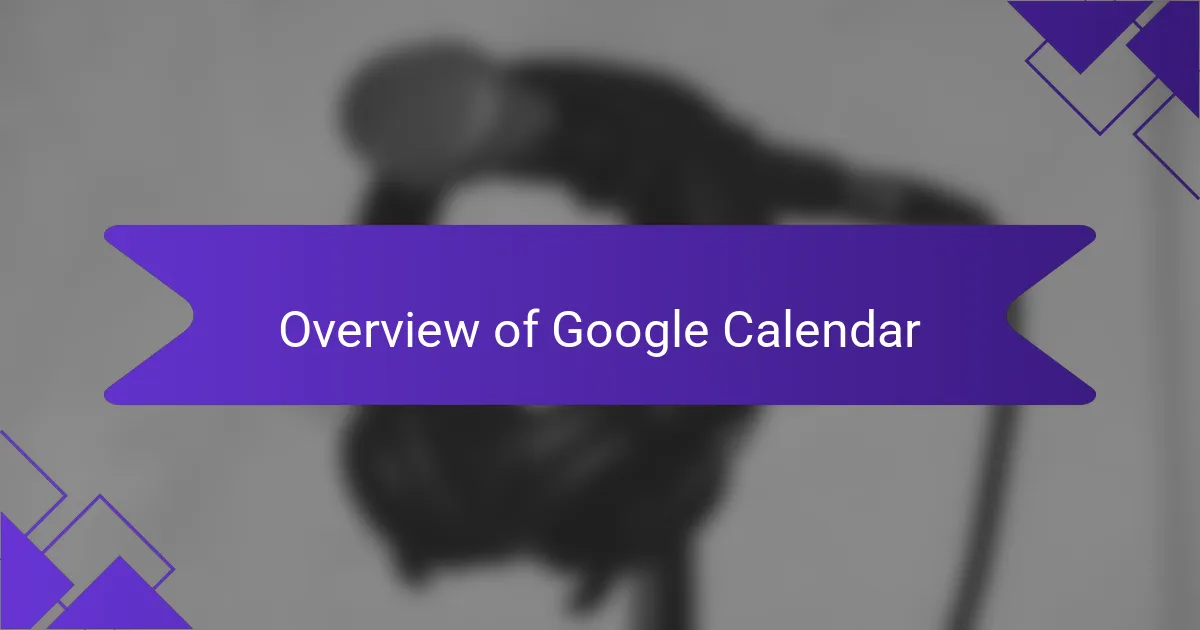
Overview of Google Calendar
Google Calendar has been an essential tool for me in managing my DJ schedule. It’s more than just a scheduling app; it has become my virtual assistant, helping me keep track of gigs, practice sessions, and even the occasional spur-of-the-moment jam session with friends. I remember when I first started, I often missed gigs because my scheduling was chaotic. With Google Calendar, I can see everything at a glance and feel a sense of control.
One of the features I love most is the ability to set reminders. This has saved me more than once when I was caught up in the creative process of mixing new tracks and lost track of time. I find that by incorporating color-coding and custom labels, I can arrange my schedule to reflect what’s urgent versus what’s upcoming, adding a bit of visual organization that makes everything less daunting.
- Syncs across devices, ensuring I have access wherever I go.
- Allows for easy sharing with collaborators or venue managers.
- Customizable notifications to keep me on track.
- Ability to create multiple calendars for different aspects of my life, like gigs and personal events.
- Offers a simple interface that is easy to navigate, even for tech novices.
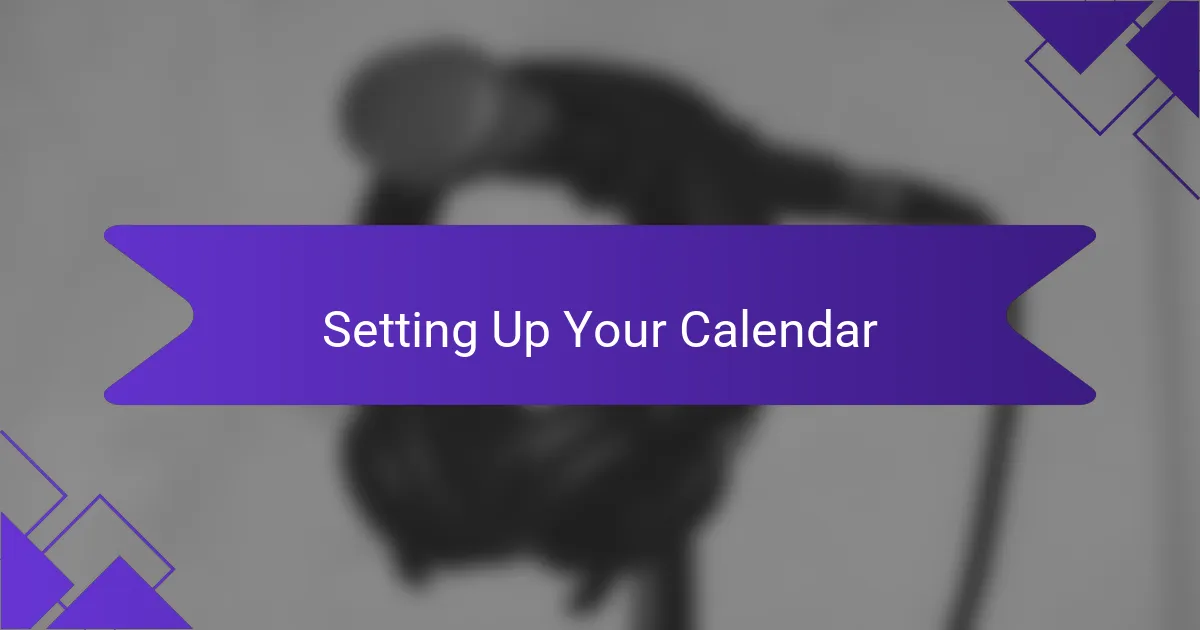
Setting Up Your Calendar
When I first started organizing my DJ schedule, I found that using Google Calendar transformed the chaos into clarity. It felt empowering to have everything laid out visually, making me less anxious about double bookings or missed gigs. I remember a specific weekend where my calendar saved me from a potential disaster; I had three events lined up in different venues, and simply checking my calendar ensured I made it to each one on time without the stress of last-minute panic.
Here are some important steps to consider when setting up your DJ schedule on Google Calendar:
-
Create Separate Calendars: I recommend setting up distinct calendars for gigs, personal events, and promotional activities. This lets me keep everything organized and prevent overlap.
-
Color Code Events: Color coding events helps me see at a glance what my week looks like. For instance, I use blue for gigs and green for rehearsals.
-
Add Location Details: Entering venue addresses in the event details allows for easy navigation. I can just click to get directions when it’s time to head out.
-
Set Reminders: I’ve learned to set multiple reminders, like one day before and one hour before an event. It really keeps me on top of my game.
-
Sync with Other Devices: Linking my calendar to my phone ensures that I can always check my schedule, whether I’m at home or on the go.
These features not only streamline my planning but also help me enjoy the DJing experience without unnecessary worry.

Organizing Gigs and Events
When I started organizing my DJ gigs and events, I quickly learned that a clear calendar is my best friend. Using Google Calendar, I color-code gigs, practice sessions, and personal events, making it easy to spot busy weeks at a glance. I still remember the chaos of double-booking myself before I implemented this system; it was stressful, to say the least!
Having a dedicated space for event details is crucial. I make sure to include all relevant information like venue addresses, contact numbers, and set times. This not only keeps me organized, but it also helps in avoiding last-minute scrambling, which can be quite overwhelming when you’re juggling multiple gigs.
To give a clearer picture, here’s a comparison of how I used to manage my schedule versus how I do it now with Google Calendar:
| Old Method | Current Method with Google Calendar |
|---|---|
| Handwritten notes and sheets | Digital calendar with color coding |
| Frequent double-bookings | Clear visibility on all commitments |
| No reminders for events | Automated notifications and alerts |
| Last-minute chaos | Planned preparation with all information at hand |

Tips for Efficient Scheduling
When I think about efficient scheduling, one key tip comes to mind: consistency. I found that reviewing my calendar every Sunday evening has become a ritual that sets a steady tone for the week ahead. I can check for conflicts while also mentally preparing for what’s coming. Have you ever experienced that “Monday morning panic” when you forget what’s on the agenda? I sure have, and it made me realize the value of a little weekly prep.
Another strategy I’ve adopted is batch processing similar tasks together. For instance, I carve out specific blocks of time for rehearsals, gig prep, and even personal engagements. This way, I maintain a focused mindset. One evening, I remember diving deep into mixing new tracks and not thinking about my upcoming show until I glanced at my calendar. The magic happened when I realized I had dedicated time set aside just for that—no surprises, just pure creative flow.
Also, leveraging reminders has been a game changer for me. I can’t begin to tell you how many times I’ve almost missed a gig simply because I lost track of time. Now, I set reminders for everything, from starting my set to following up with clients. It’s like having a personal assistant without the extra expense! I often joke that my calendar and I are two peas in a pod; we just keep each other on track. Isn’t it comforting to know that with a little planning, you can turn scheduling from a chaotic chore into a smooth, almost effortless process?