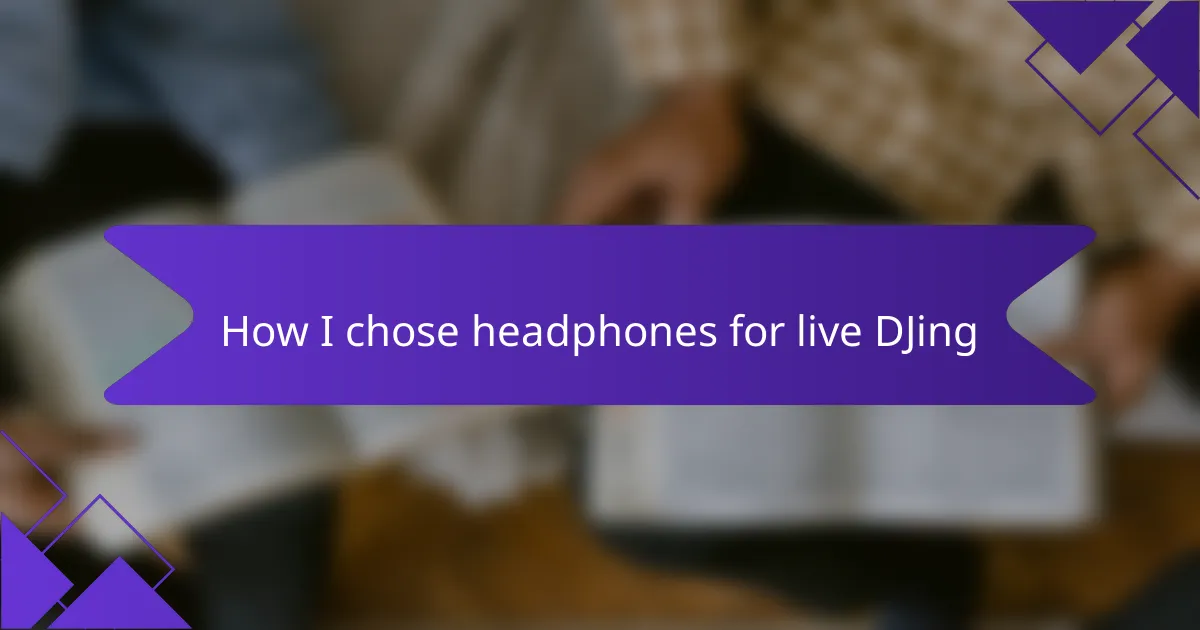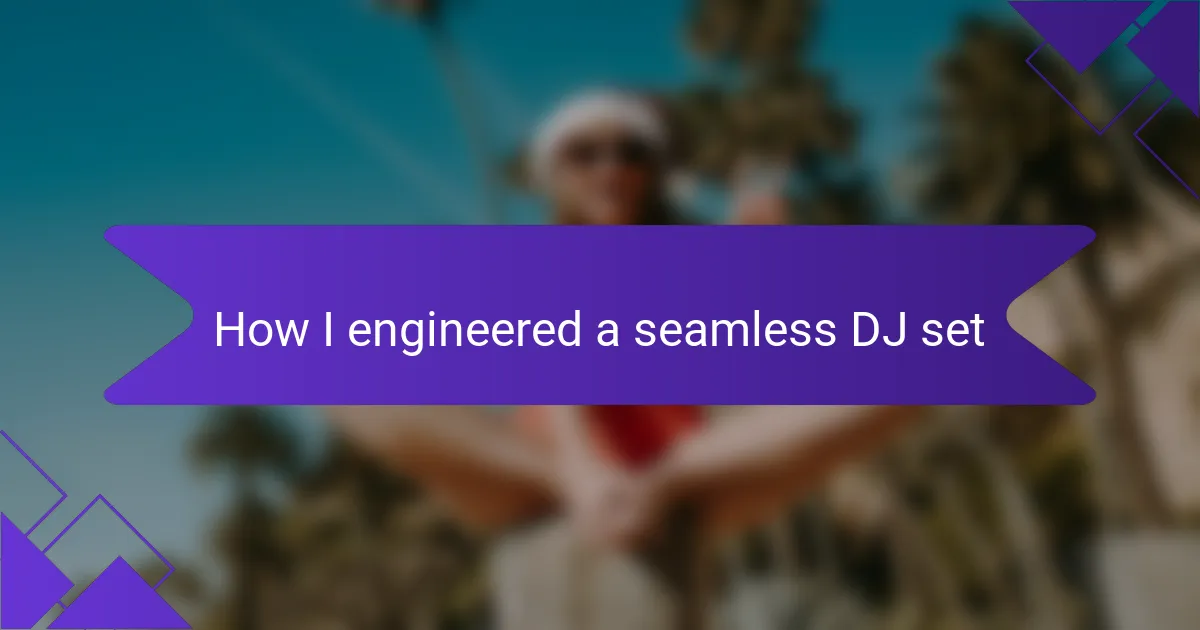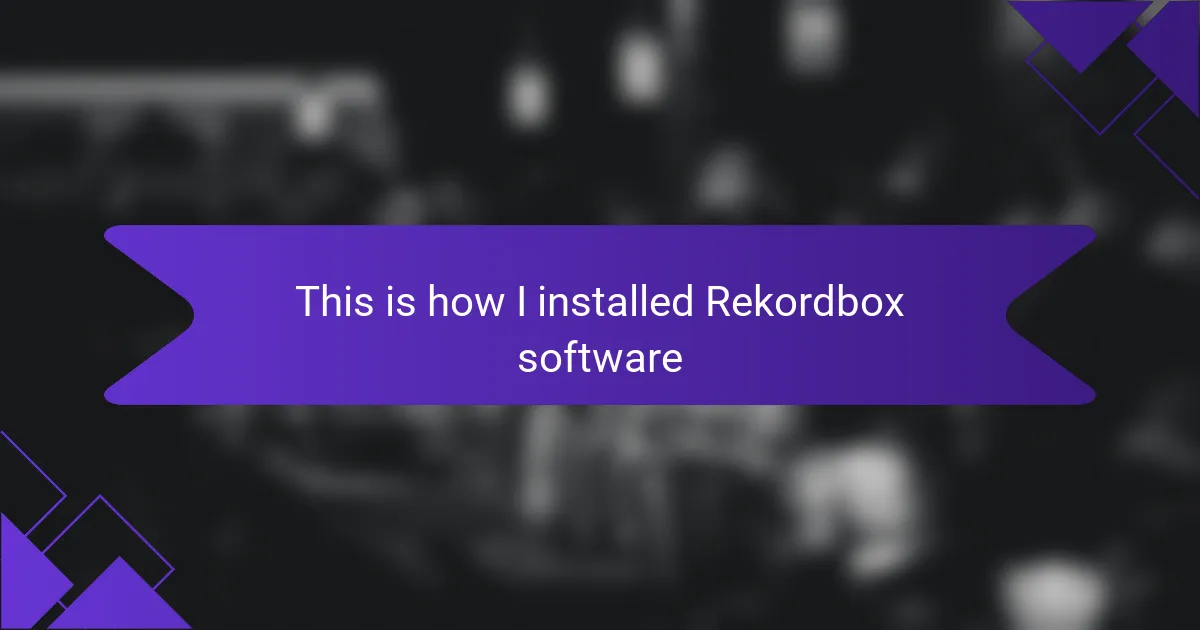Key takeaways
- DJ entertainment involves creating immersive experiences through sound, emphasizing the importance of equipment and smooth performance.
- Optimizing laptop specifications, such as processor speed and RAM, along with essential software like Serato DJ Pro and Traktor Pro, enhances mixing capabilities.
- Customizing settings, including audio configurations and background applications, leads to improved performance and reduces technical interruptions during live sets.
- Regular maintenance, software updates, and effective file management contribute to a more reliable and enjoyable DJing experience.
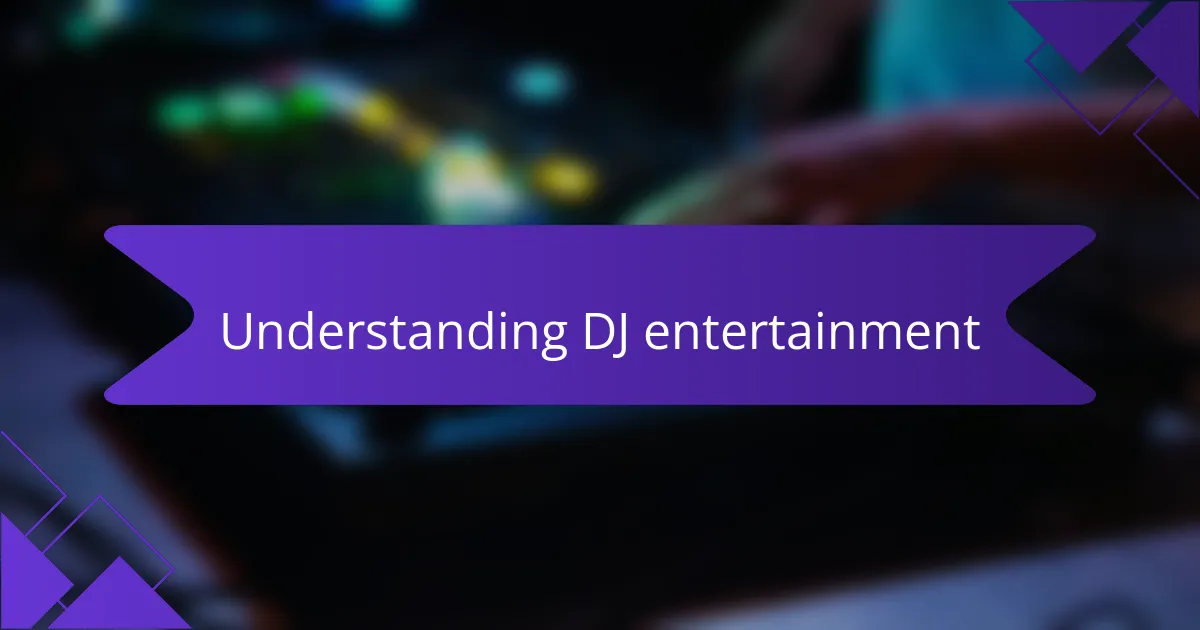
Understanding DJ entertainment
DJ entertainment is not just about playing music; it’s an art form where a DJ creates an immersive experience for the audience. From events like weddings and parties to club nights and festivals, the goal is to connect with people through sound. I remember the first time I felt the crowd’s energy; it was exhilarating to see how music moved them.
One key aspect of DJ entertainment is understanding the importance of equipment and software. Having the right tools can make or break a performance. When I first started DJing, I struggled with a slow laptop, which made mixing a challenge. After optimizing my device, I noticed a significant improvement in my ability to transition between tracks seamlessly.
Here’s a comparison of DJing without optimization versus optimized DJing:
| Aspect | Non-Optimized DJing | Optimized DJing |
|---|---|---|
| Performance | Frequent lags and crashes | Smooth transitions and reliability |
| Software Efficiency | Slow loading times | Fast response and easy access |
| User Experience | Frustrating and stressful | Enjoyable and engaging |
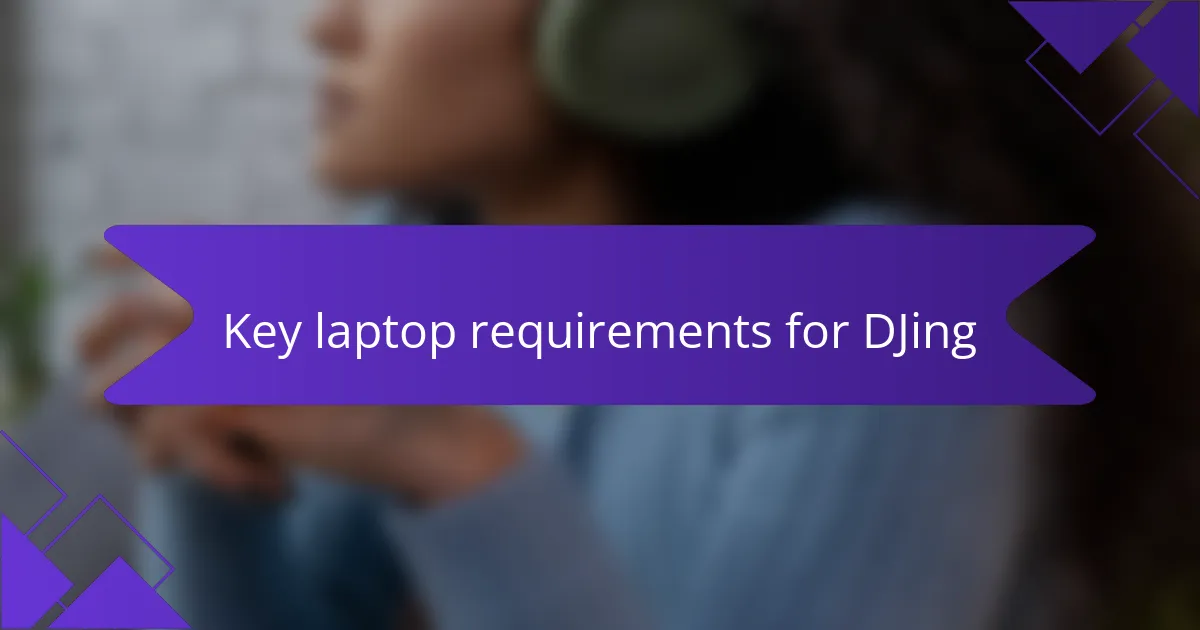
Key laptop requirements for DJing
When it comes to optimizing my laptop for DJing, I realized that the hardware specifications play a crucial role. A fast processor, ample RAM, and a reliable sound card are essential for running DJ software smoothly. Personally, I found that upgrading to an SSD made a noticeable difference in my setup, significantly speeding up loading times and reducing glitches during performances.
Additionally, having multiple USB ports and a good battery life can help keep everything running seamlessly while I’m performing. I remember the first gig where I neglected the battery issue; it was a nail-biter. Ensuring that my laptop meets these key requirements has transformed my DJing experience, allowing me to focus on the music rather than the tech.
| Requirement | Recommended Specs |
|---|---|
| Processor | Intel i5 or AMD Ryzen 5 (or higher) |
| RAM | 8GB or more |
| Storage | 256GB SSD or larger |
| Sound Card | External USB sound card recommended |
| Ports | At least 3 USB 3.0 ports |
| Battery Life | 4 hours or more |

Essential software for DJs
When it comes to DJing, having the right software can make or break your set. I’ve tried various applications over the years, but a few have consistently stood out for their reliability and features. For instance, I fell in love with Serato DJ Pro after my first gig. It offered seamless integration with my hardware, and the interface felt intuitive, allowing me to focus on the music rather than troubleshooting.
Here’s a list of essential software that every DJ should consider:
- Serato DJ Pro: Best for beginners and pros alike, with a user-friendly interface.
- Traktor Pro: Known for its robust features and creative capabilities, perfect for those who want to experiment.
- Ableton Live: Great for live performances and beat-making; it has endless possibilities for creativity.
- Rekordbox: Ideal for seamless transitions between preparation and performance, especially with Pioneer setups.
- Virtual DJ: A versatile choice for beginners; it offers fantastic mixing options without breaking the bank.
Each of these tools has played a vital role in optimizing my workflow and ensuring my performances are top-notch. They support not just mixing but also inspire my creativity!
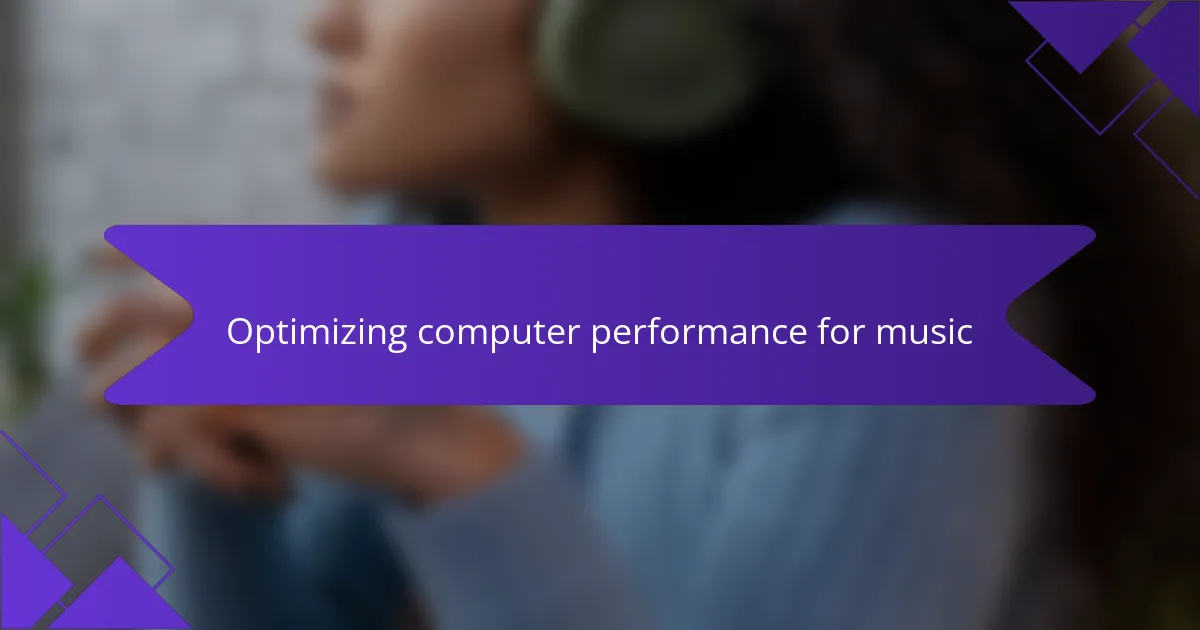
Optimizing computer performance for music
When I started DJing, I quickly realized that computer performance is crucial for seamless music mixing. I invested time in optimizing my laptop to avoid any hiccups during live sets. For example, disabling unnecessary background applications freed up vital resources, allowing my DJ software to run smoothly, even with multiple tracks playing.
One of the most effective changes I made was tweaking the power settings of my laptop. Switching to a high-performance mode not only improved response times but also prevented audio dropouts. It felt empowering to know that my laptop could keep up with my creativity without the fear of crashing in the middle of a set.
Here’s a quick comparison of the optimizations I made and their impacts:
| Optimization | Impact |
|---|---|
| Disable background applications | Increased CPU and RAM availability |
| Switch to high-performance power mode | Improved response times and reduced audio dropouts |
| Regularly update software | Ensured compatibility and new features |
| Keep system clean (disk cleanup) | Enhanced speed and efficiency |
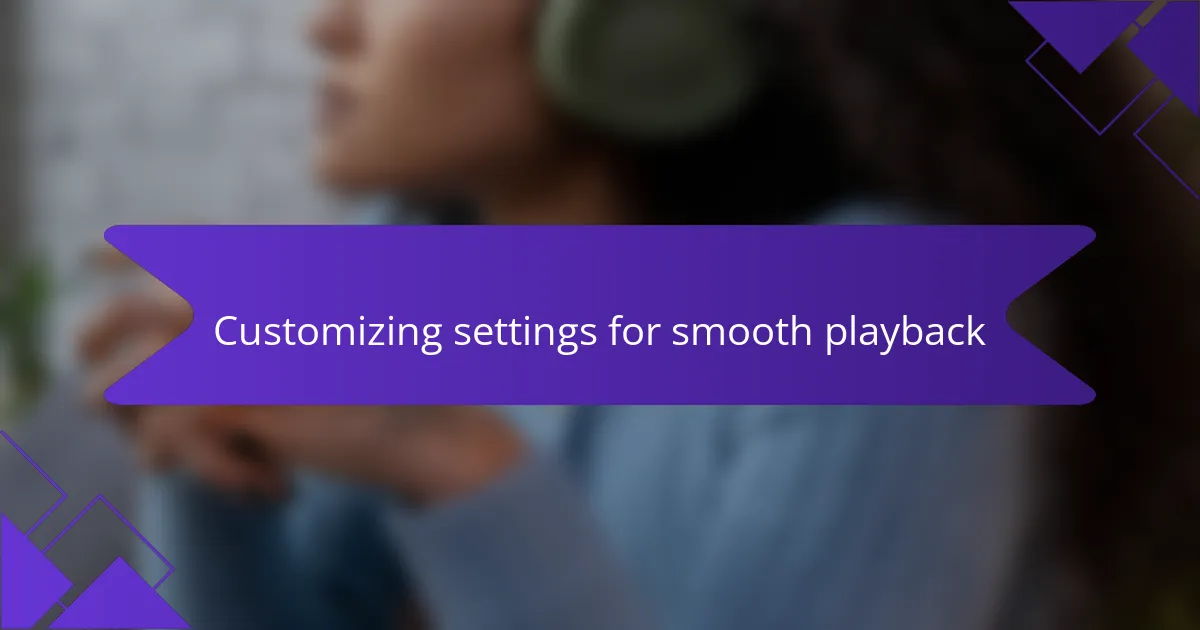
Customizing settings for smooth playback
When customizing my laptop settings for DJing, I found that adjusting audio settings made a world of difference. I learned to increase the buffer size to minimize glitches and pops during playback. It was a revelation; I could finally ride the wave of each track without worrying about technical hiccups interrupting my flow. Have you ever played a song only to hear those frustrating audio dropouts? I certainly have, and it’s not something you want when the dance floor is packed.
Another critical adjustment was the prioritization of my DJ software in the Task Manager. By allocating more CPU power to the application, I noticed a smoother interaction between my mixes and the hardware. This small tweak had a big impact—suddenly, I was blending tracks with precision, and my creativity soared. I can still remember the thrill of seamlessly transitioning between two tracks at a live gig; it was as if I was channeling the energy of the crowd.
Lastly, I made a habit of regularly checking my disk space and performing maintenance. Keeping my laptop decluttered not only improved speed but also gave me peace of mind. After all, nothing kills the vibe like a panicked scramble to free up space before a performance. I remember the relief I felt when I could fully immerse myself in my set, confident that my laptop could keep up with my passion for music.

Personal tweaks for better mixing
When I first started DJing, I realized that my laptop often lagged during gigs. This frustration prompted me to explore personal tweaks that enhanced my mixing experience. By customizing my device settings, I improved performance, allowing me to focus on the music rather than technical hiccups.
One major change I made was optimizing my audio settings. I adjusted the buffer size and sample rate in my DJ software, which helped reduce latency – that annoying delay between pressing a button and hearing the sound. Additionally, I turned off unnecessary background applications, which not only sped things up but also eased my mind during those high-pressure moments when I needed everything to run smoothly.
Here are some tweaks that worked for me:
- Disable unneeded startup programs: Reducing what’s loaded at startup frees up valuable resources.
- Adjust sound settings: Lower the buffer size for live performances; this minimizes delay.
- Manage files effectively: Keep your music library organized, using folders and playlists. Less searching means more dancing!
- Update your drivers: Regular updates for your audio interfaces and software can prevent unexpected issues.
- Use performance modes: Switching to a battery saver or performance mode on your laptop can optimize power usage based on your current needs.
By implementing these strategies, I was able to streamline my mixing process and truly connect with my audience.
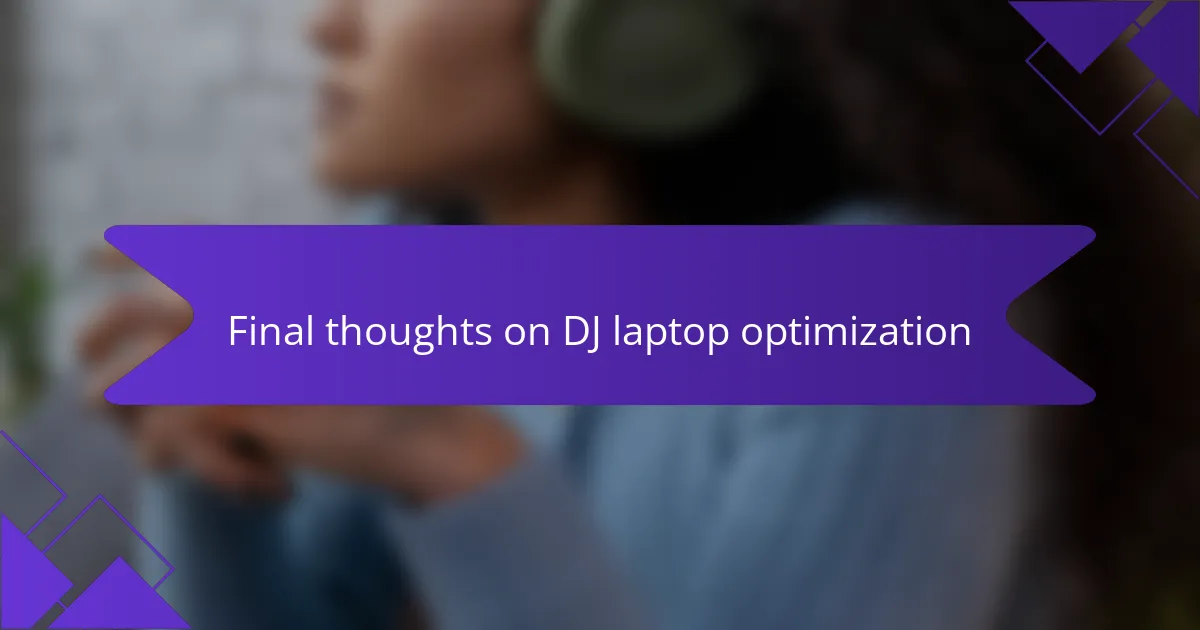
Final thoughts on DJ laptop optimization
Finally, optimizing my laptop for DJing was a game-changer. The smoother performance allowed me to focus entirely on my mixes without worrying about lag or crashes. Each gig became a more enjoyable experience, both for me and the audience, as my setup transformed into a reliable partner in my creative process.
When I see other DJs struggling with their software, it reminds me of the early days when I was in the same boat. I want to share that investment in optimization isn’t just about speed; it’s about peace of mind and a more immersive performance. Trust me, putting in the effort to fine-tune your tech will pay off in ways you might not expect.
| Optimization Aspect | Personal Experience |
|---|---|
| Software Updates | Guaranteed smoother performance and fewer bugs during gigs. |
| Disk Cleanup | Freeing up storage reduced loading times significantly. |