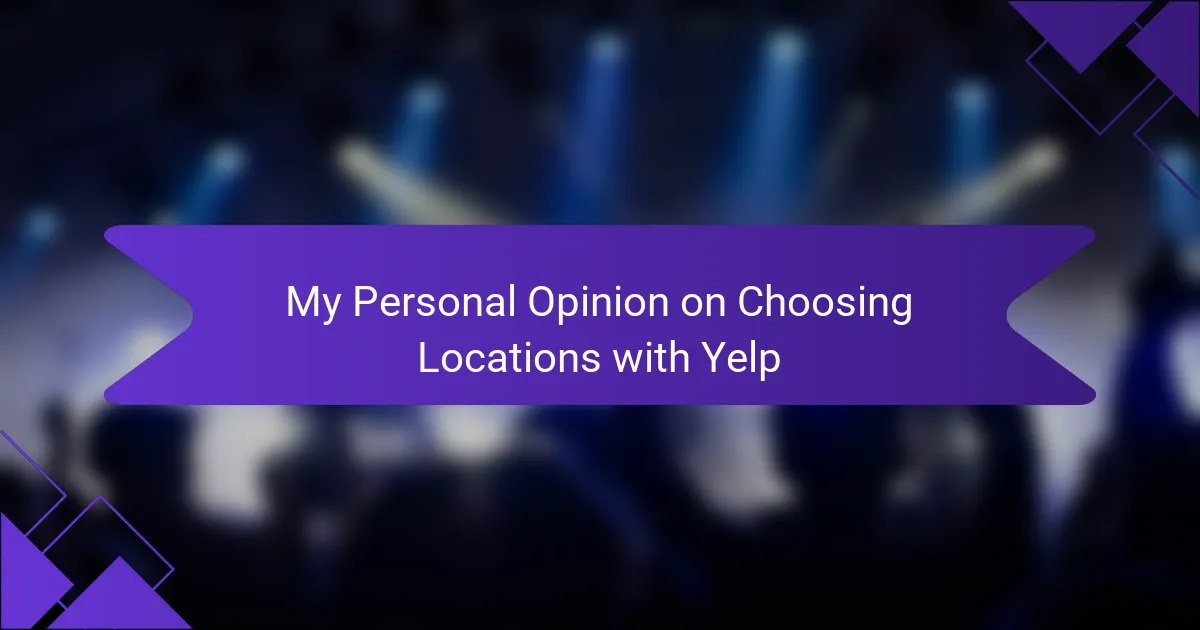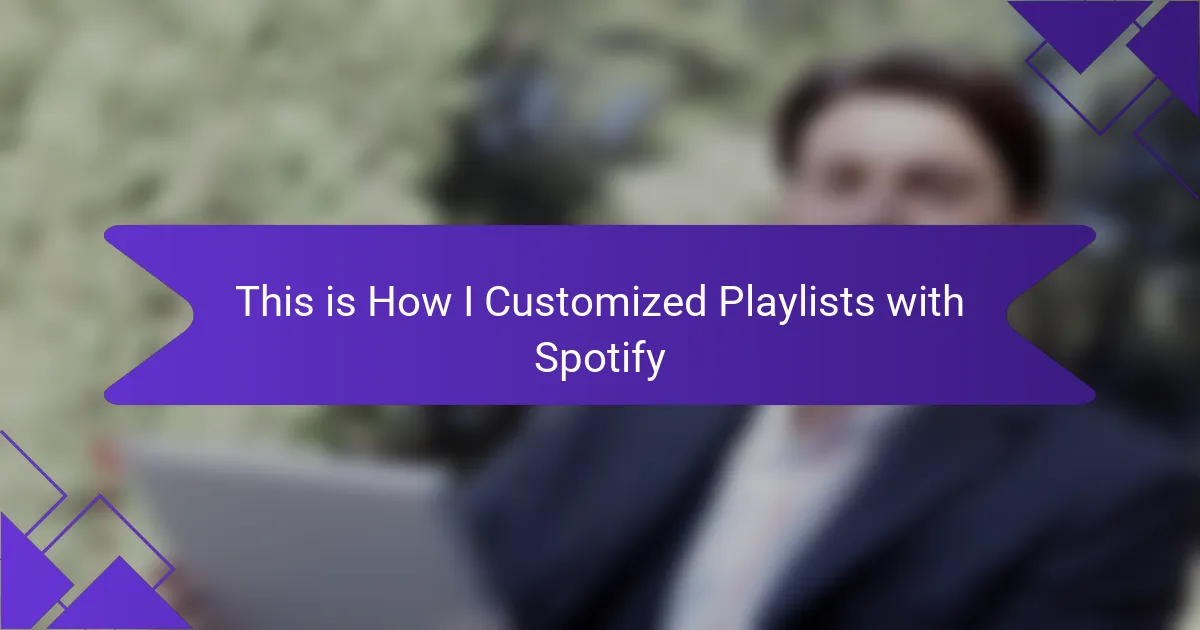Key takeaways
- Streamlining the RSVP process with tools like JotForm reduces stress and enhances resource allocation for event planning.
- Personalizing RSVP questions fosters engagement and creates meaningful connections with guests, improving their overall experience.
- Key features of JotForm, such as conditional logic and real-time notifications, significantly enhance efficiency and user experience.
- Using mobile-friendly designs allows guests to respond easily, making the RSVP process more accessible and convenient.

Understanding RSVP Processes
When it comes to event planning, I’ve found that managing RSVPs can be a headache. I remember the days of scribbled notes and chaotic spreadsheets, which often led to confusion about who was attending. It felt overwhelming, especially as a DJ where the success of my gigs hinges on understanding my audience’s size and preferences.
To streamline the RSVP process, I turned to JotForm, which transformed how I gather and organize responses. Here’s what I found essential:
- Clear and user-friendly forms
- Automatic reminders for guests
- Ability to customize questions for better insights
- Easy integration with my existing calendar
- Real-time response tracking
These features not only made my life easier but also ensured I could focus on bringing the music to life, rather than getting bogged down by logistics.
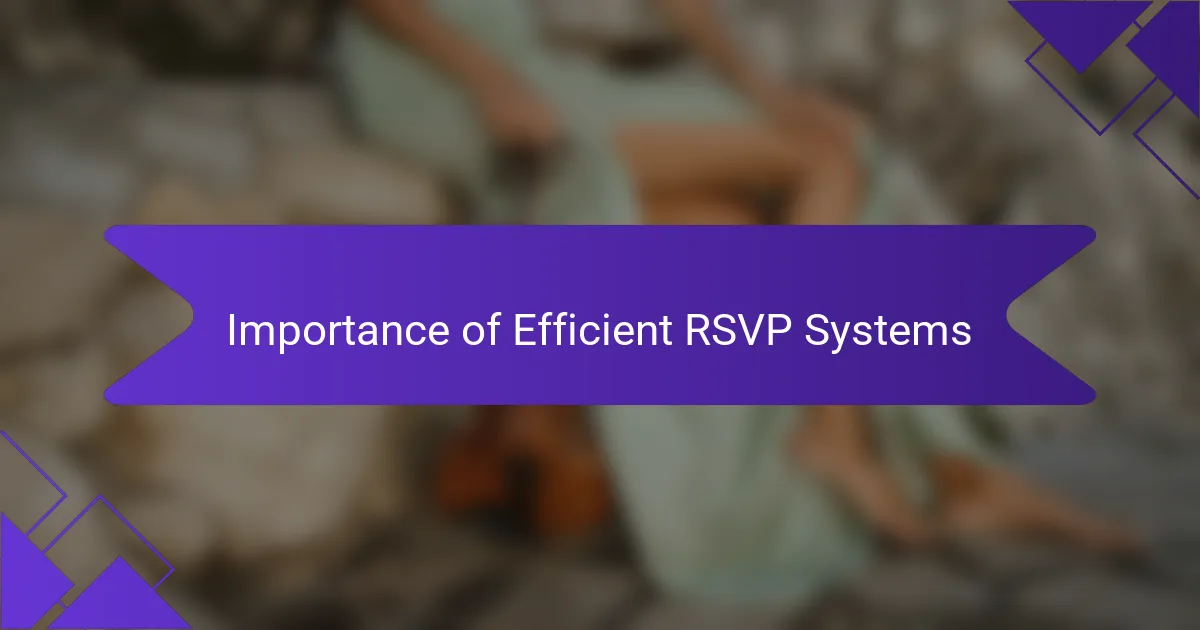
Importance of Efficient RSVP Systems
An efficient RSVP system can truly make or break your event planning process. From my own experience, I’ve seen how a streamlined RSVP can drastically reduce the stress that comes with organizing a DJ gig. When people respond timely and clearly, it allows me to allocate resources like sound equipment and staffing more effectively.
When you simplify the RSVP process, you’re not just saving time; you’re also enhancing the entire attendee experience. I recall a recent event where I implemented a more organized RSVP system, and the relief was palpable. Instead of countless emails and phone calls, the responses flowed in seamlessly, leading to a more relaxed atmosphere for both me and the guests.
- Saves valuable time in event preparation
- Reduces confusion for both hosts and attendees
- Improves guest experience with easy access to information
- Facilitates better logistical planning and resource allocation
- Increases the likelihood of accurate headcounts for food and seating arrangements
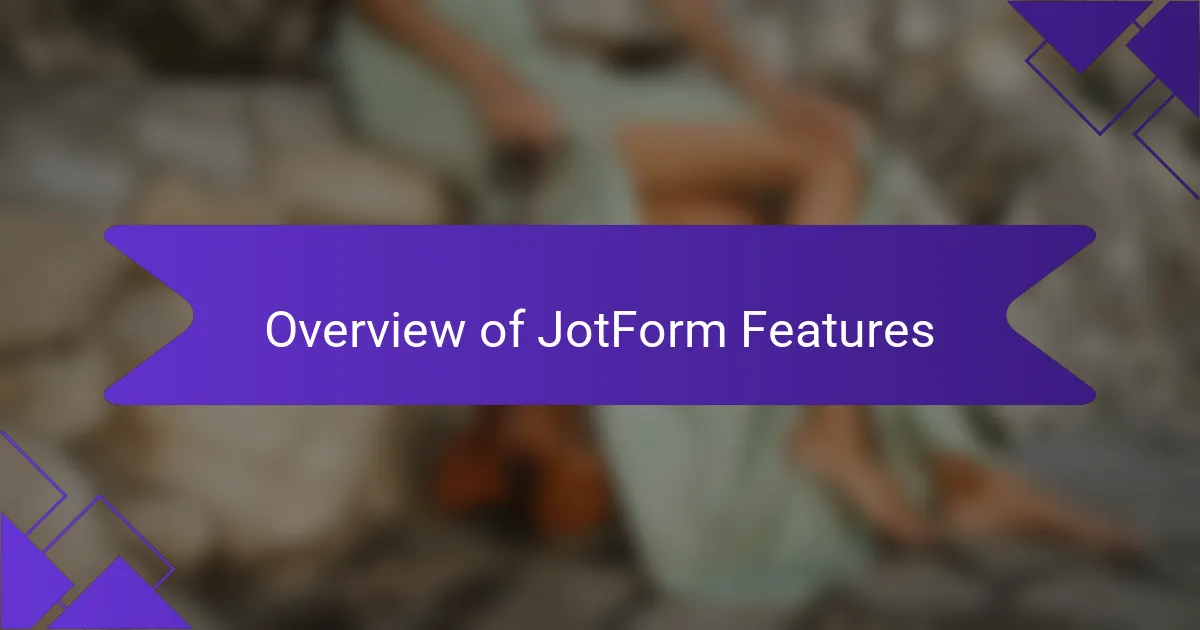
Overview of JotForm Features
JotForm is a versatile tool that revolutionized the way I handle RSVP processes for my DJ events. Its user-friendly interface allows me to create customized forms that capture all the information I need, from basic contact details to specific song requests. I remember the first time I used it; the ease of design and the ability to incorporate my branding left me feeling excited and relieved.
Some great features that JotForm offers include:
- Drag-and-Drop Form Builder: Simplifies the design process, making it accessible even for those without technical skills.
- Wide Range of Templates: Provides a variety of pre-made forms, which saves time and sparks inspiration for customization.
- Payment Integration: Allows seamless transaction processing if I decide to charge for events, ensuring everything is in one place.
- Conditional Logic: Lets me tailor questions based on previous answers, which enhances user experience and relevance.
- Email Notifications: Keeps me updated in real-time as responses come in, ensuring I can respond to my clients quickly.
- Mobile Friendly: Ensures that my RSVP forms look great on any device, making it easy for guests to respond on-the-go.

How JotForm Simplifies RSVPs
Using JotForm has truly transformed the RSVP process for my DJ events. Gone are the days of chasing down responses through endless emails and phone calls. Now, I set up customized RSVP forms in just a few clicks, making it easy for my clients to respond at their convenience.
One of my favorite features is the ability to personalize the RSVP questions. This allowed me to ask not only for names and numbers but also preferences on music genres and special song requests. Including these questions helped me feel more connected with the clients, as it opened the door for meaningful conversations about their event.
Here are some key ways JotForm simplifies RSVPs:
– Easy-to-use templates for quick form creation.
– Customizable questions to gather essential information.
– Mobile-friendly designs, allowing guests to respond on-the-go.
– Integrated notifications that keep you updated on new submissions.
– Secure hosting, ensuring personal details remain private.
By streamlining RSVPs this way, I can focus less on logistics and more on what I truly love—creating unforgettable experiences for my clients.
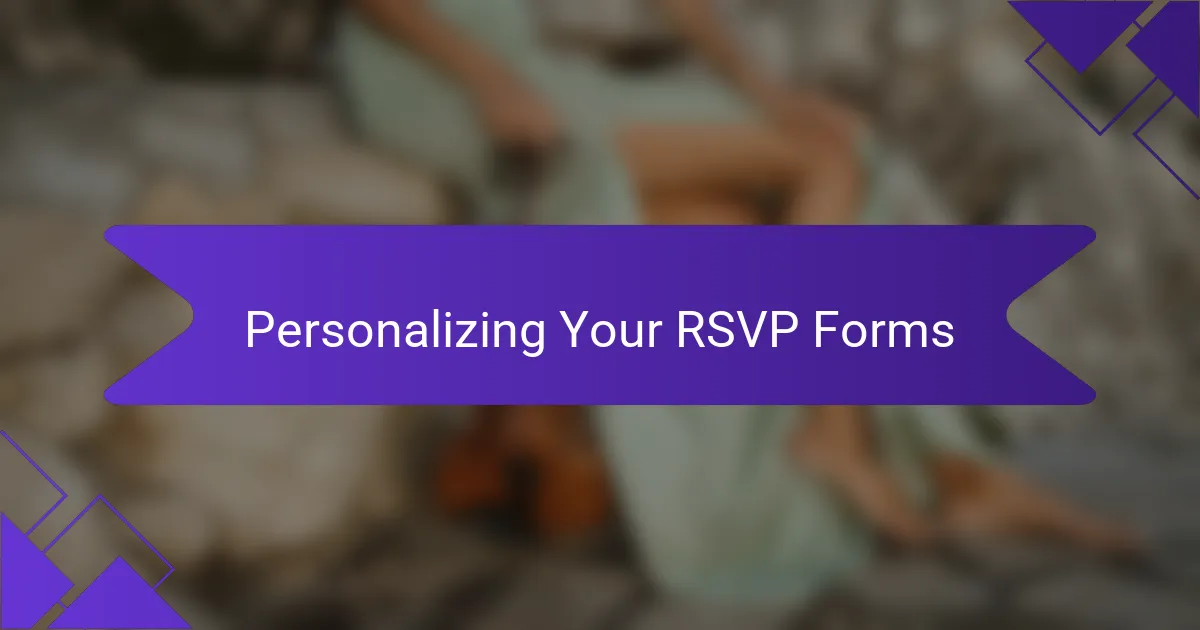
Personalizing Your RSVP Forms
Personalizing your RSVP forms can significantly enhance the guest experience, and I’ve seen it firsthand. When I tailored my questions to reflect the unique aspects of each event, it not only helped guests feel recognized but also gave me invaluable insights. For instance, asking about preferred music styles or special song requests turned my basic forms into engaging conversations, helping me to better understand my audience’s expectations and desires.
I remember a particularly memorable event where I integrated a section asking guests to share their favorite party memory. The responses came flooding in! This small tweak not only sparked excitement but also created a shared connection among attendees. It’s fascinating how a few personalized questions can transform an ordinary RSVP process into something much more meaningful and enjoyable.
The beauty of JotForm lies in its customization capabilities. With just a few clicks, I could craft forms that resonated with my brand’s voice and my personality. I often wonder, how can a simple form elicit such strong connections? It’s all about making people feel involved in the process from the very beginning, which ultimately sets the tone for an unforgettable event.
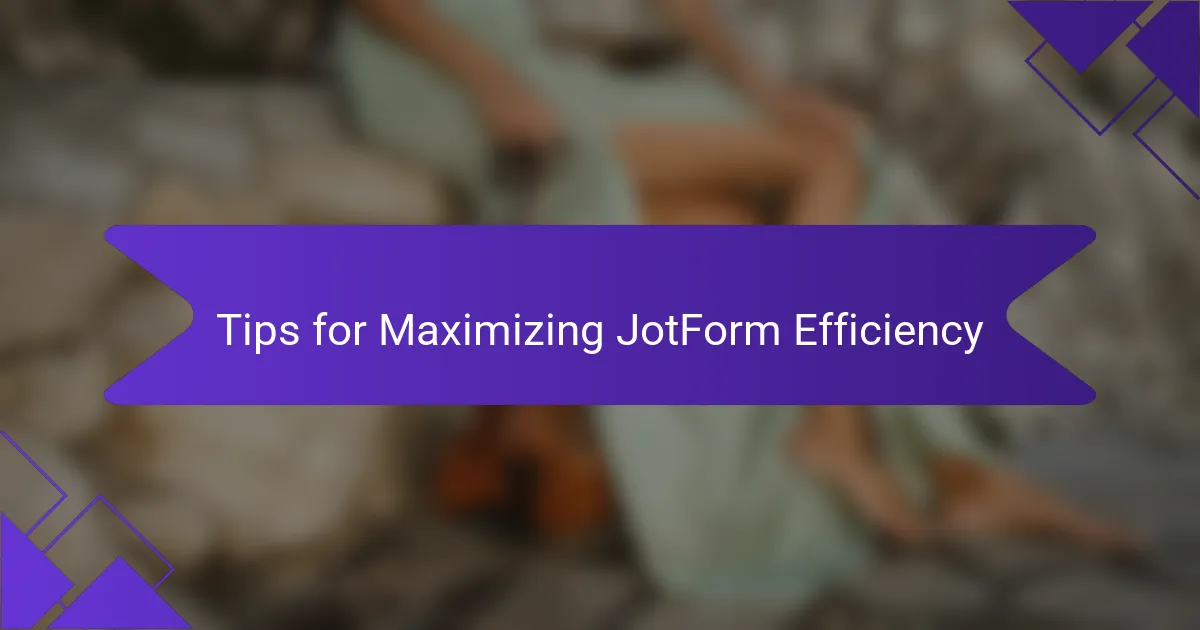
Tips for Maximizing JotForm Efficiency
To maximize JotForm’s efficiency, I recommend taking advantage of its Conditional Logic feature. This allows you to tailor your questions based on previous answers, which not only keeps the form engaging but also more relevant. For example, if a guest indicates they are bringing a plus one, you can seamlessly ask them for that person’s name without cluttering the form with unnecessary questions from the start. I’ve found it transforms the user experience, making guests feel more inclined to engage.
Handy integrations can also take your RSVP game to the next level. Connecting JotForm with my calendar has been a game changer. When guests RSVP, their responses automatically sync with my calendar, eliminating the risk of missing important details. The first time I experienced this, I was amazed at how much smoother the planning process became, allowing me to devote more time to perfecting my playlist rather than juggling spreadsheets.
Lastly, don’t underestimate the power of real-time notifications. I’ve set up email alerts that inform me instantaneously whenever someone fills out my form. This immediate feedback is not just reassuring; it allows me to stay on top of who’s coming and adapt plans accordingly. I often think, how did I manage before this feature? Knowing who’s attending as it happens lifts a weight off my shoulders, helping me focus on what truly matters—delivering an unforgettable event.