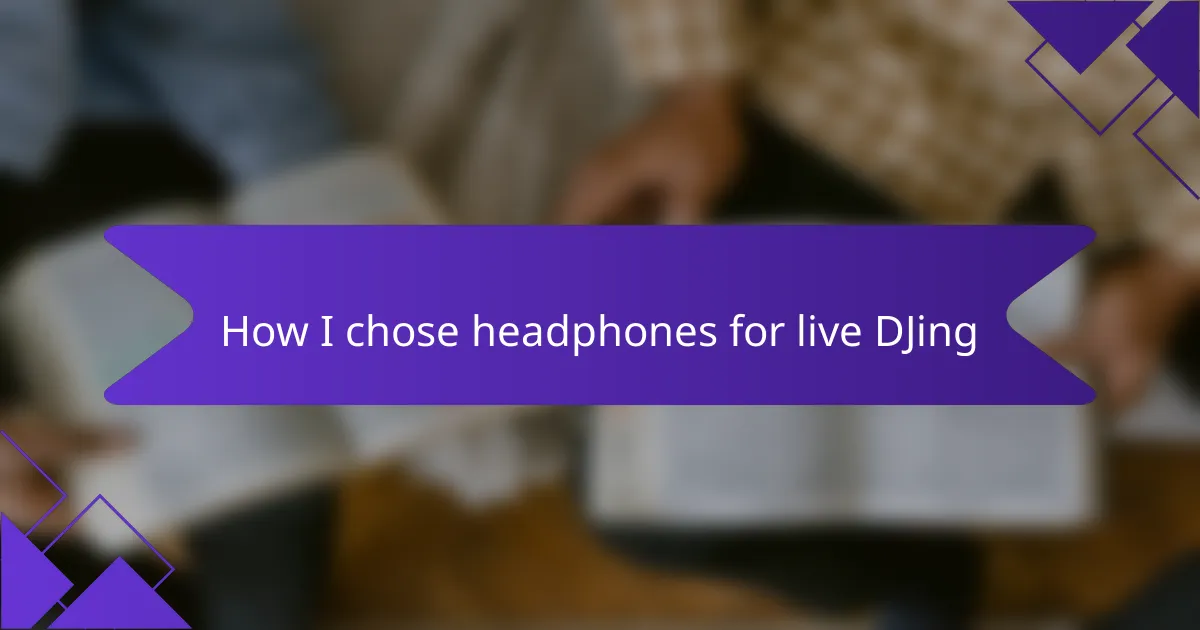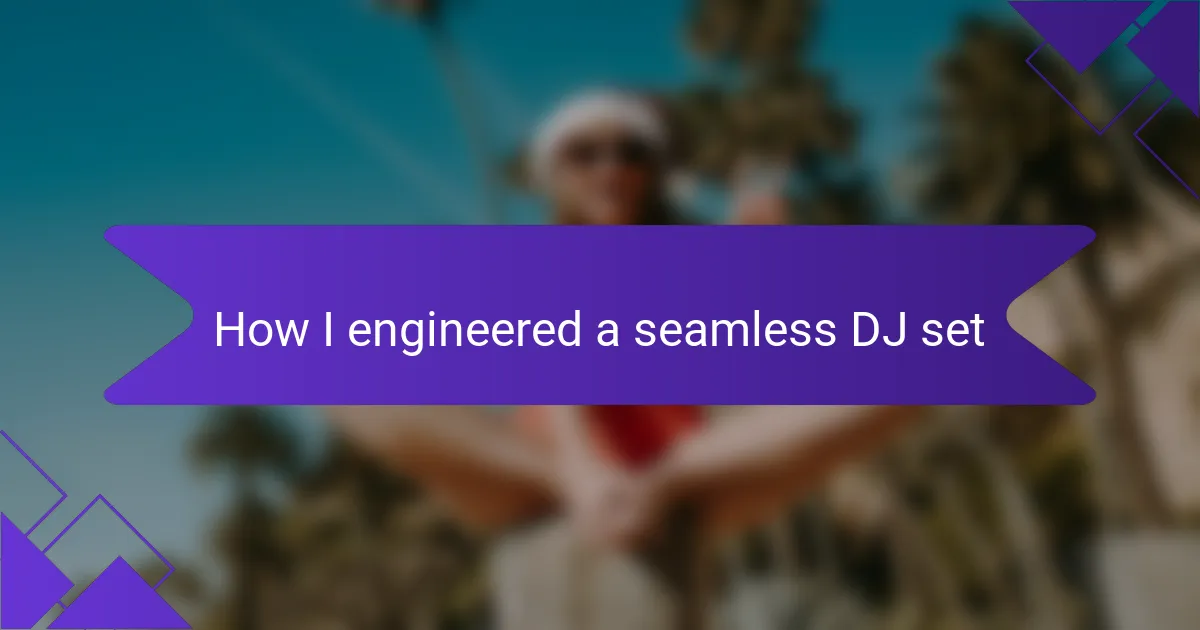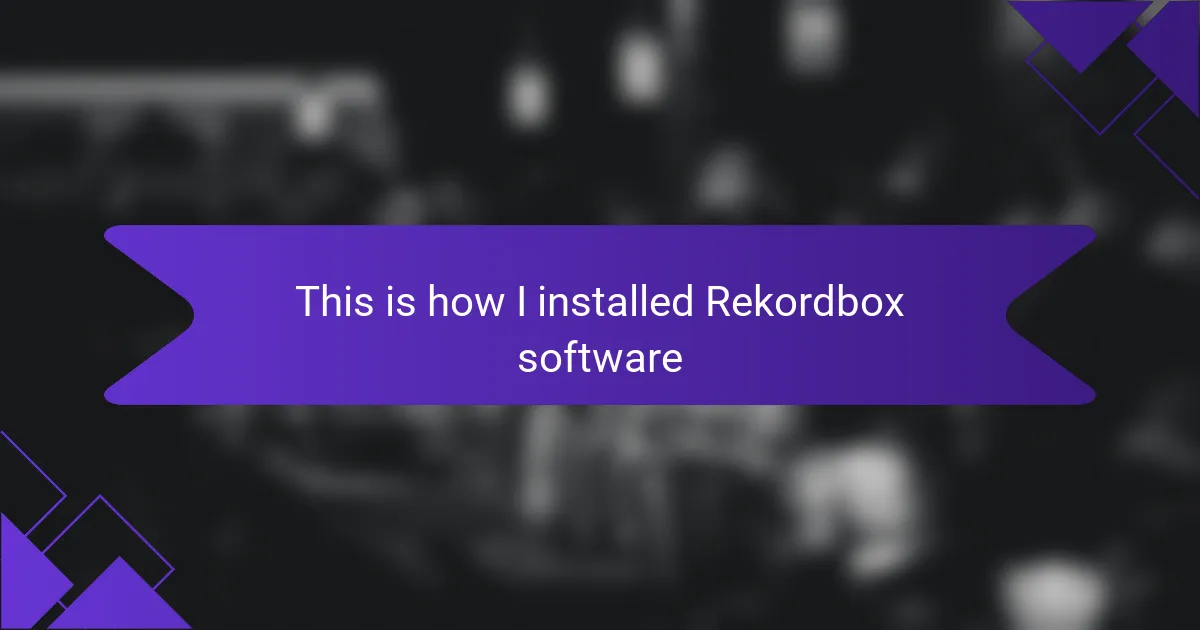Key takeaways
- Traktor Pro 3 excels in advanced effects and customization, allowing DJs to enhance creativity and performance.
- Effective organization of track libraries and regular software updates are crucial for smooth, successful gig experiences.
- Hands-on use of effects and MIDI mapping greatly improves live mixing efficiency and audience engagement.
- Preparation and understanding of effects can transform the DJing experience, elevating both the performance and audience connection.

Overview of DJ software tools
When it comes to DJing, the right software can make a world of difference. Over the years, I’ve experimented with various DJ tools, and I’ve found that each has its unique quirks, strengths, and weaknesses. One consistent takeaway from my experience is that the best software not only supports intuitive mixing but also enhances the creative process.
Among the leading DJ software tools, Traktor Pro 3 stands out for its extensive features and flexibility. I remember when I first started using it— the way it seamlessly allowed me to layer tracks and effect chains was exhilarating. It felt like my creativity really had no bounds. Comparing it to other options in the market, each tool brings its identity to the table, catering to different styles and preferences.
Here’s a quick comparison of some popular DJ software tools I’ve encountered:
| Software | Key Features |
|---|---|
| Traktor Pro 3 | Advanced effects, custom mapping, and versatile track handling |
| Serato DJ Pro | User-friendly interface with robust library management |
| Rekordbox DJ | Integrated performance and preparation features, great for Pioneer setups |
| Virtual DJ | Wide compatibility, video mixing capabilities, and extensive effects |

Introduction to Traktor Pro 3
Traktor Pro 3 has become an essential tool in my DJ arsenal. From the moment I started using it, I was impressed by its intuitive layout and powerful features. The blend of creativity and technical prowess it offers has transformed my approach to mixing, allowing me to express myself in ways I hadn’t imagined before.
One of the standout features for me is the advanced track analysis, which helps in providing the perfect beat match. I still remember my first gig using Traktor Pro 3; the seamless transitions and customized effects were exhilarating. It’s like I had finally found my voice in the mix, and I owe a lot of that to this incredible software.
Comparing it to previous versions and other software, I’ve found that Traktor Pro 3 balances innovation and usability. Let’s take a closer look at how it stacks up:
| Feature | Traktor Pro 3 | Traktor Pro 2 | Serato DJ Pro |
|---|---|---|---|
| Track Analysis | Advanced with stems | Standard | Basic |
| Effects | Customizable | Limited | Preset-based |
| Integration with Controllers | Wide range | Limited | Good |
| Interface | Intuitive and modern | Classic | Clean |
| Stability | Highly stable | Stable | Variable |

Key features of Traktor Pro 3
One feature that truly sets Traktor Pro 3 apart is its advanced effects system. I often find myself getting lost in the possibilities—whether it’s tweaking a reverb or layering a filter, the depth it provides allows me to enhance a track’s vibe effortlessly. Have you ever felt a song come alive just because of the right effect at the right moment? That’s the kind of magic I experience with this software.
Another standout is the extensive integration with various MIDI controllers. I remember the first time I connected my controller to Traktor Pro 3; it was like plug-and-play perfection. The customization options make it easy to create a setup that feels uniquely mine, fitting like a glove. It’s as if the software understands my workflow—enabling me to focus on the music rather than getting bogged down by the hardware.
Lastly, the innovative track analysis features with stem separation have been a game-changer in my mixing sessions. The ability to isolate individual elements of a track is a revolutionary concept that allows for creativity like never before. I can manipulate vocals or instruments in real-time, making each performance distinctly original. Isn’t it inspiring how technology continues to push the boundaries of our art?
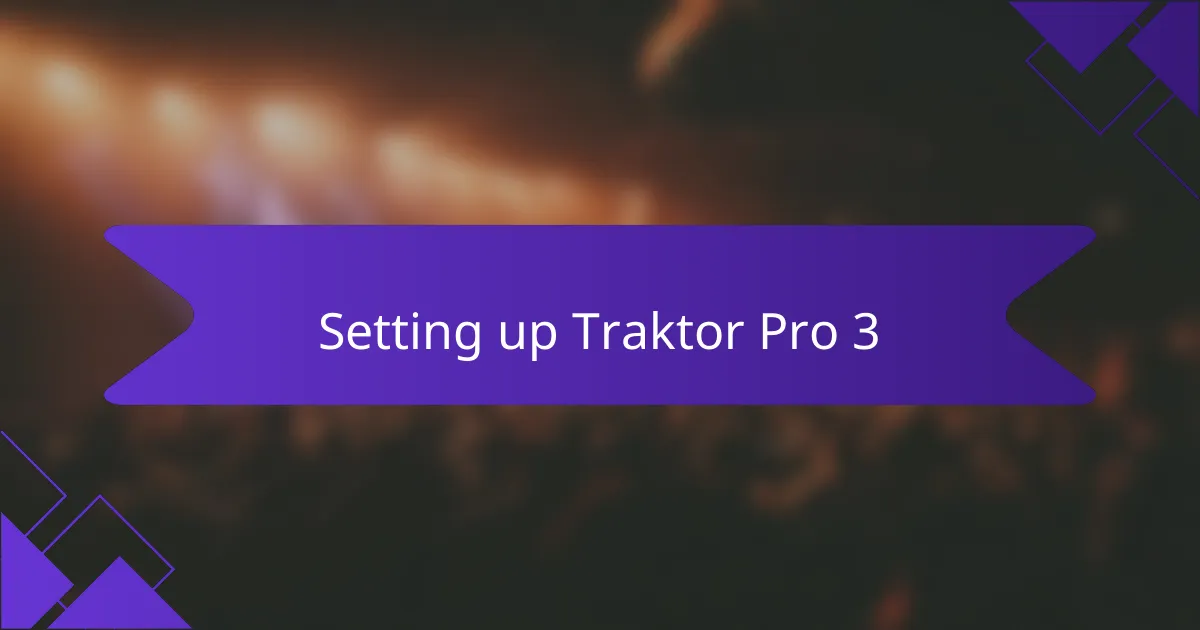
Setting up Traktor Pro 3
Setting up Traktor Pro 3 can feel a bit overwhelming at first, especially if you’re diving into digital DJing for the first time. I remember my first time launching the software; it was like stepping into a new world. I was excited yet nervous, but following a systematic setup made it all come together smoothly.
To make the most of your experience, I recommend these essential steps:
- Install Traktor Pro 3: Ensure that your software is installed correctly and updated to the latest version for optimal performance.
- Connect Your Hardware: Attach your DJ controller or audio interface. Double-check the connections to avoid any hiccups during a live set.
- Configure Audio Settings: Adjust your audio preferences in the software. This step is crucial for getting the best sound quality possible.
- Import Music Library: Import your tracks, and take time to organize them into playlists. Trust me, having a well-organized library saves so much time later.
- Set Up Controllers: Assign controls for your hardware to match your workflow. Customizing these controls can make your mixing feel more intuitive.
By taking the time to set things up properly, you’re laying a solid foundation for your DJing journey.
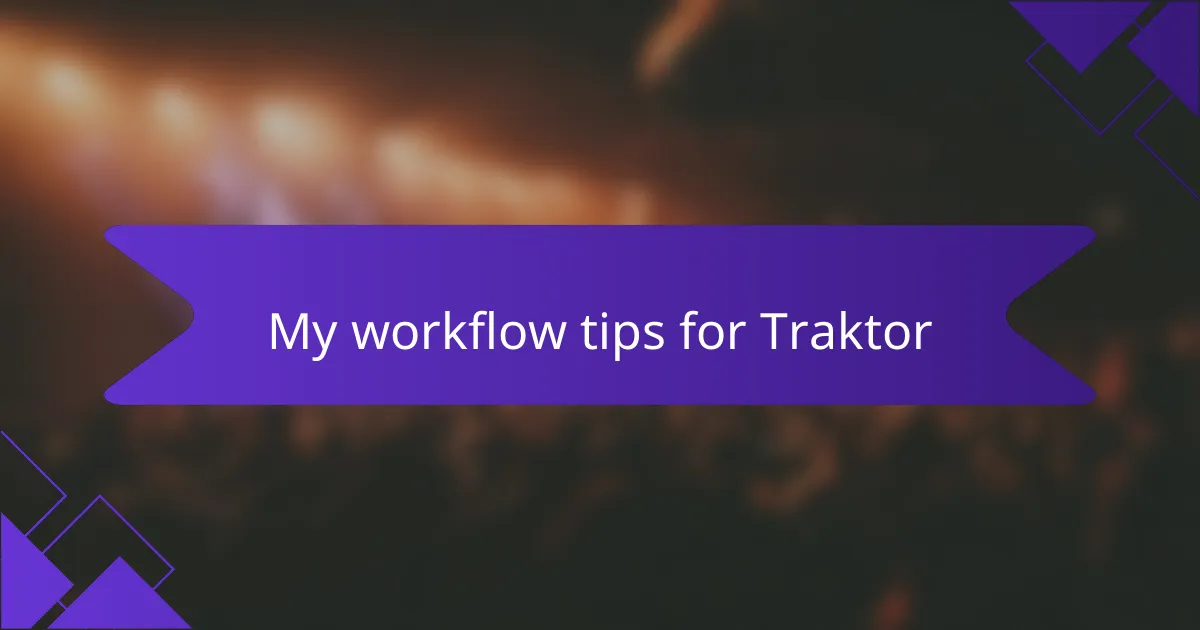
My workflow tips for Traktor
My experience with Traktor Pro 3 has taught me the importance of a well-structured workflow. For instance, I find that organizing my track library with clear tags and playlists not only saves time but enhances my creative process during a set. The act of preparing the tracks ahead allows me to focus on the music, rather than scrambling to find the next track.
When it comes to effects and loop functions, I recommend mapping them to your MIDI controller for quick access. This hands-on approach makes live mixing so much more intuitive and fluid. I vividly remember the first time I seamlessly transitioned between tracks using loops—it felt incredible and added a new layer to my performance.
Lastly, I cannot stress enough the value of regularly updating your software and hardware. Each update brings new features or fixes that can significantly improve your performance. I’ve experienced moments of frustration due to outdated versions, and now I keep a checklist to ensure everything is up to date before a gig.
| Tip | Description |
|---|---|
| Organize Your Library | Use clear tags and playlists for easy access. |
| Map Effects to MIDI | Assign effects to your controller for quick use. |
| Regular Updates | Keep your software and hardware current to avoid issues. |
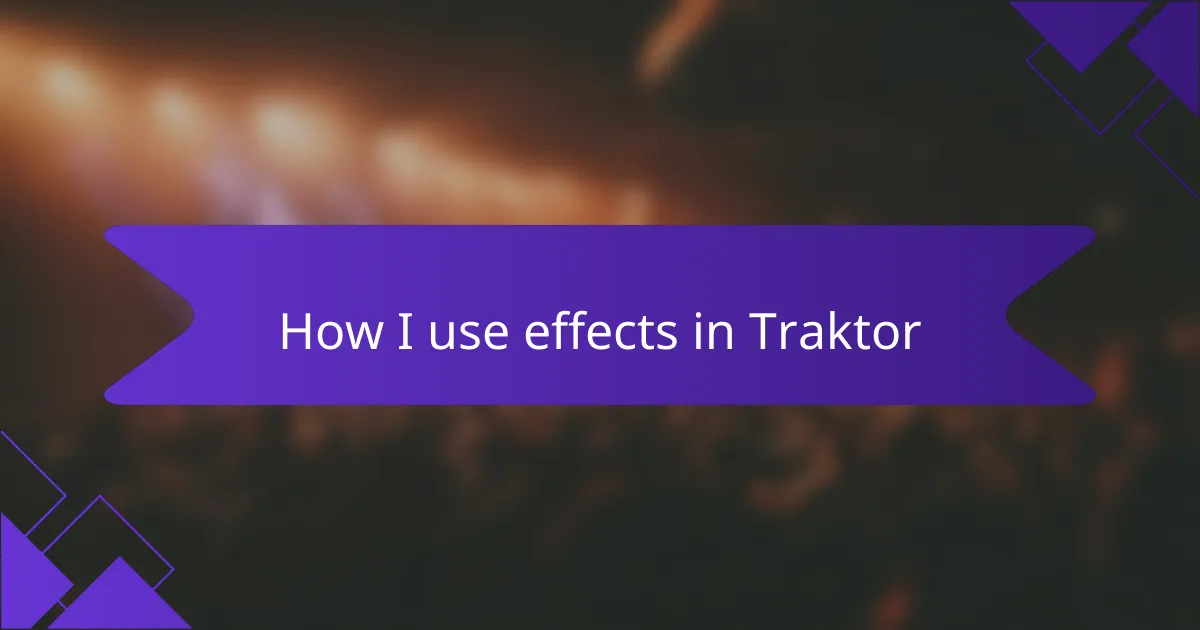
How I use effects in Traktor
When it comes to using effects in Traktor Pro 3, I find they elevate my sets to a whole new level. I remember the first time I played with reverb and echo; it felt like unlocking a whole world of sound. Each effect can transform a track, creating a unique atmosphere that keeps the audience engaged and dancing.
I used to shy away from effects, thinking they were too complicated or would overpower my mixes. But once I got comfortable experimenting, I embraced how they could enhance transitions and build energy. Now, I strategically use effects to add depth and excitement to my performances. Here’s how I typically incorporate them into my workflow:
- Reverb: To create space and depth, especially during breakdowns.
- Delay: For adding rhythm and teasing the crowd during build-ups.
- Filters: To sweep in and out frequencies, creating anticipation before a drop.
- Flanger and Phaser: For those mesmerizing and creative moments that surprise my audience.
- Beat Masher: Perfect for creating unique live edits that keep the energy high.
By thoughtfully applying these effects, I’ve learned that I can transform not just the sound, but the entire vibe of my sets.

Lessons learned from using Traktor Pro 3
Using Traktor Pro 3 has offered me a wealth of insights into the art of DJing. One of the pivotal lessons learned is the importance of preparation. I remember the frantic pace of my early gigs, desperately searching for the right song while my audience waited. Now, meticulously organizing my library has become a ritual. It allows me to stay relaxed and focused, enhancing not just my performance but my enjoyment as well. Can you imagine how empowering it feels to flow effortlessly through your set?
Additionally, mastering the effects has been a journey within itself. It took some time to truly understand how each one impacts the mood of a track. I still vividly recall the first time I used a filter sweep during a drop; it created a moment of pure magic that sent the crowd into a frenzy. Now I see effects not as mere embellishments, but as vital tools for storytelling. Have you ever felt the energy shift in a room because of a perfectly timed effect?
Lastly, I’ve learned that staying updated is crucial in this rapidly evolving field. I once had a gig where my software was outdated, and I missed out on features that could have added a unique touch to my set. Making it a habit to check for updates keeps my performances fresh and engaging. It’s a small step that makes a massive difference. Who wants to deal with technical glitches when they could be enjoying the music instead?