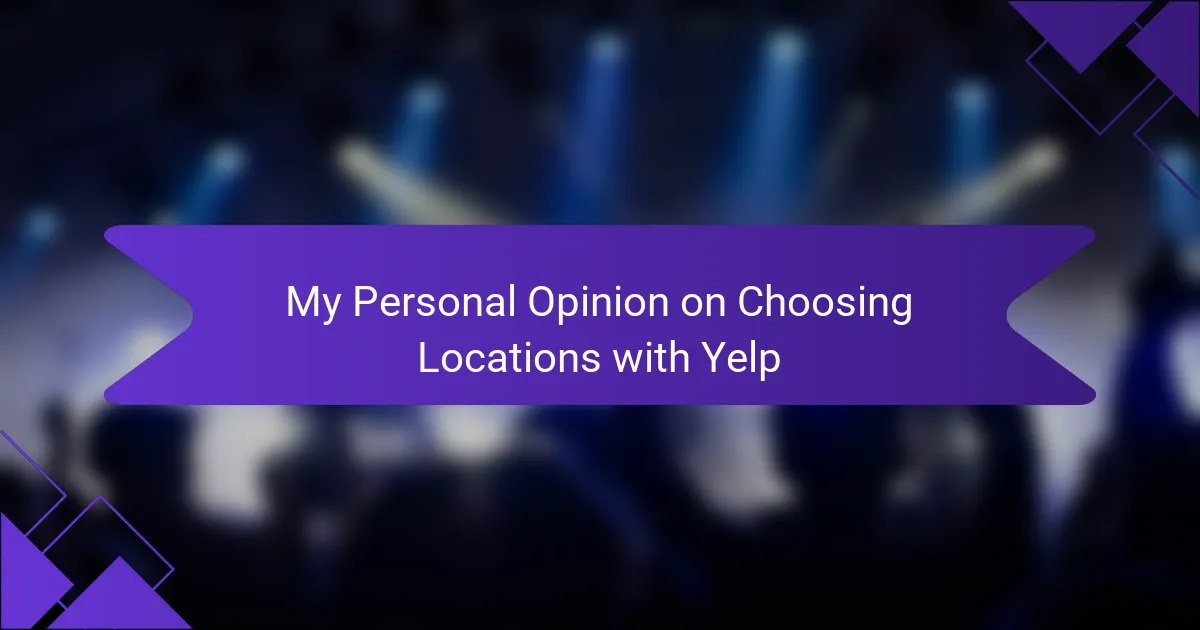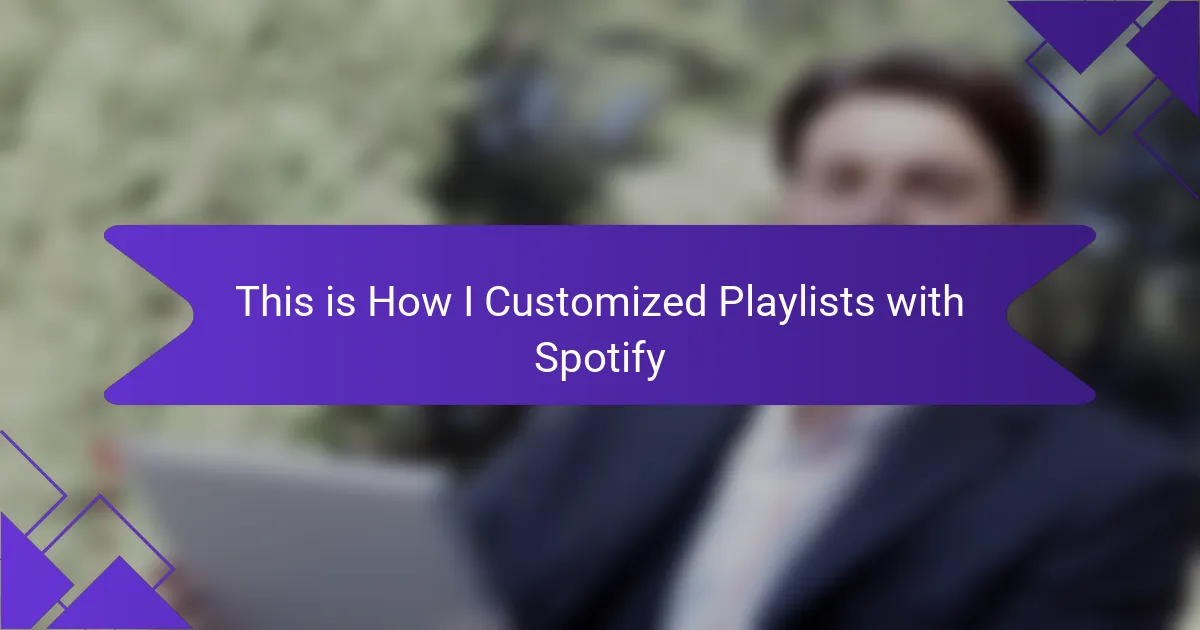Key takeaways
- Zoom’s user-friendly interface and engagement tools enhance virtual DJ events, fostering audience interaction and participation.
- Reaching a global audience allows for diverse connections and community building while being cost-effective and flexible.
- Effective preparation, including testing technology and setting clear communication, is crucial for seamless events.
- Flexibility and adaptability during challenges, along with audience feedback, can transform potential setbacks into memorable experiences.
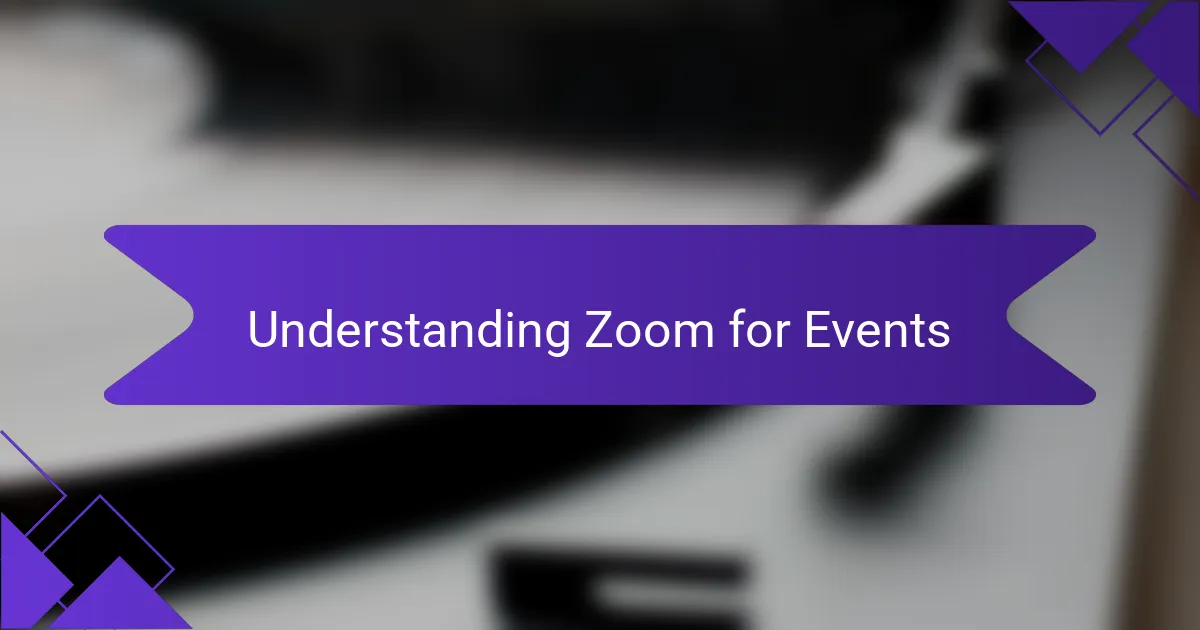
Understanding Zoom for Events
When I first started using Zoom for virtual DJ events, I was a bit overwhelmed by the interface. However, I quickly realized that its features, like breakout rooms and screen sharing, can really enhance the experience. The ability to connect with guests face-to-face, even from a distance, adds an exciting personal touch that I love.
Over time, I’ve learned some essential aspects that make hosting on Zoom much smoother:
- User-Friendly Interface: It’s designed for both hosts and participants, making it easy for everyone to join.
- Engagement Tools: Features like polls and reactions keep the audience interactive and engaged, which is crucial during any live event.
- High-Quality Video and Audio: The clarity helps in maintaining that lively atmosphere, essential for a DJ performance.
- Recording Capability: I often record my sets for those who couldn’t attend live; it’s a great way to share the experience later.
- Customizable Settings: I can adjust participant settings to control who speaks or shares their video, keeping the flow organized.
These insights have turned what initially seemed like a daunting challenge into a dynamic and enjoyable way to connect with my audience.
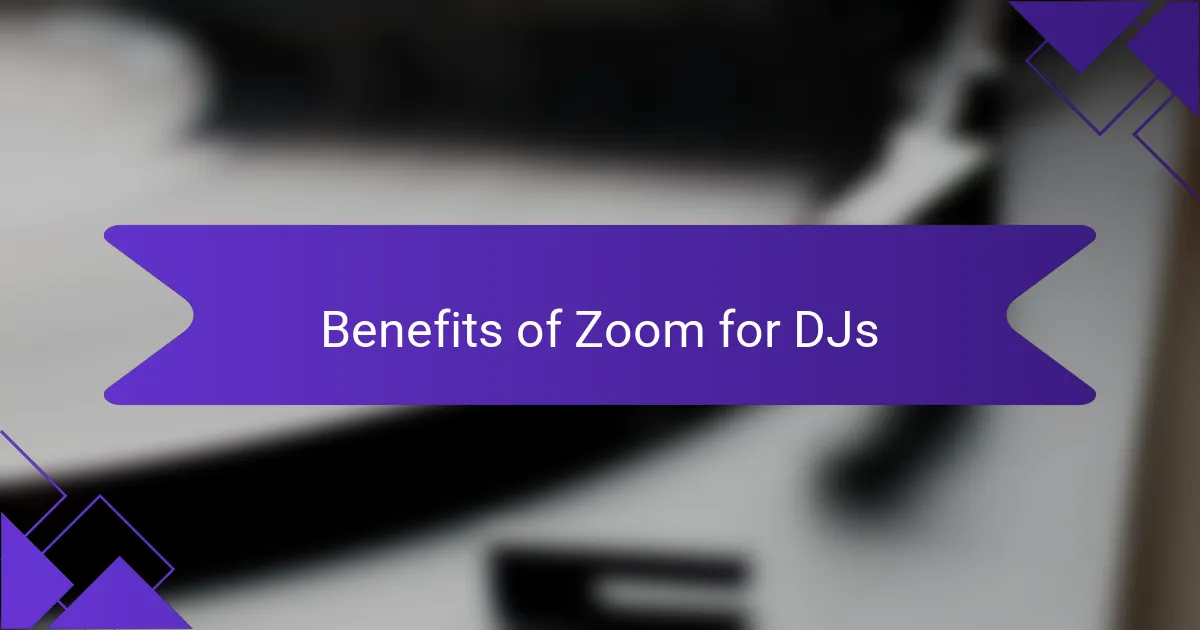
Benefits of Zoom for DJs
Using Zoom for my DJ events has opened up a world of opportunities. I vividly remember hosting a virtual dance party during a time when in-person gatherings were limited. The energy from the audience, even through a screen, was electrifying. There’s something special about seeing people dance in their living rooms, connecting in a way that transcends physical barriers.
One of the standout benefits of using Zoom for my DJ services is the ability to reach a global audience. I’ve had guests join from across the globe, sharing their unique vibes and cultures. I believe this not only enhances the experience but also fosters a sense of community. Here are some benefits I’ve experienced:
- Wider Reach: Engage audiences worldwide, bringing diversity to your events.
- Cost-Effective: Reduce travel and venue costs, making it budget-friendly.
- Audience Interaction: The chat function allows real-time feedback and connection.
- Flexible Scheduling: Easily schedule events to accommodate different time zones.
- Performance Recording: Record your sets for later replays, offering value to attendees.
Incorporating Zoom into my DJ toolkit has truly transformed my approach to entertainment.
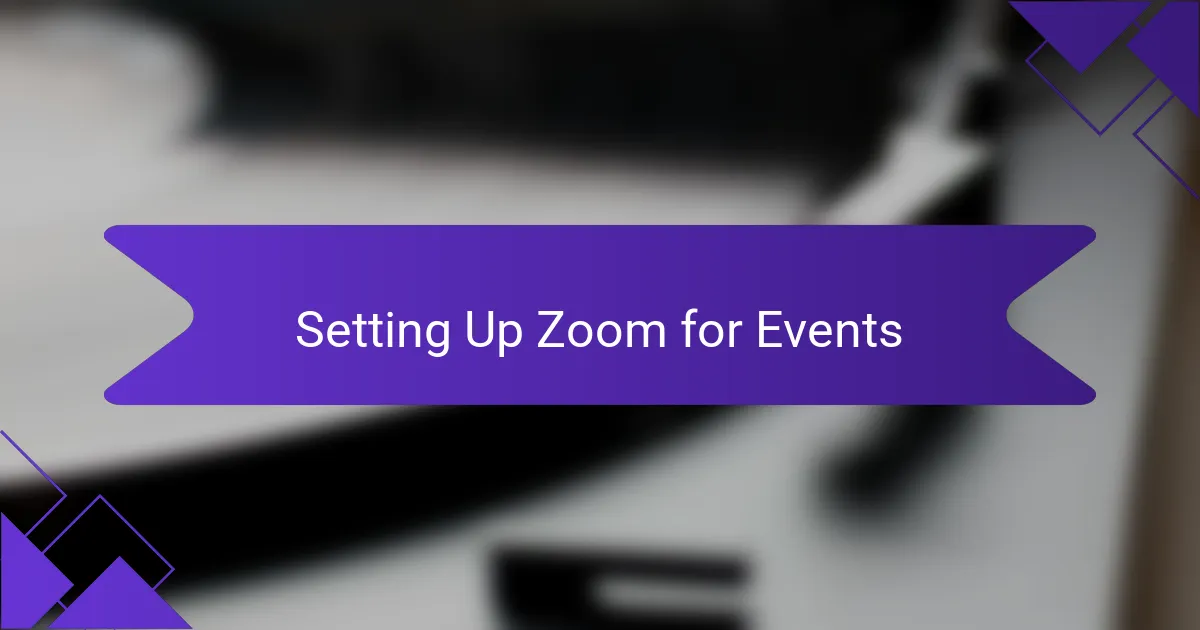
Setting Up Zoom for Events
Setting up Zoom for my virtual events was a learning curve, but I found it surprisingly simple once I got the hang of it. The first step was creating a dedicated Zoom account, which I quickly found to be incredibly intuitive. I remember clicking through the settings and feeling a sense of relief as I customized features like participant permissions and meeting layouts to fit my DJ style.
One of the standout aspects of preparing for an event was choosing the right video and audio settings. I discovered that investing a bit of time into adjusting my microphone and camera setup paid off immensely during performances. Have you ever been at an event where the sound quality just didn’t hit right? I certainly have, and I wanted to avoid that for my audience. So, I made sure to test everything ahead of time, and it really made all the difference.
I also realized the importance of sending out clear invitations and links to my audience. At first, I underestimated this step, thinking everyone could find their way without a guide. However, once I started including detailed instructions and reminders, attendance spiked. It’s amazing how a little organization goes a long way, don’t you think?
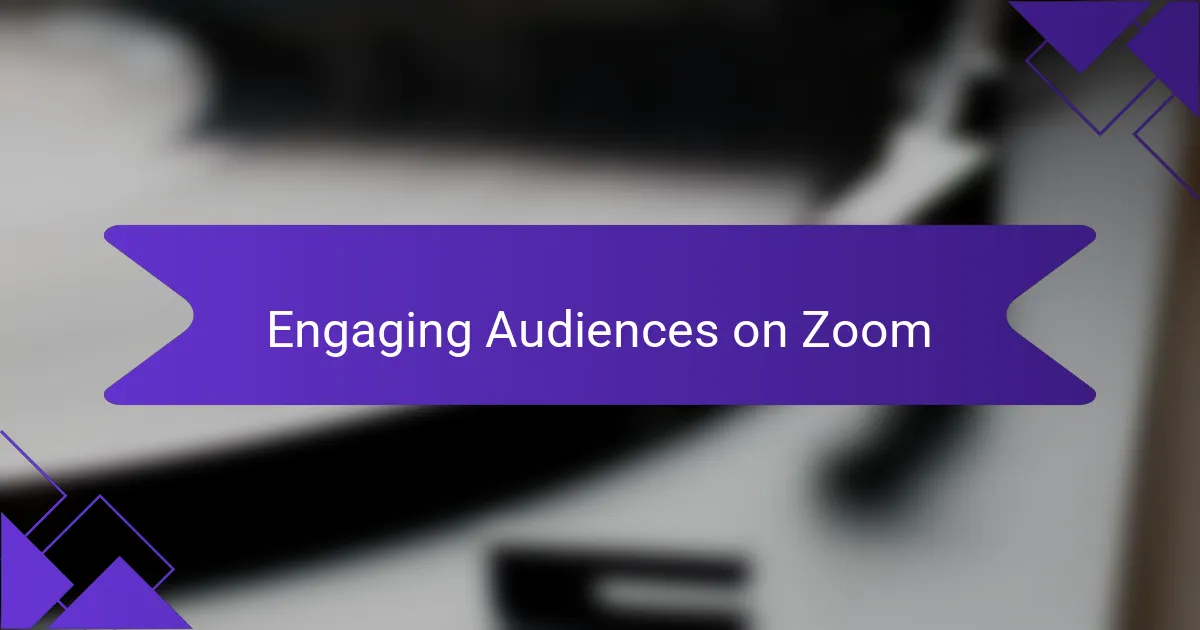
Engaging Audiences on Zoom
Engaging an audience on Zoom can be a game-changer for virtual events, especially in the DJ entertainment world. I remember hosting an online party where I harnessed features like polls and reactions. The excitement from attendees as they voted for the next song or cheered virtually was palpable, creating a lively atmosphere that felt almost tangible.
One of the keys to keeping the energy up is interaction. Here are some effective strategies I’ve found useful:
- Live Polls: Use them to let the audience choose the next track.
- Q&A Sessions: Engage with your viewers by answering their questions live.
- Themed Events: Create a specific vibe by choosing a theme, like 80s night or a beach party.
- Breakout Rooms: Encourage smaller group discussions, fostering a more intimate experience.
- Visuals: Use fun backgrounds or overlays to keep the visual aspect engaging.
Incorporating these techniques not only keeps the audience involved but also enhances the overall experience, making it memorable.
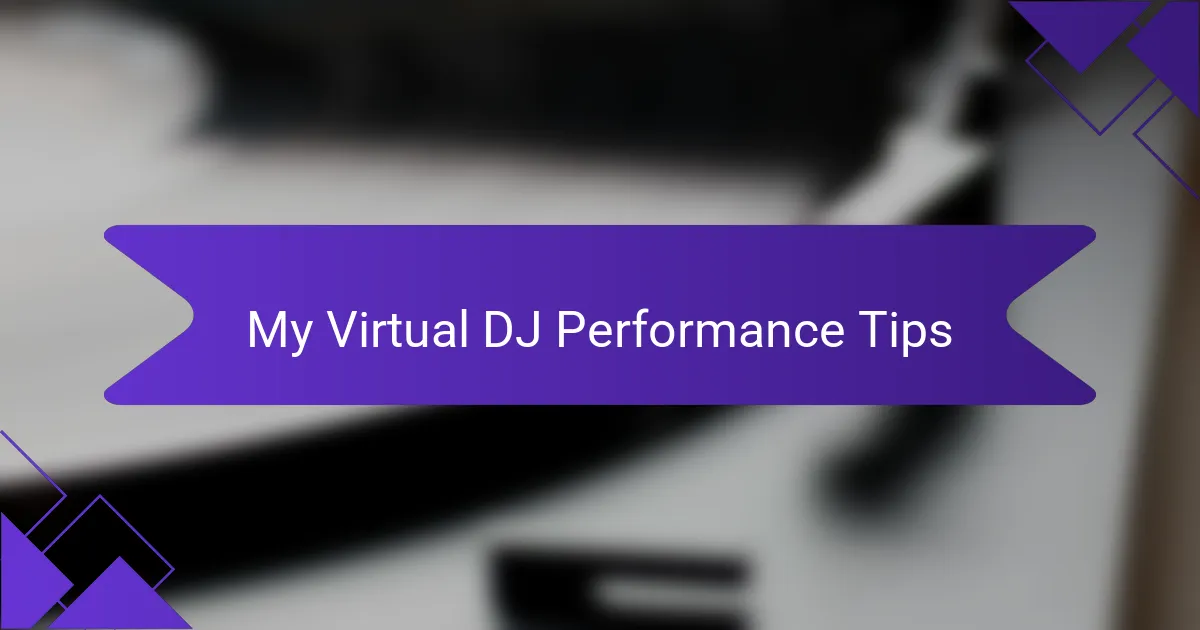
My Virtual DJ Performance Tips
When I first started using Zoom for my virtual DJ performances, I quickly realized that connection with my audience was key. I remember feeling a rush of adrenaline as I dropped my first track, knowing my audience was there, even if they weren’t in the same room. It’s a different vibe, but I’ve learned to adapt by using interactive elements that keep the energy alive.
To elevate your virtual DJ shows, here are my top tips:
- Engage with the Audience: Encourage shout-outs and song requests via chat. It makes everyone feel included and valued.
- Lighting Matters: Use good lighting to enhance your visuals. I once forgot this and regretted the dullness on screen.
- Test your Tech: Before the show, run through your setup. A last-minute tech failure can ruin the vibe.
- Use High-Quality Audio: Invest in a good microphone; it makes a world of difference. Bad sound can turn your dance party into a snooze fest.
- Create a Theme: Plan your music set around a theme. I’ve found that it gets the audience excited, especially if they know what to expect.
- Keep the Energy Up: Don’t be afraid to dance and show your enthusiasm. It’s contagious!
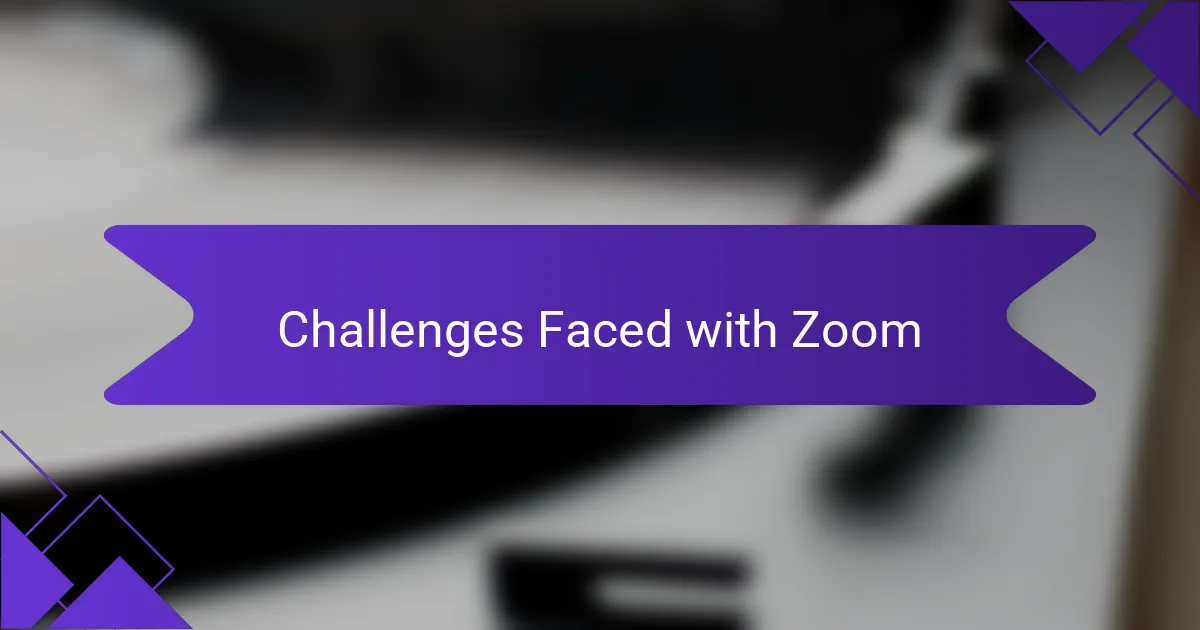
Challenges Faced with Zoom
While Zoom offers a lot of advantages, I’ve certainly faced my share of challenges. One of the most frustrating aspects is the occasional technical glitch. I remember during one particular event when my audio cut out for a few moments, leaving me scrambling to reconnect. It’s moments like these that can disrupt the flow and create awkward pauses, which can be tough to recover from. Have you ever experienced a similar situation?
Another challenge is the lack of physical presence. During one of my sets, I could see everyone’s smiling faces on the screen, but it just didn’t compare to the energy of a live crowd. It’s so easy to lose momentum when you don’t feel the immediate feedback and excitement in the room. I often find myself wishing I could feel the bass vibrating through the floor, connecting with my audience in a more dynamic way.
Lastly, managing participant engagement can sometimes be a juggling act. There are instances when some guests are actively participating, while others seem distracted, perhaps multitasking on their devices. I’ve learned that asking questions or prompting responses helps, but it can be a challenge to keep everyone fully engaged throughout the event. How do you keep your audience attentive in a virtual space? It’s something I’m always experimenting with.

Lessons Learned from My Experience
I’ve learned that flexibility is crucial when using Zoom for virtual events. There was one evening where my internet connection dropped unexpectedly, leaving me in a panic. Instead of letting it ruin the event, I quickly switched to my mobile hotspot. It was a reminder that being adaptable can turn potential disasters into memorable moments. Have you ever had a similar experience that turned out better than expected because you adjusted?
Another lesson that stands out is the power of preparation. I once hosted a themed party, thinking it would be a breeze. I neglected to set up my visuals in advance and ended up scrambling at the last minute. The result? A slightly chaotic atmosphere that left me flustered. Now, I always ensure everything is in place beforehand. Preparation truly transforms an event from ordinary to extraordinary.
Lastly, the importance of audience feedback has become increasingly clear. During one event, I posed a question to my viewers, asking which track they wanted next. The flood of responses sparked a conversation that brought everyone together, despite the distance. It’s moments like these that remind me how essential it is to create a space where guests feel heard and involved. Isn’t it fascinating to see how a small interaction can uplift the entire event?