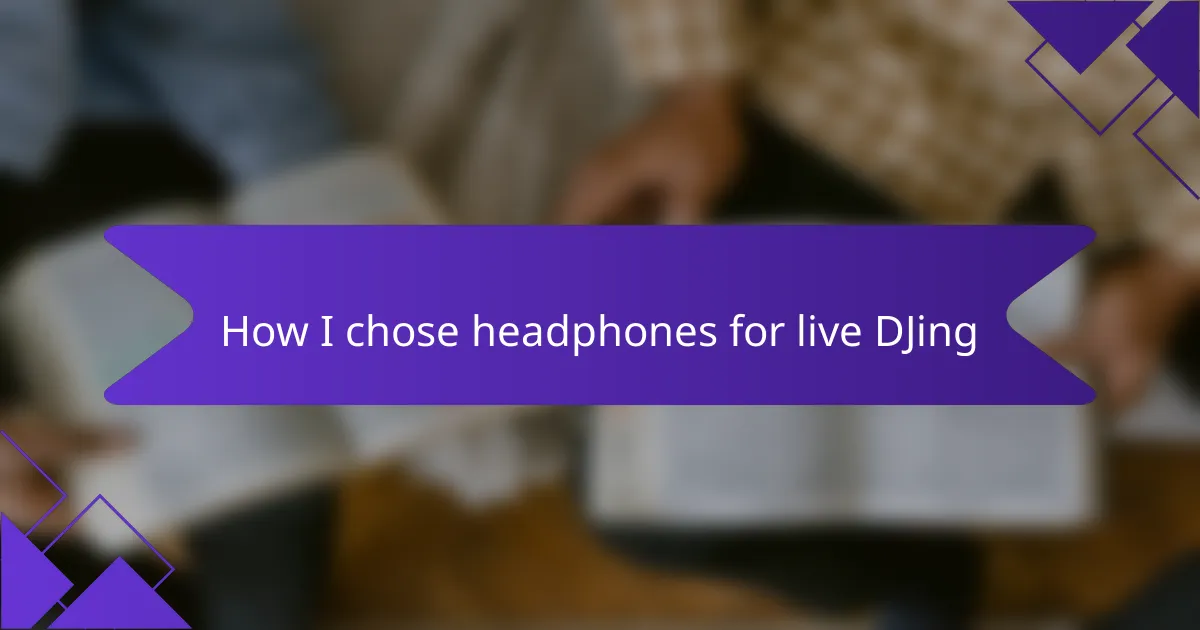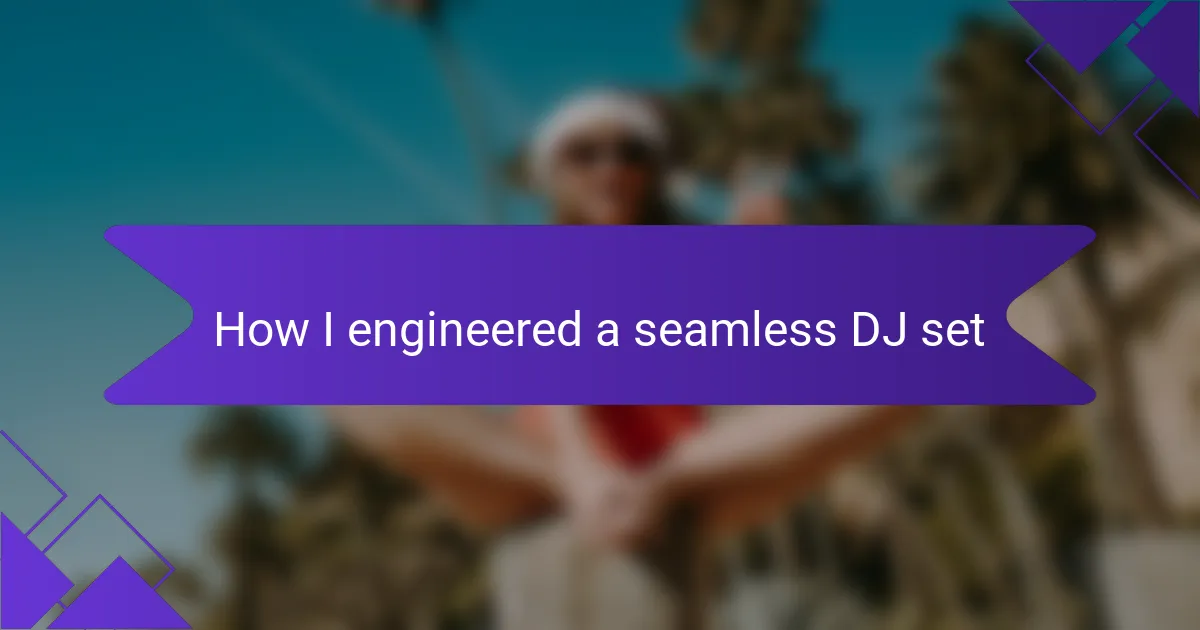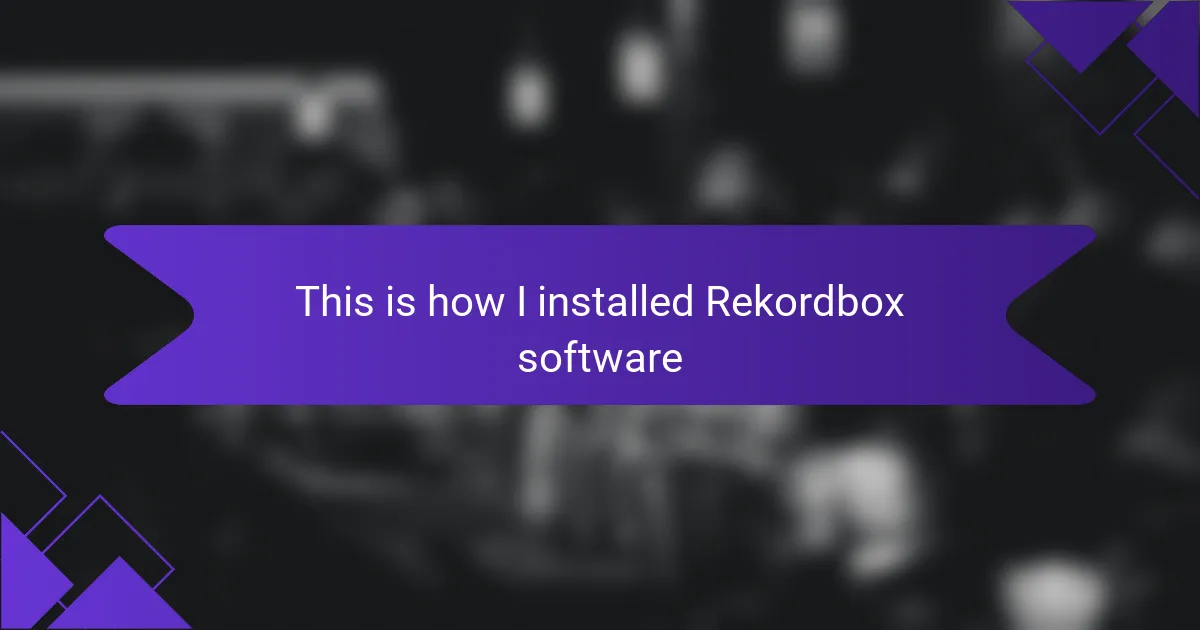Key takeaways
- Understanding the distinction between beat matching (manual) and tempo syncing (technology-based) is crucial for DJs to enhance creativity and performance.
- Ableton Live is an essential tool for DJs, offering real-time manipulation, MIDI capabilities, and audio warping features, which improve the overall live performance experience.
- Practicing with varying tempos and using visual aids, such as waveforms, can significantly enhance sync accuracy during live gigs.
- Syncing music is not just a technical skill; it’s an art form that involves storytelling and connecting with the audience on the dance floor.
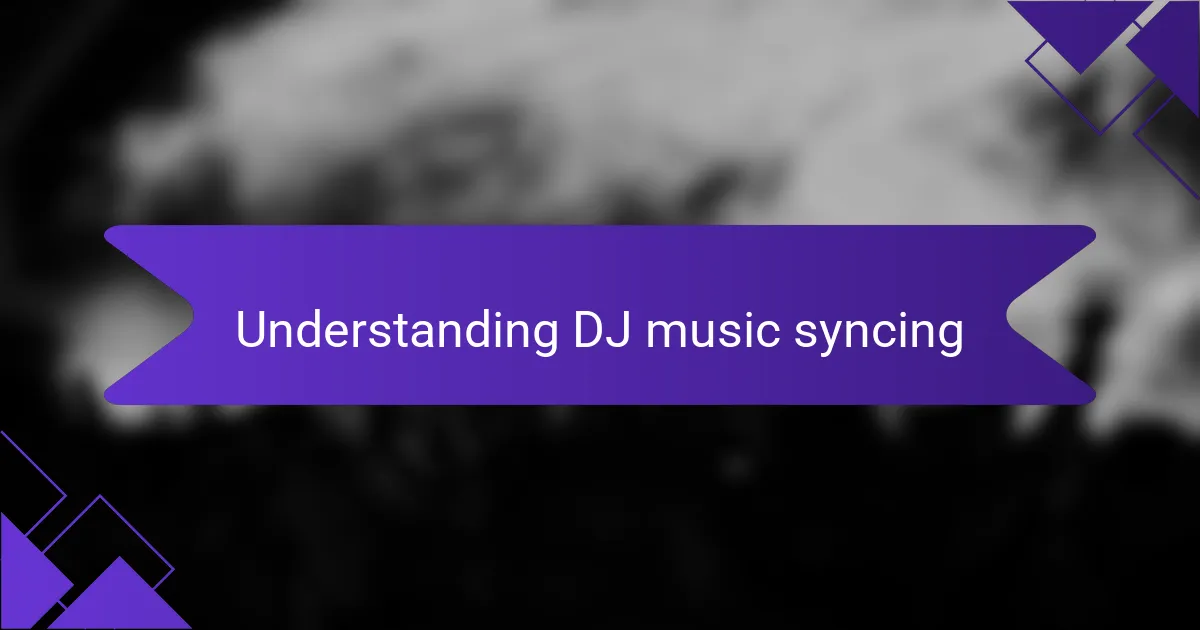
Understanding DJ music syncing
Syncing music in a DJ context isn’t just about technical accuracy; it’s about creating a seamless experience that energizes the crowd. In my experience, getting the timing right can elevate even the simplest track. I remember a night when I nailed a live remix by perfectly syncing two tracks, and the energy in the room transformed — it was electric.
It’s crucial to understand the difference between beat matching and tempo syncing. While beat matching involves aligning the beats of two tracks by ear, tempo syncing often involves technology, like Ableton Live or other tools, ensuring that tracks maintain a consistent BPM throughout. This distinction changes how DJs approach their sets, impacting creativity and freedom during performances.
Here’s a quick comparison to clarify these concepts:
| Aspect | Beat Matching | Tempo Syncing |
|---|---|---|
| Definition | Aligning beats manually | Using software to match BPM |
| Skill Level | Requires practice and ear training | Accessible with technology |
| Flexibility | High for creative mixing | Limited, but consistent |

Importance of Ableton Live
Ableton Live has become an essential tool for many DJs and music producers, myself included. Its flexibility allows me to mix and manipulate sounds in real-time, creating a unique experience for my audience. I remember the first time I was able to seamlessly sync my tracks; it completely transformed my set and made the crowd go wild.
Beyond its user-friendly interface, Ableton Live offers powerful features that enhance creativity and performance. For those venturing into live performance, it acts as both a digital audio workstation and a live mixer, which is invaluable. Here are some key aspects of Ableton Live that highlight its importance:
- Real-Time Manipulation: Edit tracks and apply effects on the fly, keeping your performance spontaneous.
- Session View: An intuitive way to arrange loops and samples, allowing for creative experimentation during live sets.
- VST Support: Integrate various virtual instruments and plugins, expanding your sonic palette.
- MIDI Capabilities: Control external hardware synthesizers and samplers, enhancing your set’s complexity.
- Audio Warping: Easily match the tempo of different tracks, making transitions smoother and maintaining energy.
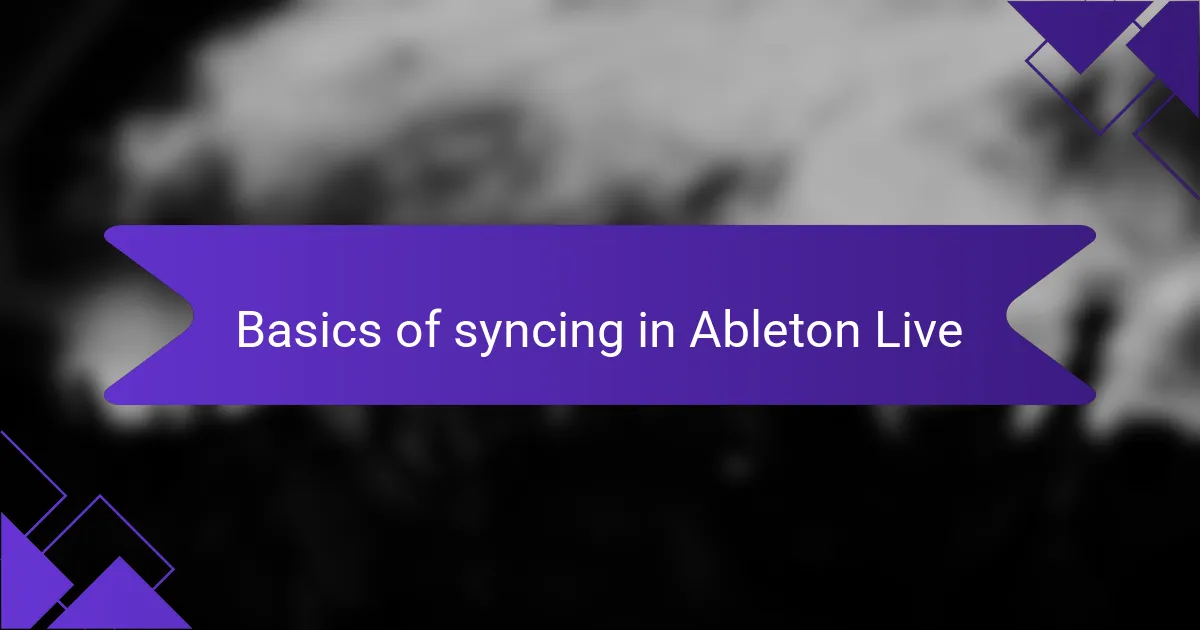
Basics of syncing in Ableton Live
When it comes to syncing music in Ableton Live, the first thing I recommend is understanding the concept of tempo. Ableton operates on a BPM (beats per minute) system, which is essential for keeping your tracks aligned smoothly. I remember the early days of my DJ journey when I struggled to get my tracks to synchronize correctly; it was frustrating. But once I got the hang of adjusting the tempo and using warp markers, everything clicked into place.
Another core aspect of syncing is using MIDI clock signals, especially if you’re integrating hardware. I often rely on this feature for live setups, as it allows my drum machines and synths to stay in time. I’ve found that proper syncing can elevate a DJ set from good to incredible, creating seamless transitions that keep the energy high.
Lastly, I can’t emphasize enough the importance of practice. Mastering the basics of syncing takes time, so don’t be discouraged. I’ve learned that playing around with different settings and exploring the warp feature enhances not just your technique but also your creativity.
| Aspect | Details |
|---|---|
| Tempo | BPM management is crucial for alignment. |
| MIDI Clock | Helps integrate hardware for live setups. |
| Practice | Mastering takes time; keep experimenting. |
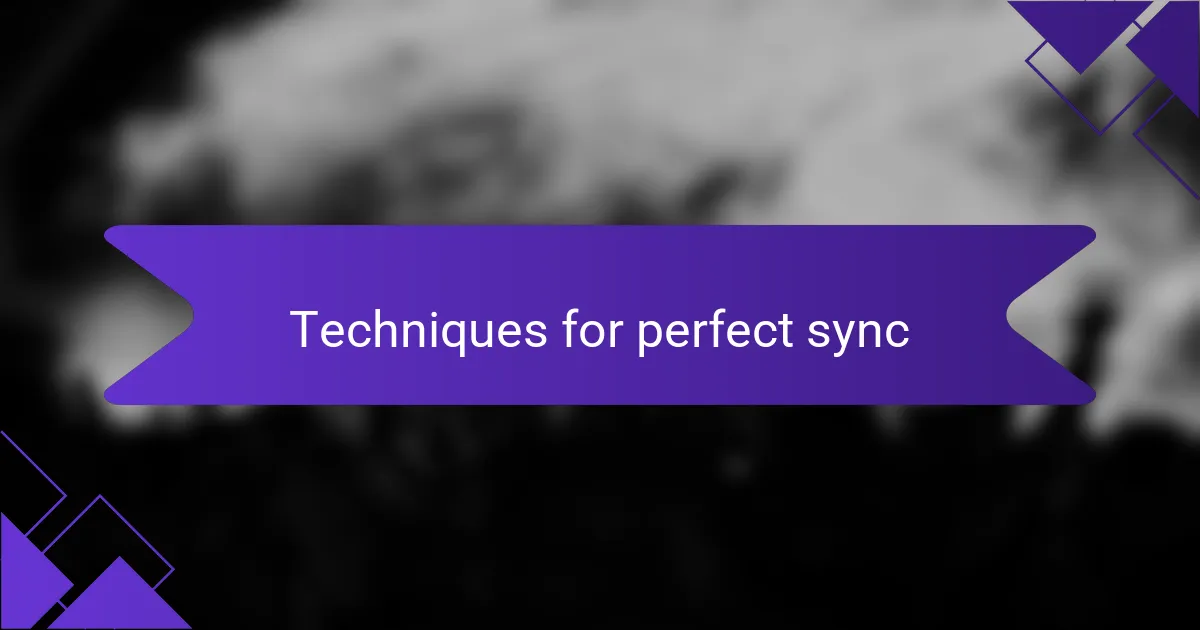
Techniques for perfect sync
When it comes to syncing music in Ableton Live, I’ve found that a few techniques really stand out. One of my favorites is using the Warp feature because it allows me to adjust the tempo of tracks without altering their pitch. There’s something really satisfying about hearing a song transform as I line it up perfectly with another track, making the transition feel seamless.
Another crucial technique I’ve relied on is using the metronome while practicing. The click gives me a steady pulse to follow, ensuring that I don’t drift off beat. I remember one night at a gig, I had to quickly adapt to a track that was all over the place rhythmically. Thanks to my practice with the metronome, I was able to lock in the beats and save the night.
Lastly, experimenting with different tempos and matching the key of your tracks can drastically enhance your performance’s overall vibe. For example, I once took a slower track and sped it up to match a faster tempo track. It not only worked but added an unexpected energy that got the crowd moving.
| Technique | Description |
|---|---|
| Warp Feature | Adjust pitch and tempo without losing sound quality. |
| Metronome Practice | Using a click track to maintain a steady rhythm. |
| Tempo Experimentation | Matching different song tempos for creative transitions. |
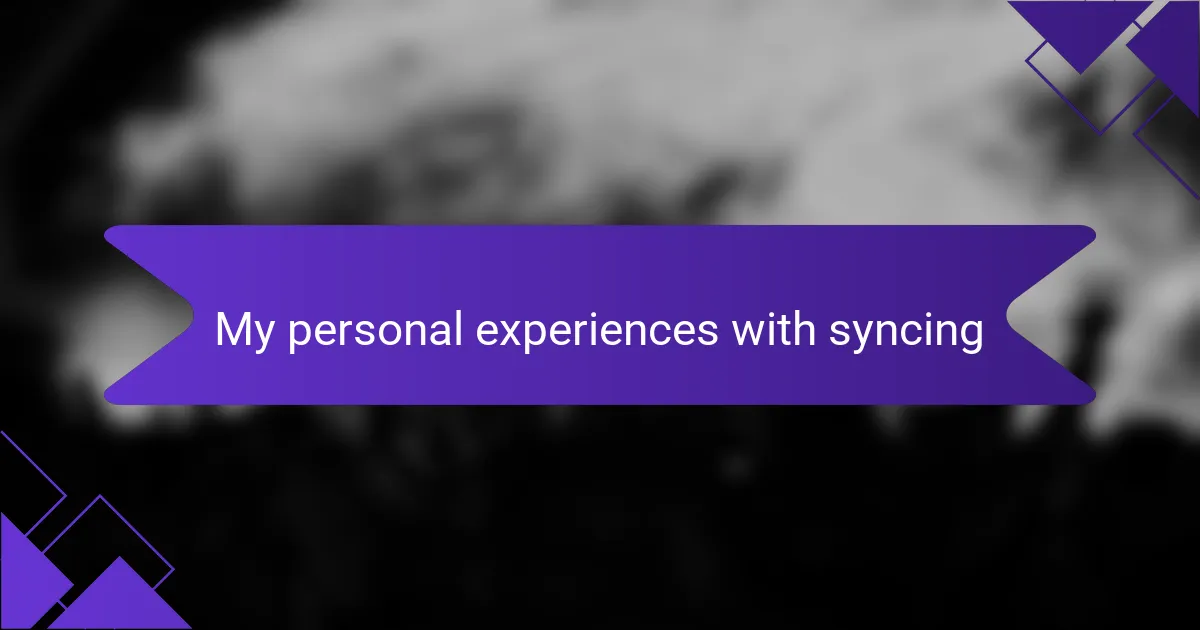
My personal experiences with syncing
Syncing music has been a journey for me, filled with both challenges and triumphs. I distinctly remember the first time I used Ableton Live for a gig. I had just started to feel confident in my syncing abilities, but when I tried to mix two tracks live, my heart raced. To my amazement, everything fell into place seamlessly, and the crowd’s reaction was indescribable. That moment taught me how pivotal proper syncing is in delivering an unforgettable experience.
Over time, I discovered that every DJ has their own approach to syncing. Personally, I’ve found that trusting my instincts, alongside the tools in Ableton Live, opens up a world of possibilities. On one occasion, I experimented with a track that had a much lower BPM than the rest of my set. Initially daunting, it turned into one of the highlights of my performance when I managed to bring up the tempo without losing the essence of the original track. Have you ever taken a risk in your set that paid off in a spectacular way?
The more I practiced syncing, the more I realized it’s not just a technical necessity but an art form. Each time I blend tracks, I think about the storytelling aspect. I remember one unforgettable night when I synced two unexpected songs, and their harmonies melded in a way that took everyone by surprise. The sense of connection with the audience was thrilling. Syncing isn’t just about keeping time; it’s about creating a vibe and connecting with people on the dance floor.
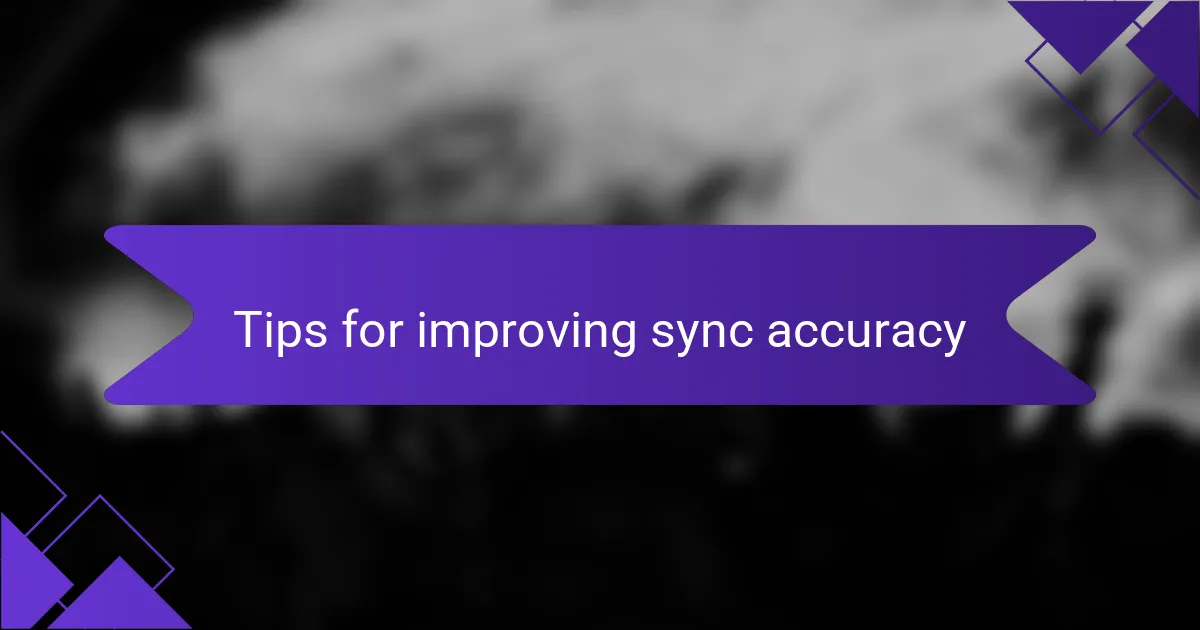
Tips for improving sync accuracy
When it comes to improving sync accuracy in Ableton Live, one key tip is to regularly practice with tracks of varying tempos. I remember the first time I tackled a set that included both fast and slow tracks; it felt daunting at first. However, challenging myself to mix tracks with different BPMs really honed my skills. It taught me to adapt quickly, enhancing my overall performance.
Using visual aids like the waveform can also significantly increase sync accuracy. I’ve noticed that being able to visually align the beats helps when I’m in a high-pressure situation, like during a live gig. If you can see the peaks and troughs of the tracks, it becomes easier to make split-second decisions that ensure everything stays in time. Don’t underestimate the power of your eyes in this auditory art!
Lastly, never forget about the importance of your listening environment. I make it a point to monitor my sound setup before each performance. The acoustics of a venue can greatly affect how you perceive the timing of your tracks. One time, I played a gig in a spot that had terrible echo, making it hard for me to keep in time with the music. Has that ever happened to you? Ensuring your setup is optimized can make all the difference in achieving that perfect sync!