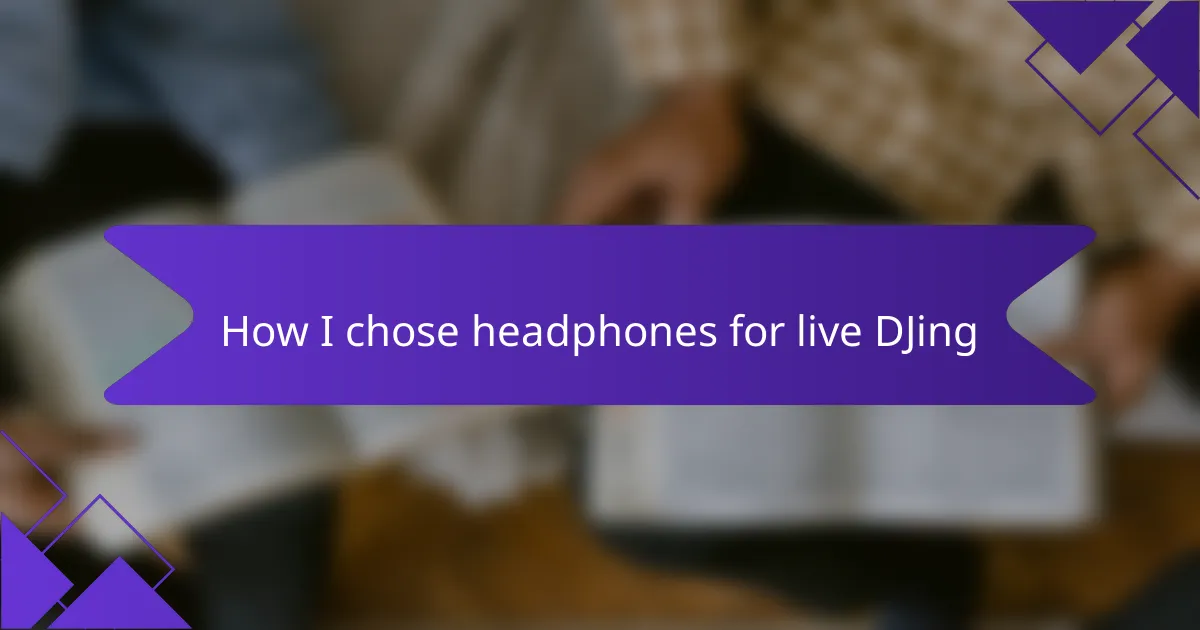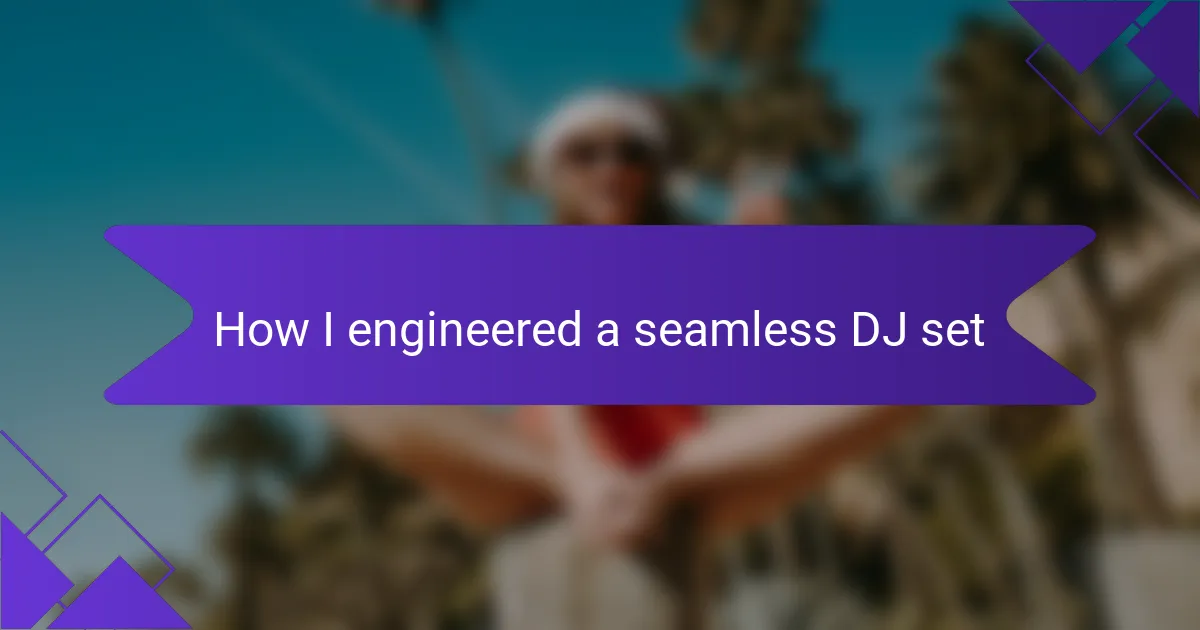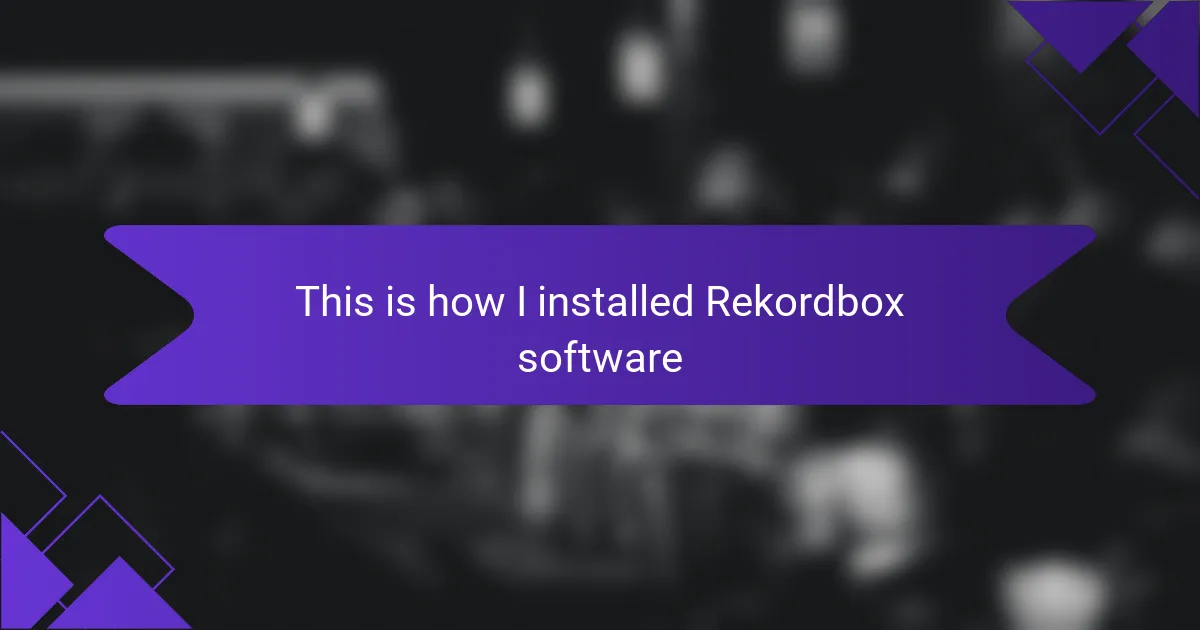Key takeaways
- Serato DJ Lite is user-friendly and ideal for beginners, allowing quick exploration and creativity in DJing.
- Key features include easy track management, integrated tutorials, and community support, enhancing the learning experience.
- Advanced techniques like looping, hot cues, and tempo syncing can elevate performances and engage audiences effectively.
- The software is free, offering essential tools typically found in premium versions, making it accessible to aspiring DJs.
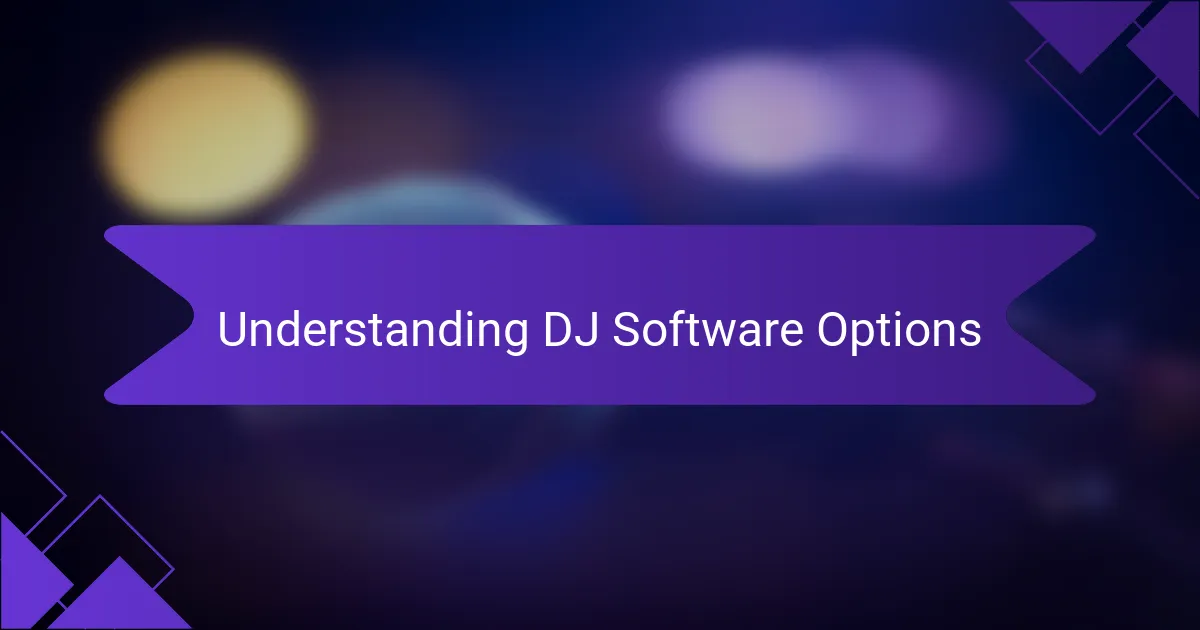
Understanding DJ Software Options
When I first started exploring DJ software options, I quickly realized how crucial it is to choose the right tool for my style. Serato DJ Lite stood out to me because of its user-friendly interface and solid performance. I remember the excitement of mixing my first track seamlessly; it felt like I had found my creative home.
Navigating the various software options can be overwhelming, especially as a beginner. Each program has its unique features, so it’s essential to consider what aligns best with your needs. Here’s what I’ve learned about the selection process:
- User-Friendly Interface: Beginners often benefit from software that is easy to navigate.
- Compatibility: Ensure the software works well with your existing hardware; integration can save a lot of headaches.
- Features: Look for essential tools like beat matching, looping, and effects; these can enhance your performance significantly.
- Community Support: A strong user community means you can find tutorials and assistance when needed.
- Trial Versions: Taking advantage of free trials allows you to test the software before committing financially.
I genuinely believe that finding the right DJ software can elevate your mixing experience—not just technically, but emotionally, as it allows for greater creative expression.
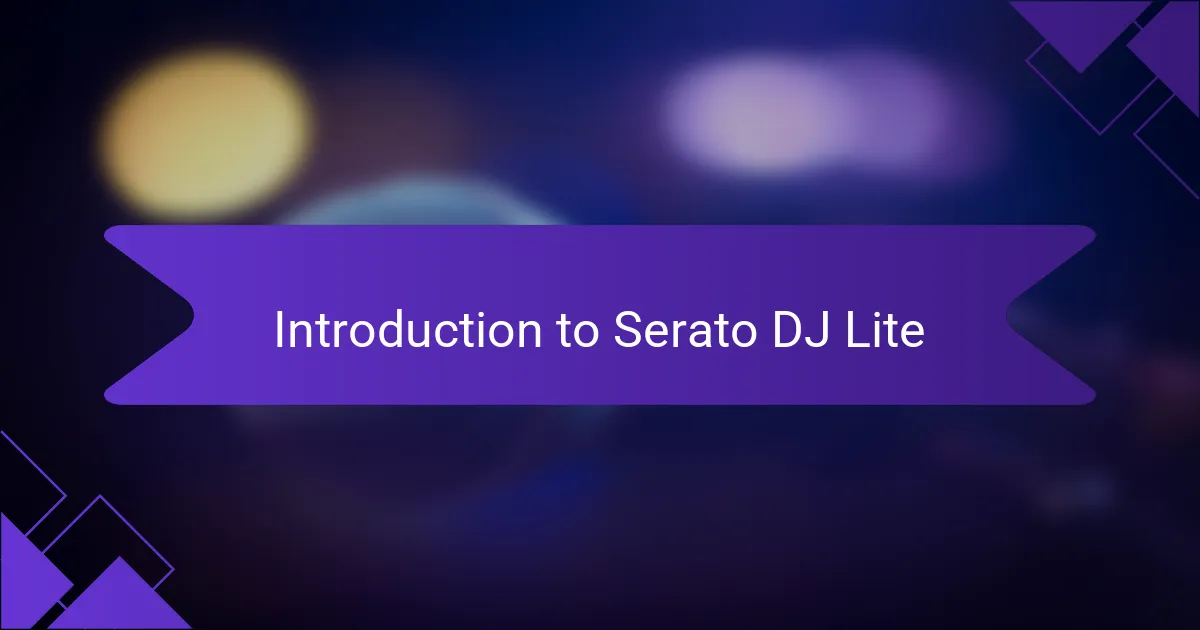
Introduction to Serato DJ Lite
Serato DJ Lite is an excellent starting point for anyone diving into the world of DJing. I remember the first time I downloaded it; the excitement was palpable. The layout felt intuitive, and I was quickly able to connect my controller and start mixing tracks without a steep learning curve. Isn’t it refreshing to find software that helps you focus on creativity rather than getting bogged down in technicalities?
One feature that particularly resonated with me was the plug-and-play functionality. It made the setup process a breeze. I keenly recall the rush of hearing my favorite songs blend effortlessly together, something I initially thought would take weeks to master. Just being able to immediately jump into the music was incredibly fulfilling.
Additionally, the support from the Serato community adds another layer of comfort for beginners like myself. When I ran into challenges, I found countless video tutorials and forums that made troubleshooting manageable. It’s comforting to know that you’re not alone on this journey, right? This accessibility truly enhances the overall experience of using Serato DJ Lite.
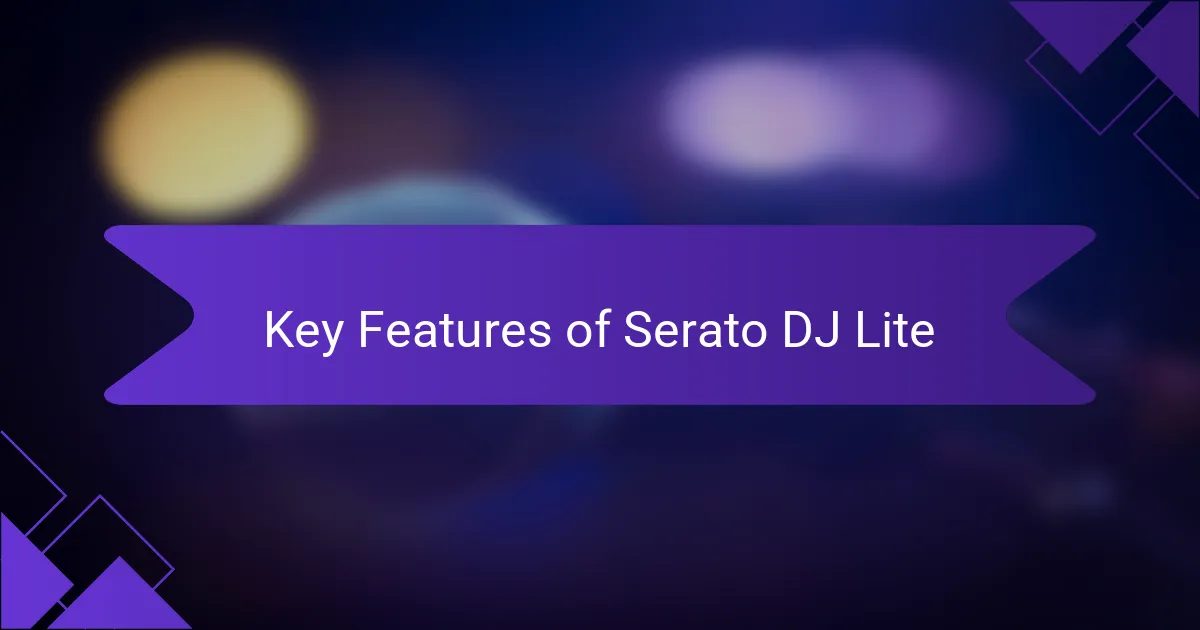
Key Features of Serato DJ Lite
The key features of Serato DJ Lite really struck a chord with me. One standout aspect is the extensive library management. When I first imported my music collection, I was pleasantly surprised by how easy it was to organize and cue tracks. It felt satisfying to see my library neatly arranged, making it simple to find the perfect song for every moment. Isn’t it a great feeling to have everything at your fingertips when you’re ready to perform?
Another feature that greatly impressed me is the integrated tutorial tips. As a beginner, I often found myself needing just a little extra guidance. Those little pop-ups helped me understand various functions in real-time. I can still recall the sense of accomplishment I felt when I finally nailed beat matching—something I had worried might take forever to perfect. Who knew it could be so accessible?
Let’s not overlook the effects and filters available in Serato DJ Lite. I remember experimenting with different sound effects and discovering how they could transform the vibe of a set. It opened up a whole new realm of creativity for me, making every performance feel unique. I often wonder how many more possibilities await as I continue to explore them—it’s like an exciting adventure every time I sit down to mix!
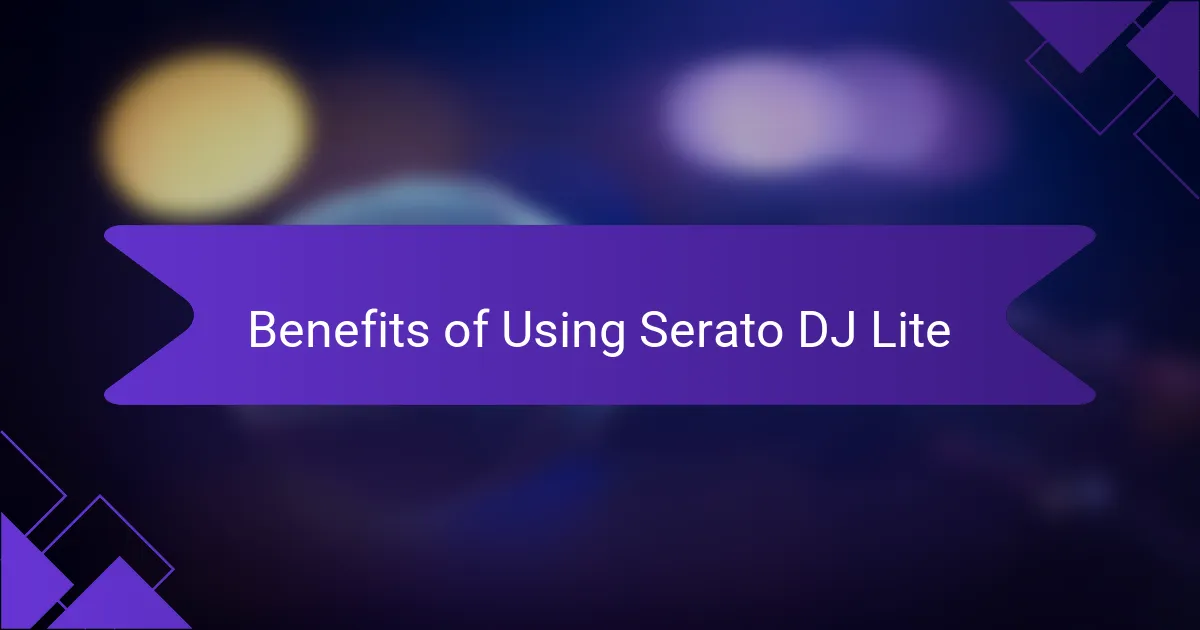
Benefits of Using Serato DJ Lite
When I first started using Serato DJ Lite, I was truly impressed by how user-friendly it is. The interface is straightforward, making it easy for beginners to jump right in without feeling overwhelmed. I remember the excitement I felt when I mixed my first track seamlessly—it’s moments like that that make you fall in love with DJing.
One of the standout benefits of Serato DJ Lite is its accessibility. It’s a free software that offers a range of features usually found in premium versions. This allows aspiring DJs to hone their skills without any financial barrier.
- User-friendly interface perfect for beginners.
- Free to download and use, making it accessible to all.
- Compatible with a wide range of controllers.
- Supports various music formats, including high-quality files.
- Features essential tools like beat matching and tempo adjustment.
- Regular updates ensure improved performance and new features.
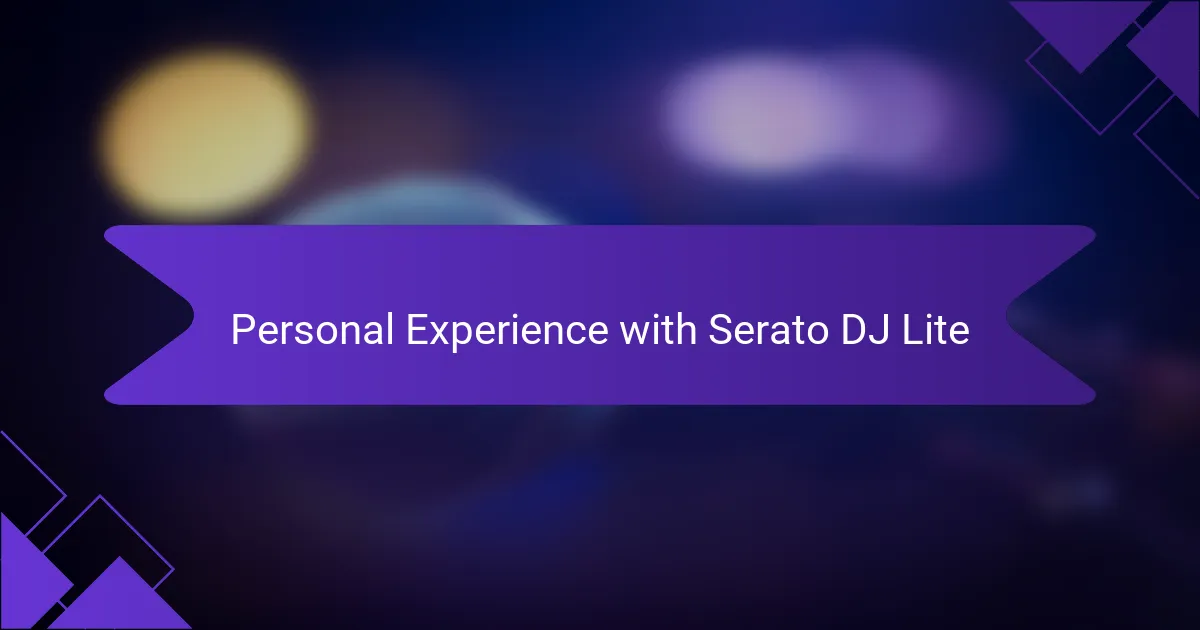
Personal Experience with Serato DJ Lite
Using Serato DJ Lite has been a game-changer for my DJing journey. Initially, I was drawn to its user-friendly interface, which made my entry into the DJ world less intimidating. There’s something genuinely exciting about the way it allows me to mix my favorite tracks seamlessly, and I love how responsive it is to my style.
What stands out to me is the extensive community support around Serato DJ Lite. I often find myself diving into forums and tutorials, which not only boost my skills but also create a sense of belonging. The feelings of progress and creativity I experience while using this software are truly rewarding.
The limited yet powerful features cater perfectly to beginners. I remember my first gig using Serato DJ Lite; it was nerve-wracking but also incredibly fulfilling when I saw the crowd enjoying my set. This software definitely helped me build my confidence as a DJ.
| Feature | Serato DJ Lite |
|---|---|
| User Interface | User-friendly and intuitive |
| Supported Hardware | Various controllers |
| Track Management | Easy organization and playlists |
| Community Support | Active forums and tutorials |

Tips for Beginners with Serato DJ Lite
When starting with Serato DJ Lite, I recommend familiarizing yourself with its layout. I’ve found that spending a bit of time exploring each section can really enhance your confidence and efficiency on the decks. Don’t hesitate to experiment with the different features like the effects and looping tools, as they can add a unique flavor to your mixes.
Another tip is to utilize the built-in tutorials and resources available within the software. I remember during my early days, these resources often provided that little spark of guidance I needed to overcome challenges. Also, don’t forget to practice regularly; trust me, the more you engage with Serato DJ Lite, the more instinctive your mixing will become over time.
Lastly, connect with the DJ community. I’ve met some amazing people who were more than willing to offer advice and encouragement. Whether it’s through forums or local events, building that network can be incredibly beneficial as you grow in your DJ journey.
| Feature | Serato DJ Lite |
|---|---|
| Price | Free |
| Compatible Hardware | Various controllers supported |
| User Interface | Intuitive and user-friendly |
| Music Library Management | Basic features for organizing tracks |
| Audio Effects | Limited effects available |
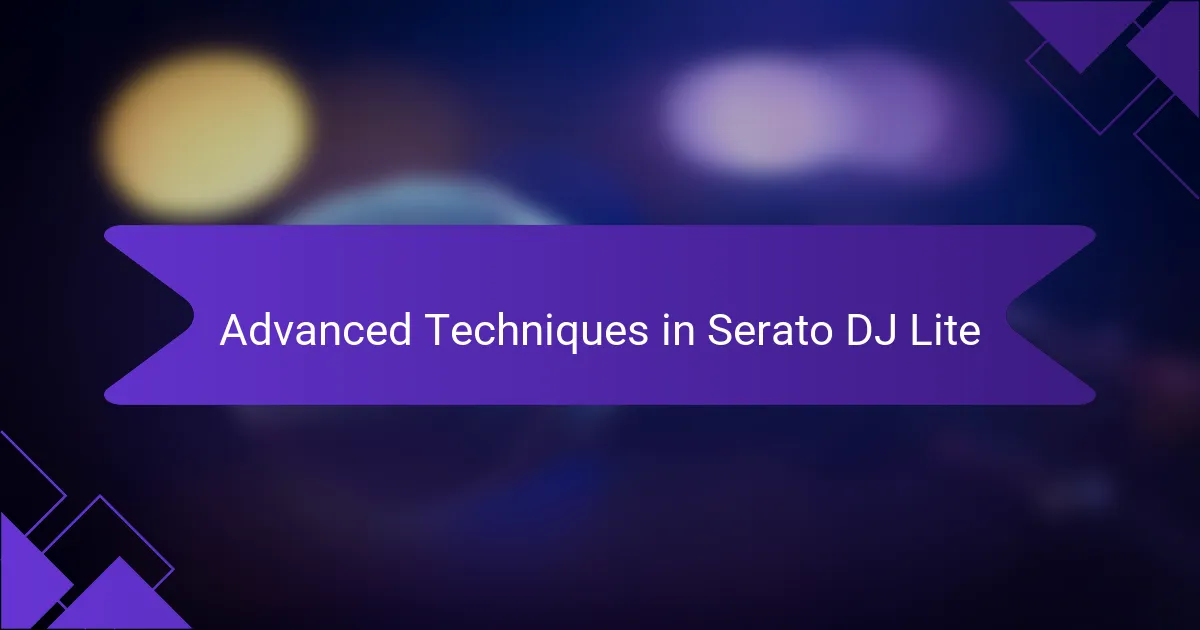
Advanced Techniques in Serato DJ Lite
As I explored the advanced techniques in Serato DJ Lite, I found that features like looping and hot cues truly transformed my sets. The ability to create seamless transitions by looping sections of a track allowed me to build tension and engage my audience more dynamically. By placing hot cues on important parts of a song, I could jump between sections effortlessly, keeping the energy high and the crowd dancing.
One of my favorite tricks is using the beatmatching feature in conjunction with the pitch slider. This not only challenges my ear for tempo but also allows me to blend different genres effectively. Here’s a quick list of advanced techniques that I regularly incorporate into my workflow:
- Looping: Create extended sections of your favorite tracks for beat juggling.
- Hot Cues: Set specific points in the track to jump to for smoother transitions.
- Syncing Tempo: Utilize the automatic beat match to align different tracks effortlessly.
- Adjusting Pitch: Experiment with pitch shifts to add variety to your mixes.
- Effects: Play around with built-in effects to add flair to your performance.
These techniques have not only enhanced my skills but also deepened my connection with the music and the audience. It’s about feeling the vibe and knowing exactly when to elevate the experience.