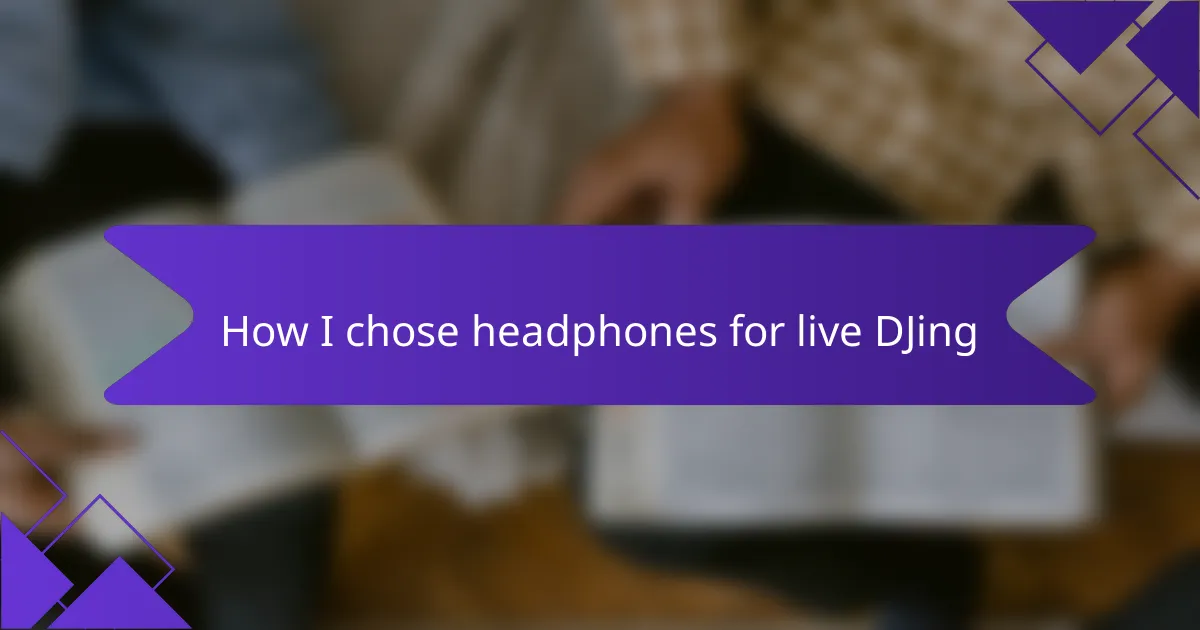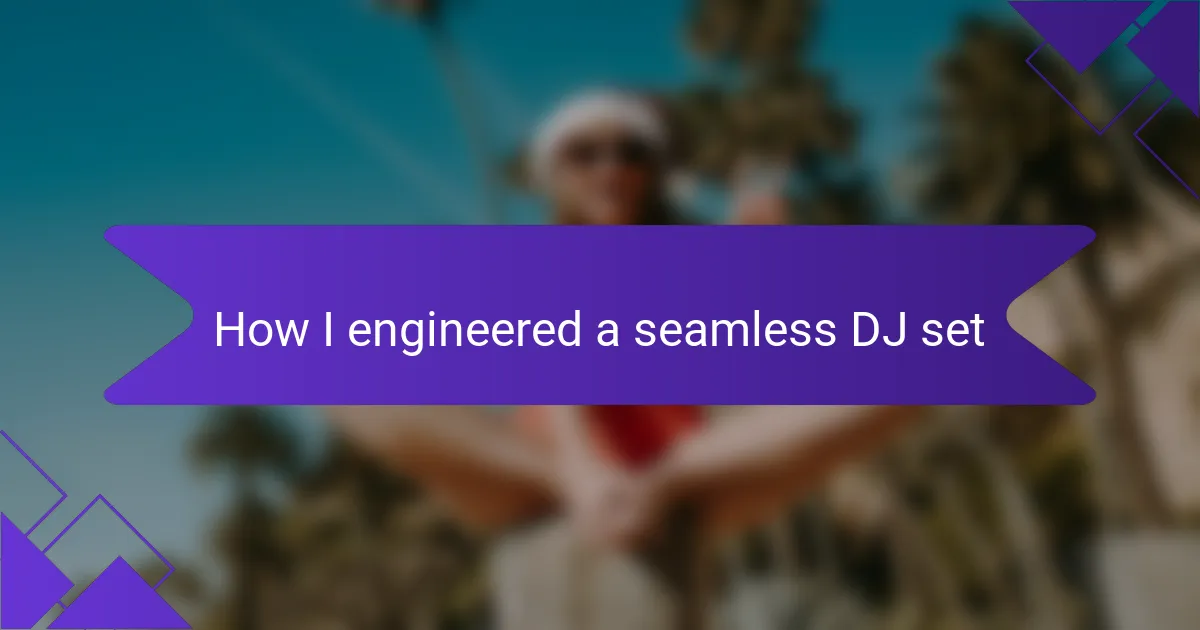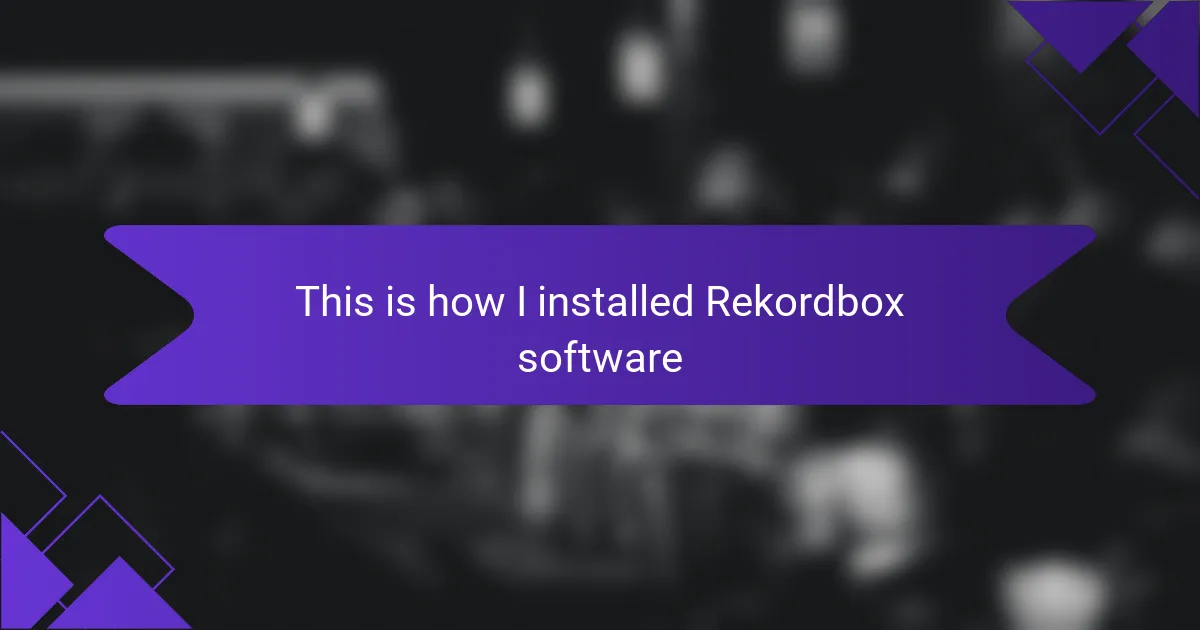Key takeaways
- A DJ controller acts as a bridge between software and live music mixing, enhancing creativity and audience connection.
- The Numark NVII features touch-capacitive jog wheels, ergonomic design, and customizable MIDI controls, making it user-friendly for DJs.
- Setting up a DJ controller involves connecting to software, ensuring proper audio settings, and customizing the setup to suit personal style.
- Optimizing performance includes updating firmware, using high-quality cables, and practicing extensively to build muscle memory.
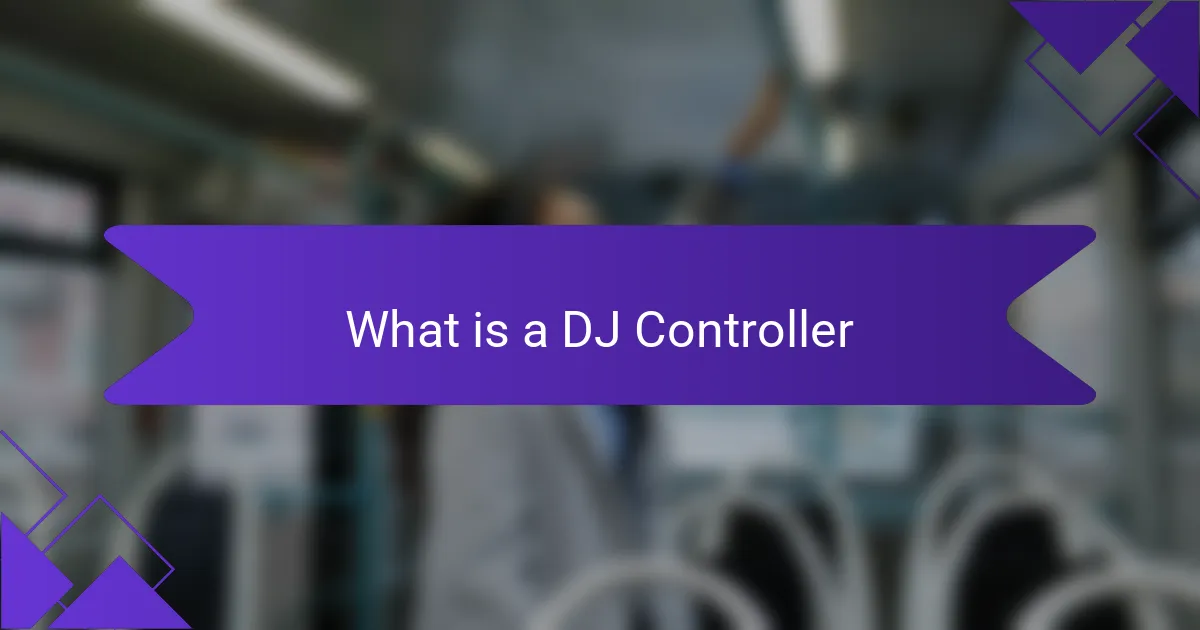
What is a DJ Controller
A DJ controller is an essential tool for any modern DJ, acting as a bridge between the DJ software on your laptop and the physical world of music mixing. I remember the first time I got my hands on a controller; it felt like unlocking a new language of creativity. The excitement was palpable as I realized how easily I could manipulate tracks and create seamless transitions.
These devices typically come with jog wheels, faders, and buttons that allow DJs to control various elements of their performance in real time. Have you ever experienced the thrill of blending two tracks perfectly? A DJ controller empowers you to do just that, transforming your ideas into a live experience that connects with your audience.
Moreover, DJ controllers are often compact and portable, making them perfect for both home setups and gigs. I honestly love how I can pack my controller into a backpack and be ready to spin anywhere. It’s not just about the music; it’s about the connection I create with the crowd, and having the right tool makes all the difference.
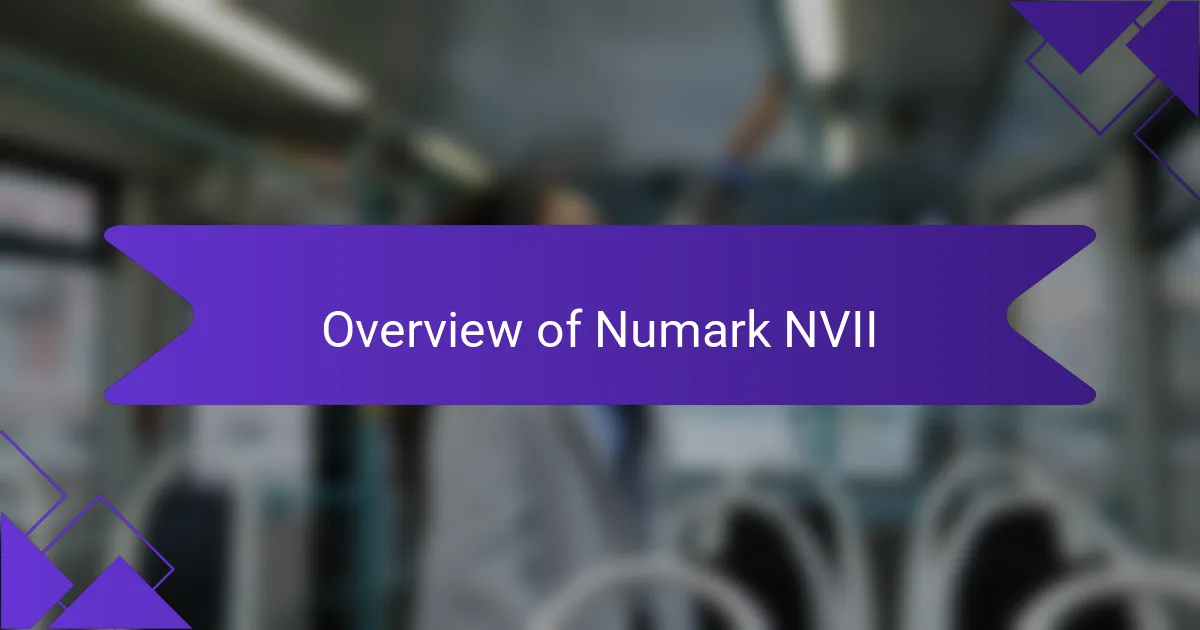
Overview of Numark NVII
The Numark NVII is a powerful controller that has become a staple for many DJs, including myself. Its sleek design and intuitive layout make it easy to navigate, which is essential when you’re in the midst of a live performance. I remember the first time I used it; the feeling of having complete control over my mix was exhilarating.
What really stands out about the NVII is how it seamlessly integrates with software like Serato DJ. The touch-capacitive jog wheels are responsive, allowing for precise scratching and beatmatching. Every time I use it, I find that it enhances my creativity, pushing me to experiment with different sounds and techniques.
- High-resolution displays for real-time track information.
- Touch-capacitive jog wheels for accurate control.
- Built-in audio interface for direct connection to speakers and computers.
- Ergonomic layout designed for comfort during long sets.
- MIDI-mappable controls for customizable setups.

Setting Up Your DJ Controller
Getting started with your DJ controller can be incredibly rewarding. I remember unboxing my Numark NVII and the sense of anticipation I felt as I set it up for the first time. The first step is connecting it to your laptop using the USB cable provided. It’s usually a straightforward process, but I’ve found that making sure your software is up-to-date can save you a lot of headaches down the line. Have you ever been halfway through a set, only to realize you forgot to install that crucial update?
Once connected, you’ll want to install any necessary drivers and configure your DJ software. I still recall the thrill of seeing that little “connected” notification pop up! It’s a moment of validation. Take your time to adjust the audio settings, ensuring that the output is routed correctly to your speakers or headphones. I can’t stress enough how much of a game-changer it is to hear everything clearly, especially when you’re about to drop a fat beat.
Don’t forget to customize your controller’s setup to suit your unique style! I remember spending hours mapping my favorite effects and cues to accessible buttons. It became a reflection of my musical identity. Think about what features you use most and tailor everything to make mixing as intuitive as possible. After all, a setup that feels right can turn a good performance into an unforgettable one.
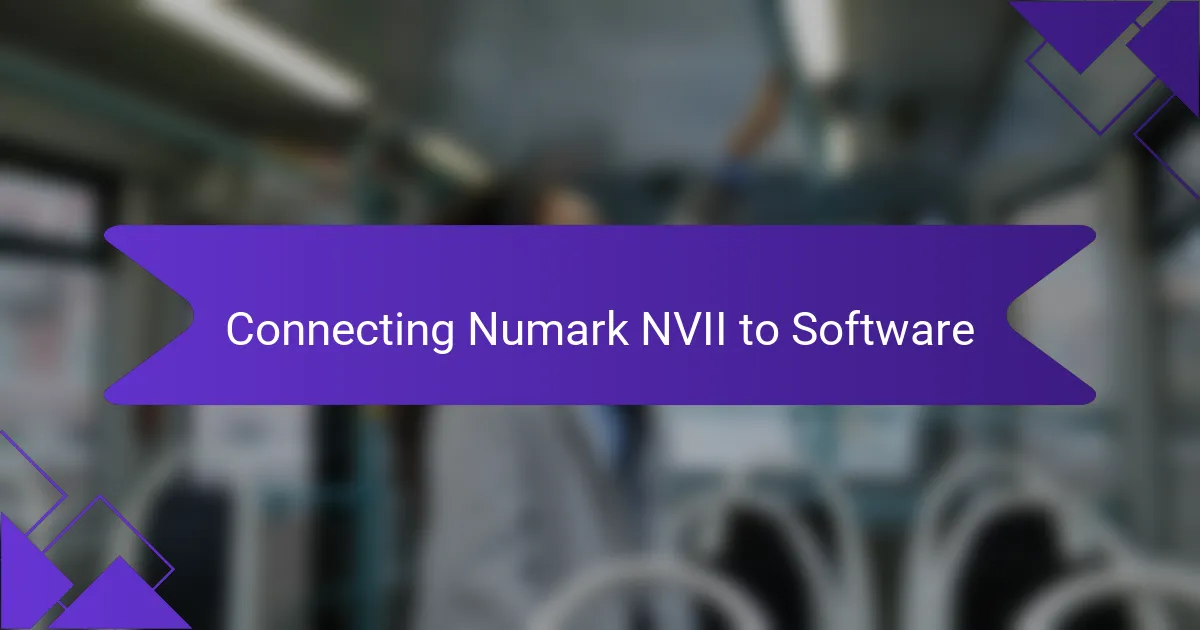
Connecting Numark NVII to Software
Connecting the Numark NVII to your DJ software is a straightforward yet pivotal step that can really enhance your setup. When I first connected mine, there was a moment of sheer excitement as I felt the potential of what was to come. Just plug the controller into your laptop using the USB cable, and watch as everything lights up – it’s like flipping the switch on a whole new world of sound.
Once you’ve established that connection, it’s crucial to dive into the software and ensure it’s recognizing your NVII. I remember experiencing a mix of anxiety and thrill when I saw the “connected” status flash on my screen. That small moment reassured me that I was on the right path. And don’t forget to adjust the audio output settings; having clear sound is essential. I can’t tell you how many times I’ve had the wrong output selected, only to realize mid-performance that my beats weren’t coming through the way I wanted.
After that initial setup, consider exploring the MIDI mapping capabilities. Personalizing your controller’s layout is something I genuinely enjoy, as it reflects my unique style as a DJ. I spent hours mapping my favorite effects to specific buttons, creating a personal toolkit that felt intuitively right. Have you experimented with different setups? You’d be surprised at how much more confident you’ll feel when everything is exactly where you want it. This process transforms your controller from just an instrument into an extension of your musical expression.
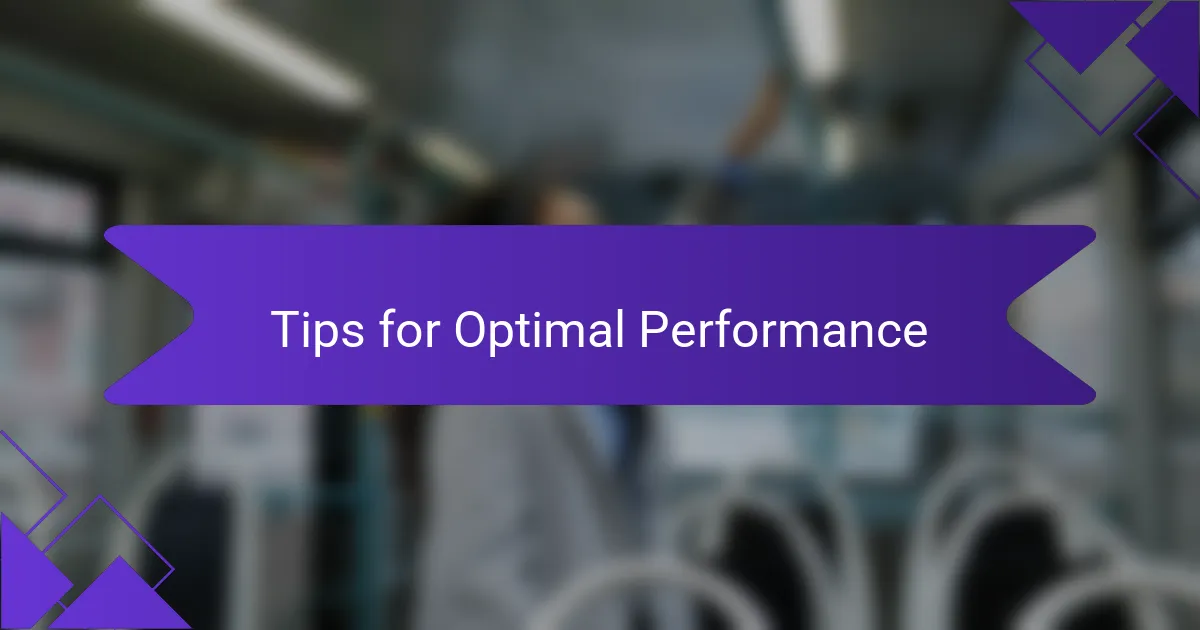
Tips for Optimal Performance
When I first connected my Numark NVII, I was excited, but I quickly learned that a few tweaks can make a big difference in performance. Adjusting the latency settings on your software is crucial as it can impact the responsiveness of your controls. I remember a gig early on where I experienced frustrating delays; it taught me the importance of testing everything before a live set.
To really optimize your performance, consider the following tips:
- Update Firmware: Always check for the latest firmware updates for your NVII to ensure compatibility and performance enhancements.
- Use High-Quality Cables: Invest in good quality USB and audio cables to minimize interference and signal loss.
- Optimize Your Laptop: Close unnecessary applications to free up processing power during your set.
- Master Your Software: Take the time to familiarize yourself with the software’s features, enabling you to use them seamlessly during your performance.
- Practice, Practice, Practice: Spend time practicing to build muscle memory; knowing exactly how to hit your cues can elevate your performance significantly.
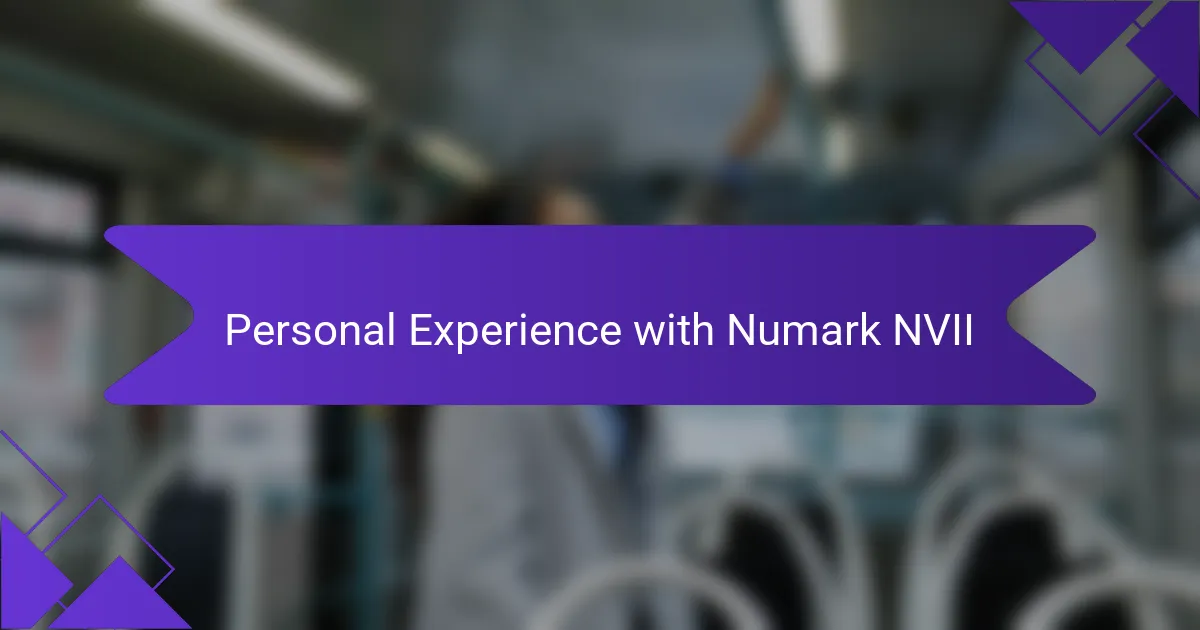
Personal Experience with Numark NVII
The first gig I had with my Numark NVII was unforgettable. I remember standing behind the decks, feeling a rush of adrenaline as I navigated through my tracks. The LED displays caught my eye, and for the first time, I felt entirely in sync with my music. Have you ever experienced that perfect moment when everything just clicks? That’s how I felt, and it made my performance come alive.
One of the standout features for me has been the touch-sensitive jog wheels. When I made my first successful scratch, I couldn’t help but smile. It felt like I had tapped into a new level of control. I still remember the thrill of experimenting with various effects and transitions. It made the crowd respond in ways that were thrilling and rewarding. Isn’t it amazing how a simple touch can elevate a performance?
Over time, I’ve learned the value of personalizing my Numark NVII setup. I recall spending late nights configuring the layout, ensuring my go-to effects were within reach. It became an extension of my creativity, shaping the way I interpret music. There’s something deeply satisfying about knowing that your setup reflects your unique style. Wouldn’t you agree that a customized controller feels much more like a partner in your performances?