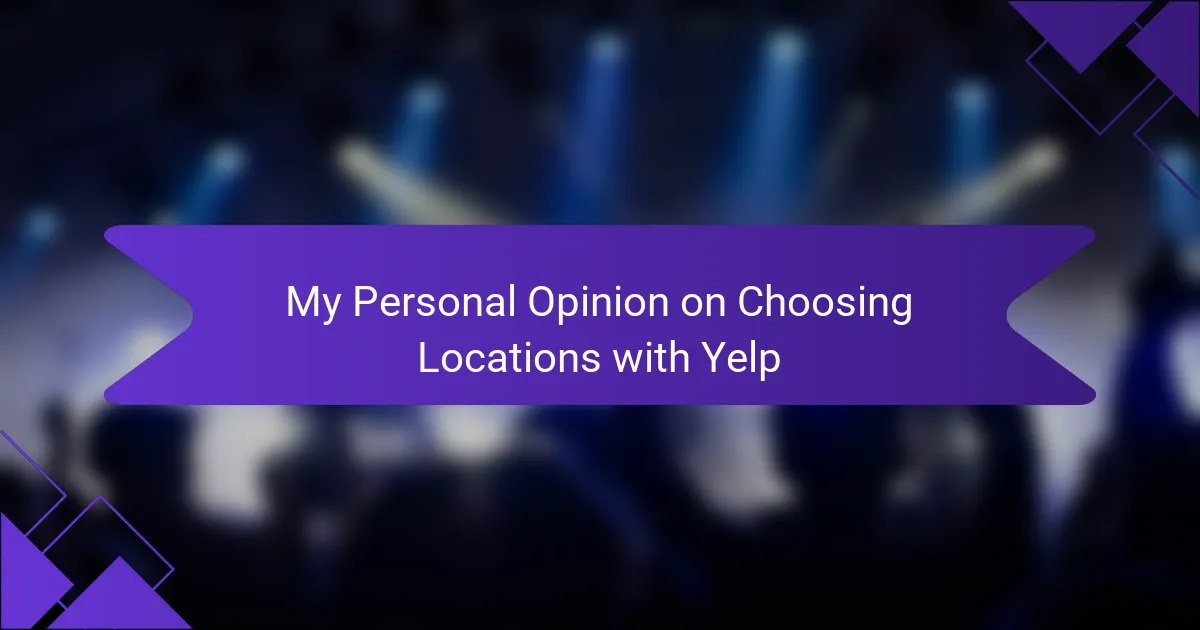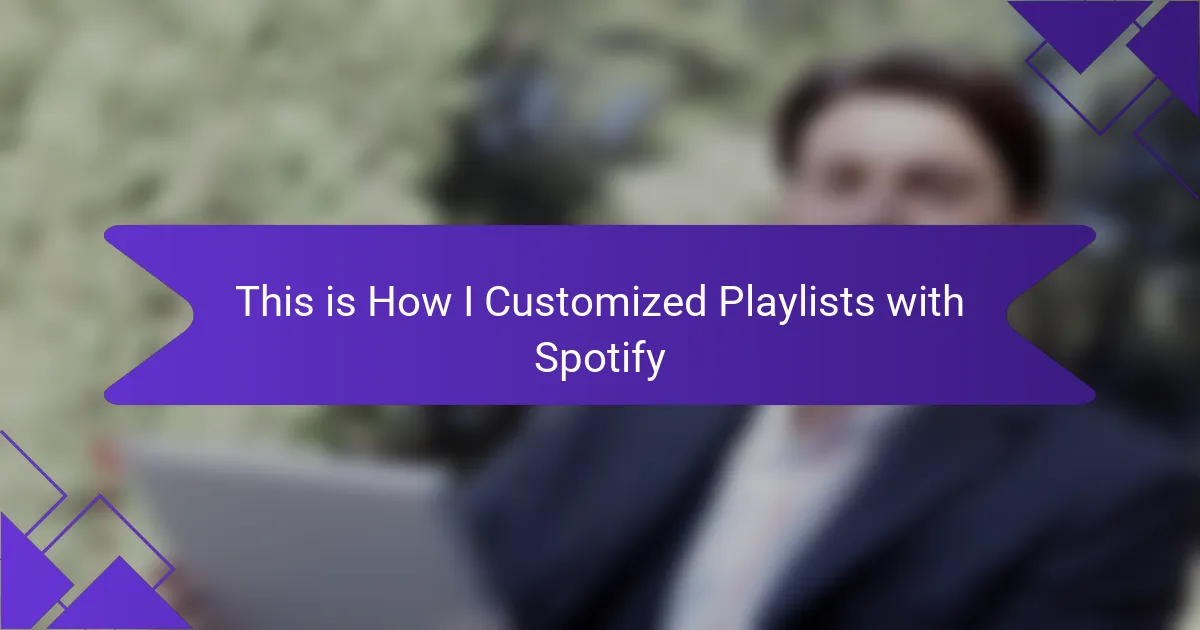Key takeaways
- Effective DJ event coordination requires strong organization, communication, and flexibility to adapt to challenges.
- Trello enhances event planning through customizable boards, checklists, and collaboration tools, making task management visually clear.
- Using Trello templates streamlines processes, allowing for quick setups while maintaining consistency and focus on details.
- Personalizing Trello boards with custom labels and checklists improves organization and reduces stress, enhancing the overall event experience.
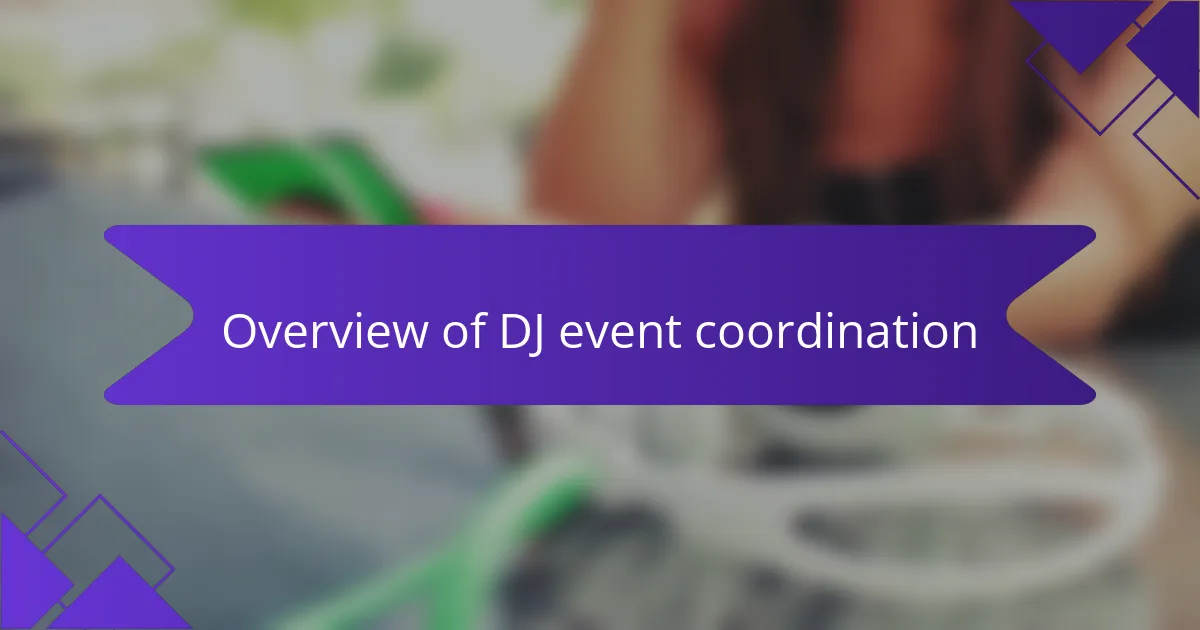
Overview of DJ event coordination
DJ event coordination is an intricate dance of logistics, creativity, and passion. I remember my first big gig; the excitement was palpable, but I quickly realized that smooth coordination is what keeps the energy flowing. Every detail, from equipment setup to playlist selection, plays a vital role in creating an unforgettable experience for the crowd.
Each event brings its unique challenges, often requiring quick thinking and flexibility. For instance, during one memorable event, we faced weather issues that threatened the outdoor setup. I was forced to pivot quickly, relocating everything indoors while still maintaining the vibe. Have you ever had to adjust on the fly? It’s in those moments that the true essence of event coordination shines.
Communication with the entire team is crucial. I’ve learned that keeping everyone in the loop—even the venue staff—ensures everyone is on the same page. After all, how can we create the right atmosphere if we’re not all working together towards a common goal? Keeping lines open not only alleviates stress but fosters a collaborative spirit that resonates throughout the event.
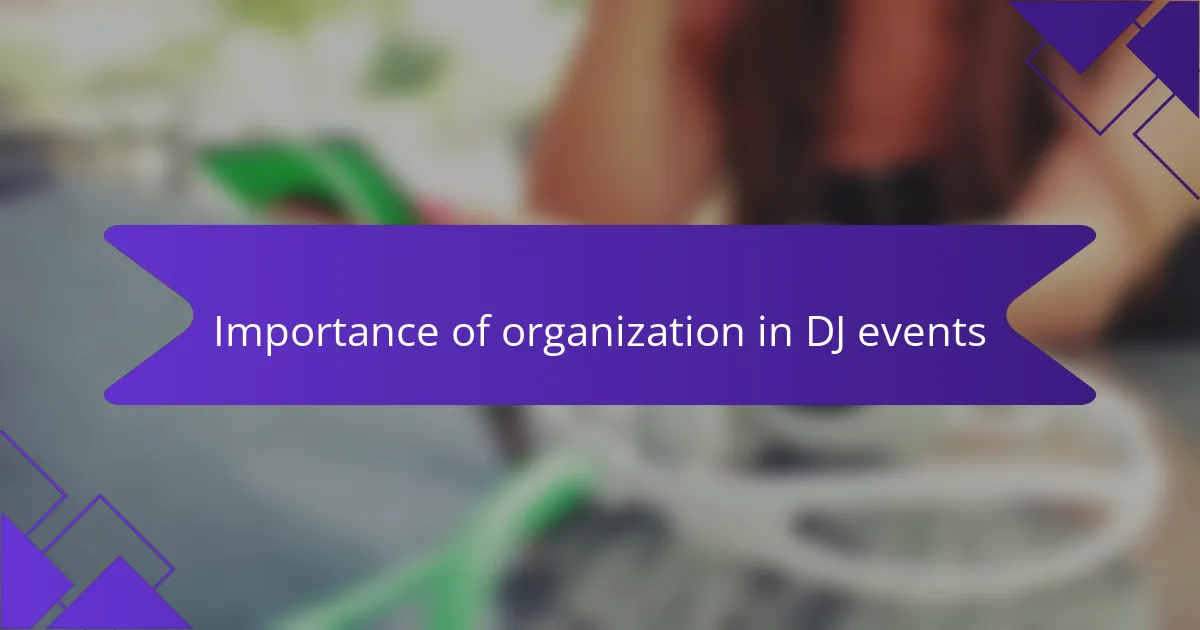
Importance of organization in DJ events
Being organized is vital in the world of DJ events. From managing playlists to coordinating with vendors, a lack of organization can lead to chaos. I remember a time when I lost track of a crucial sound check simply because I overlooked my schedule. That experience taught me the importance of managing every detail effectively.
Good organization allows DJs to focus on what they do best – entertaining the crowd. It minimizes stress and helps create an enjoyable experience for both the audience and the performers. I’ve found that when I’m well-prepared, I can connect with the crowd on a deeper level, which ultimately makes for a memorable event.
Here’s a simple comparison of organized versus disorganized event planning:
| Aspect | Organized | Disorganized |
|---|---|---|
| Time Management | Smooth execution of tasks | Last-minute chaos |
| Communication | Clear and effective | Misunderstandings and delays |
| Audience Experience | Engaged and entertained | Frustrated and confused |
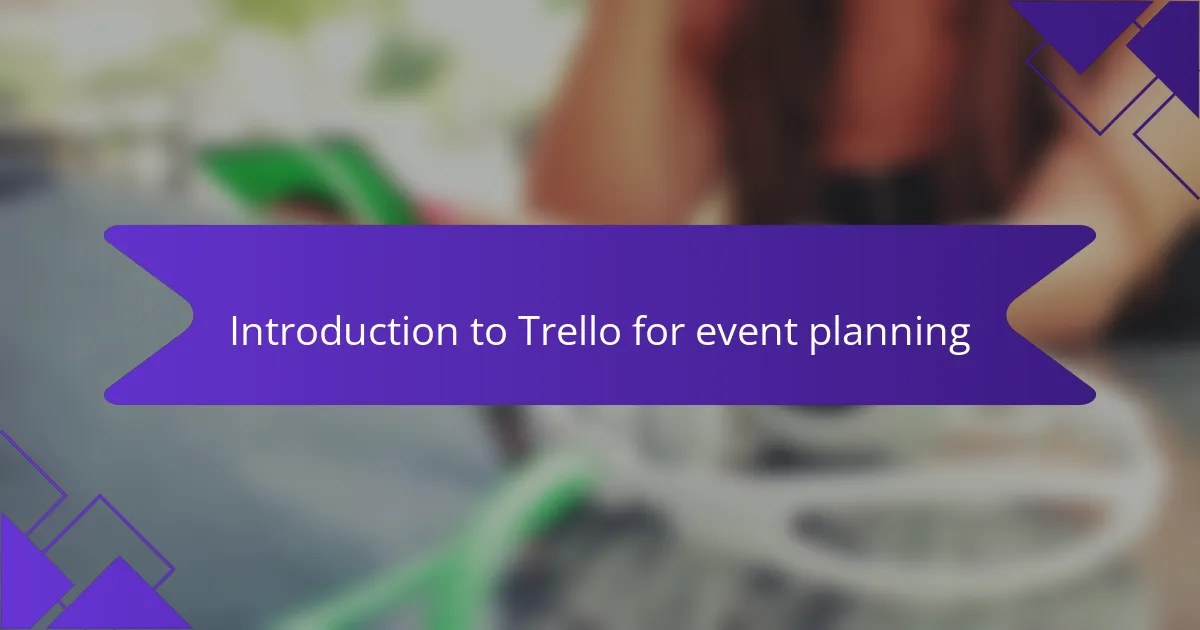
Introduction to Trello for event planning
When I first stumbled upon Trello, I was looking for a way to organize my chaotic event planning process. The visual layout instantly appealed to me—it’s like having a digital whiteboard where I can see everything at a glance. Over time, I came to rely on Trello not just for tracking tasks, but for capturing the excitement and creativity that comes with planning events in the DJ entertainment space.
Here are a few features that I found particularly helpful:
- Customizable Boards: Easily tailor boards for specific events or aspects of planning.
- Checklists and Due Dates: Keep tasks on track and ensure nothing slips through the cracks.
- Collaboration Tools: Invite team members to boards for seamless communication and updates.
- Labels and Color Coding: Visually categorize tasks to quickly identify priorities and progress.
- Integration Options: Connect Trello with other tools I already use like Google Drive and Slack for efficiency.
By integrating these functions, I transformed my workflow, reducing stress and enhancing my ability to focus on creativity.
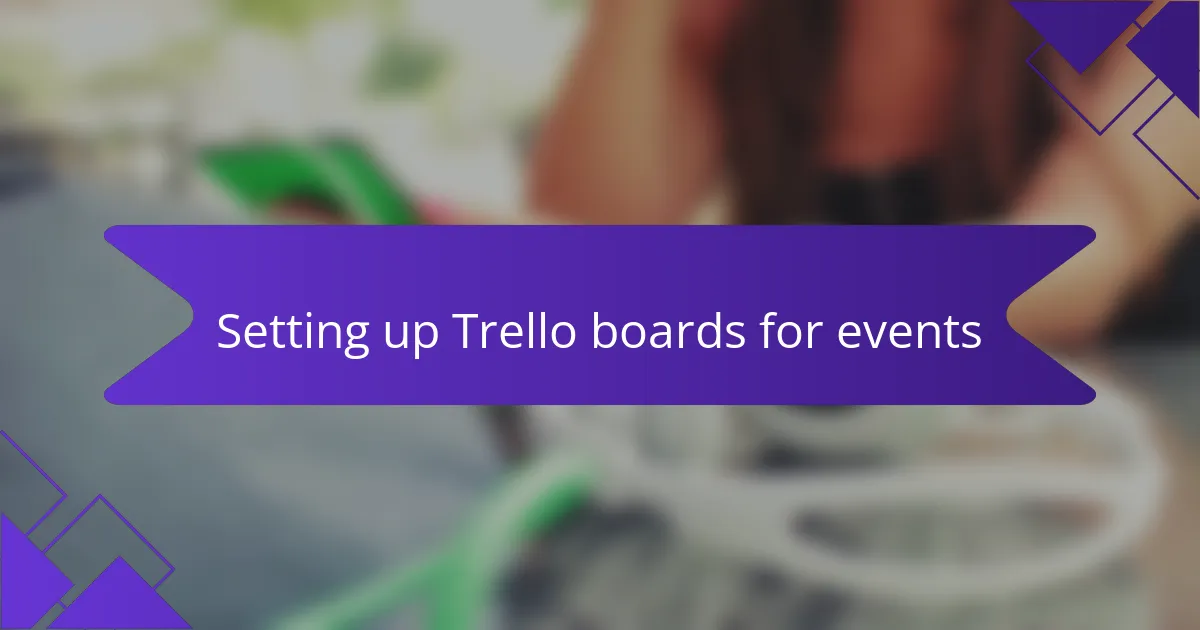
Setting up Trello boards for events
Setting up Trello boards for events has been a game changer for me. When I create a new board, I can almost feel the excitement of planning an event unfold before my eyes. Each board starts with lists that represent different stages of the planning process—maybe one for ideas, another for tasks yet to be completed, and a third for what’s done. I find that visually categorizing these stages keeps my thoughts organized and gives me a clear overview of everything that’s happening.
I remember a specific event where I set up a board just for my playlist curation. It allowed me to drag and drop songs and see which tracks fit the vibe I wanted to create. As I moved songs around, I could nearly hear the beats in my head, prompting me to adjust the flow. Have you ever found your creative process enhanced by a tool? That’s what Trello does for me; it allows the creativity to flourish while the organization takes care of itself.
Using labels and due dates is another trick I’ve incorporated into my boards. This feature helps me prioritize tasks and avoid the dreaded last-minute scramble. I’ve learned to assign colors for urgency—red for must-dos, green for nice-to-haves. This way, when I glance at my board, I can feel the pulse of my projects. Isn’t it nice to have everything laid out visually? It not only helps manage tasks but also keeps my enthusiasm alive as I check off completed items!

Using Trello templates for efficiency
When I first discovered Trello templates, my event coordination process transformed. These pre-made boards eliminated the repetitive task of starting from scratch. I remember feeling a wave of relief when I found a template specifically designed for music events; it felt like a light bulb moment that streamlined my planning.
Using Trello templates not only saves time but also helps maintain focus on crucial details, like coordinating schedules and tracking logistics. Here’s what I love about utilizing these templates:
- Standardized Workflow: Ensures consistency across different events.
- Quick Setup: Get started in minutes instead of hours.
- Customizability: Easily adjust templates to fit your unique style or requirements.
- Visual Clarity: Establishes a clear overview of tasks and deadlines at a glance.
- Collaboration: Makes it easy for team members to jump in and contribute without confusion.
Trello templates are more than just tools; they are lifelines in the hectic world of event planning.
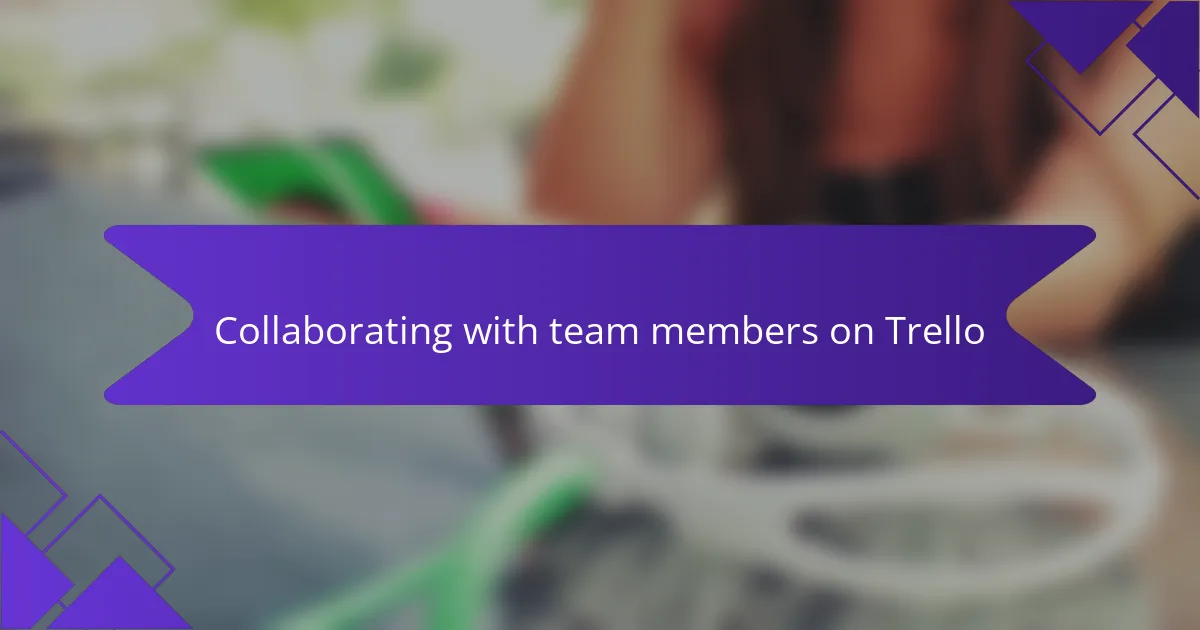
Collaborating with team members on Trello
Collaborating with team members on Trello has been a revelation for me. I vividly recall one event where I needed to coordinate with multiple DJs and technicians, and setting up a shared Trello board made all the difference. By inviting everyone to the board, we could instantly communicate updates and track progress, ensuring that everyone was aligned. Have you ever felt the satisfaction of seeing your team work in harmony? It’s truly rewarding.
I also appreciate how Trello facilitates feedback among team members. When we’re brainstorming ideas or finalizing the playlist, I can use comments directly on the tasks. This way, everyone has a voice, and ideas flow more freely. I remember a specific instance when a fellow DJ suggested adding a particular track that completely transformed the atmosphere. Those moments of collaboration are what elevate an event, making everyone feel invested.
The visual nature of Trello enhances our teamwork as well. I love using labels to signify who’s responsible for each task. It’s gratifying to see team members actively updating their progress, and it instills a sense of accountability. I’ve found that the more I engage with my team on Trello, the more connected we become. How do you ensure everyone feels involved in a project? For me, Trello has become an essential tool in fostering that collaborative spirit.

Personalizing Trello for DJ projects
Personalizing Trello for DJ projects has been a game-changer for me. When I first started using Trello, I quickly realized that a one-size-fits-all approach wasn’t going to cut it. Customizing my boards, labels, and checklists to fit the specific needs of my DJ gigs allowed me to keep track of playlists, client requests, and equipment logistics seamlessly.
I remember one hectic week when I had back-to-back events. My customized Trello board was a lifesaver, helping me visualize everything I needed to do while keeping all my details organized in one place. By color-coding tasks for each event—like bookings in blue and song selections in green—I could rapidly assess my workload and prioritize accordingly.
Here are some personalization tips I found helpful:
– Custom Labels: Use colors to categorize events, client types, or music genres.
– Templates: Create a board template for recurring events, saving time while maintaining consistency.
– Checklists: Develop task checklists for each gig, covering everything from setup to post-event follow-up.
– Due Dates: Set reminders for important deadlines, whether it’s confirming bookings or finalizing playlists.
– Power-Ups: Explore integrations with calendar apps and file sharing tools to enhance collaboration.
These tweaks not only enhanced my organization but also lightened my stress, allowing me to focus more on what truly matters—creating an unforgettable experience for my audience.