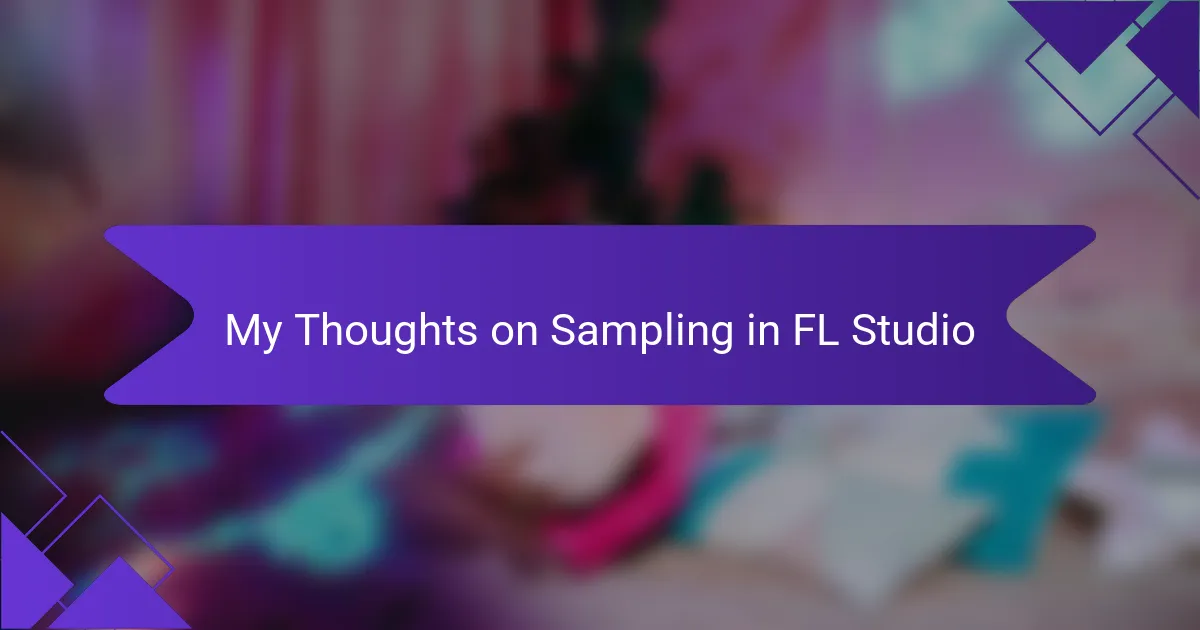Key takeaways
- Sound manipulation in Ableton enhances creativity, allowing artists to transform tracks and craft unique audio experiences.
- Key techniques include EQ, reverb, pitch shifting, and granular synthesis, each contributing to a richer soundscape and audience connection.
- Understanding and applying sound manipulation techniques is essential for DJs to create memorable performances and engage with the crowd.
- Personal strategies such as layering sounds and time stretching can significantly improve the quality and emotional impact of music.
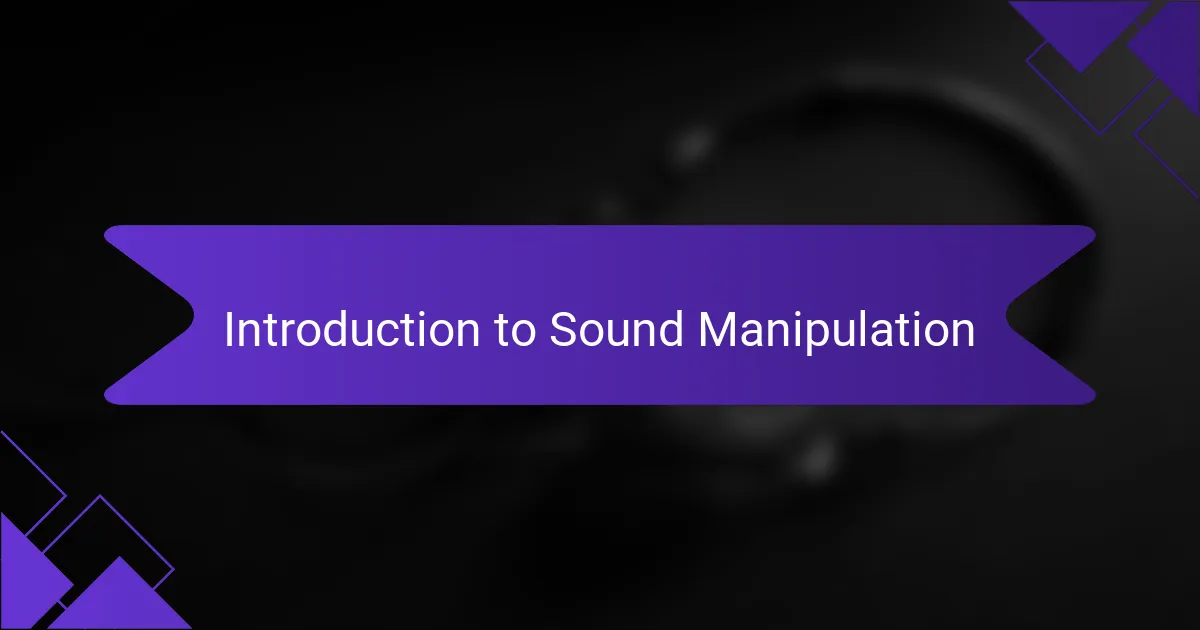
Introduction to Sound Manipulation
Sound manipulation in Ableton is a fascinating journey that enhances my DJ sets. I’ve found that diving deep into the features of this powerful software opens up a world of creativity. With its intuitive interface, I can easily reshape sounds to fit my artistic vision, whether it’s transforming a simple beat or crafting complex layers.
My favorite aspect of sound manipulation is the freedom it offers. I can play with effects like reverb and delay to create an immersive atmosphere on the dance floor. One time, I altered a vocal sample with pitch shifting, and the crowd’s response was electrifying—there’s nothing like that moment when a manipulated sound resonates with everyone.
| Sound Manipulation Technique | Benefits |
|---|---|
| EQ (Equalization) | Balanced sound frequencies for clarity |
| Reverb | Creates depth and space in audio |
| Compression | Controls dynamics for consistent levels |
| Pitch Shifting | Alters pitch for creative effects |
| Delay | Adds rhythm and texture |
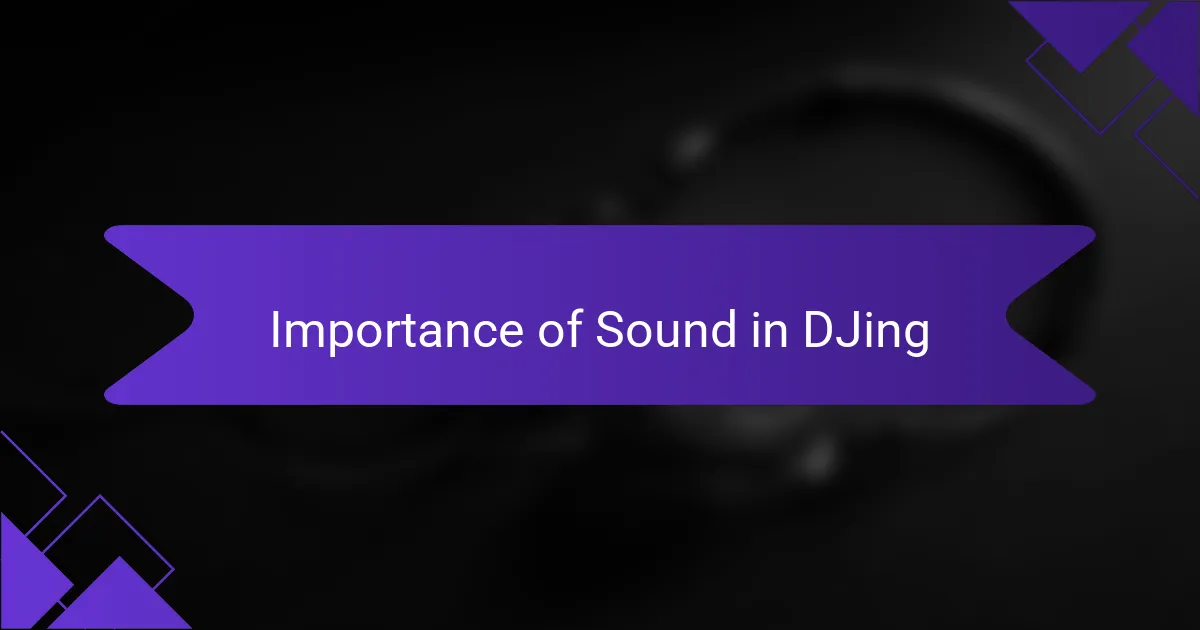
Importance of Sound in DJing
Sound is the heartbeat of DJing; it’s what transforms a collection of tracks into an unforgettable experience. I’ve learned that every DJ’s set is a narrative shaped by sound—how you manipulate it dictates the energy in the room. Have you ever noticed how a particular drop can send chills down your spine? That’s the power of sound at work.
Every time I perform, I focus on creating a sonic landscape that resonates with the audience. For instance, using reverb to give vocals a sense of space can completely change the vibe of a track. I remember one night when I enhanced a build-up with delay effects, and the anticipation in the crowd was palpable—it felt magical, like we were all sharing a moment created by sound.
In my experience, understanding sound and how to manipulate it is essential for any DJ. We’re not just playing music; we’re crafting an atmosphere. It’s about connecting people through sound, and when I get it right, the energy on the dance floor is simply electric.

Overview of Ableton Live Features
Ableton Live is a powerful digital audio workstation that truly resonates with fans of electronic and DJ music. Its session view allows for an intuitive way to arrange and manipulate sounds in real-time, which I find incredibly inspiring when creating live sets. The ability to layer tracks and experiment with different effects can really ignite your creativity, leading to unique soundscapes that might surprise even yourself.
One feature I particularly enjoy is the extensive range of built-in instruments and effects. They’re designed to be user-friendly, which makes it easy to dive in and start crafting your signature sound. I remember the excitement I felt the first time I used a synth within Ableton; it was like opening a treasure chest of endless possibilities.
Here’s a comparison table that outlines some key features of Ableton Live:
| Feature | Description |
|---|---|
| Session View | Allows for real-time arrangement and performance of clips. |
| Arrangement View | Enables detailed editing of musical arrangements on a timeline. |
| Audio and MIDI Effects | Comprehensive suite for sound manipulation and enhancement. |
| Built-in Instruments | A variety of synths, samplers, and drums that are ready to use. |
| Max for Live | Integration for creating custom devices and effects. |
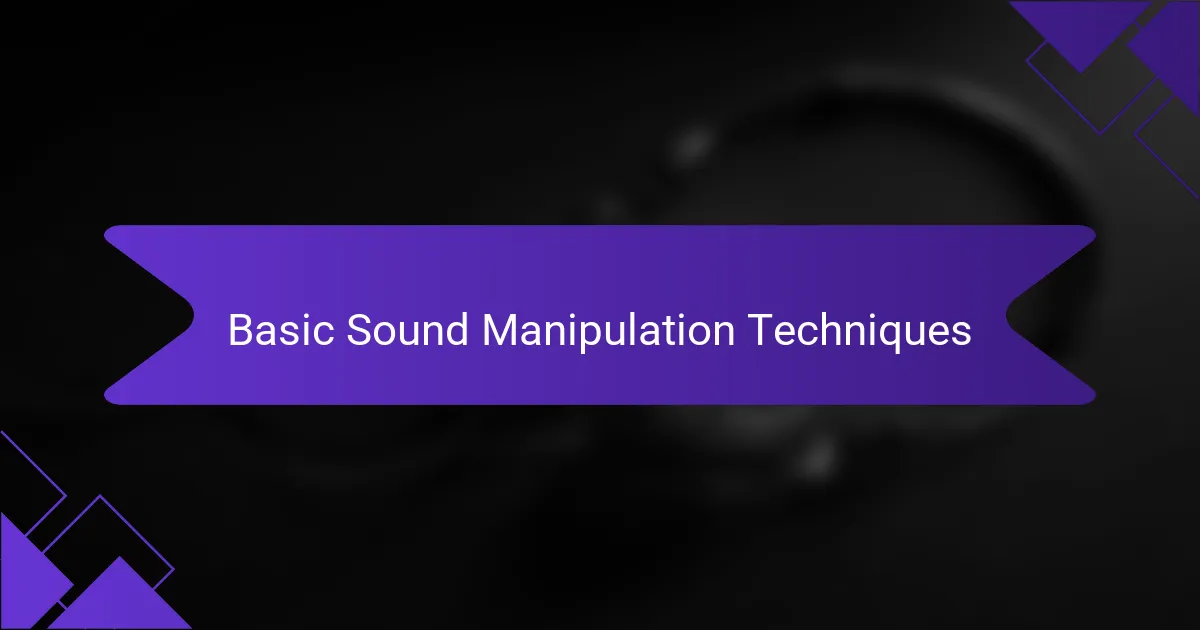
Basic Sound Manipulation Techniques
When I first dove into sound manipulation in Ableton, I realized how powerful these basic techniques could be for transforming simple sounds into captivating audio experiences. One of my go-to methods is using pitch shifting. By adjusting the pitch of a sound, I can breathe new life into it, making it higher or lower, which sometimes gives me the unexpected spark I need to create something truly unique.
Another essential technique is applying effects like reverb and delay. I remember the thrill I felt the first time I added reverb to a vocal track; it felt as if I had opened a door into a vast, echoing space. These effects help to create depth in a mix, making individual sounds feel more fluid and cohesive. Here are a few basic sound manipulation techniques I find invaluable:
- Pitch Shifting: Change the pitch of sounds to create variations and new timbres.
- Time Stretching: Adjust the length of audio without changing its pitch, perfect for fitting sounds into your track.
- Reverb: Add a sense of space, making sounds feel like they belong in a larger environment.
- Delay: Create echoes that can enhance rhythms and add complexity to melodies.
- Filtering: Use high-pass and low-pass filters to isolate frequencies, giving clarity or warmth to your sounds.
These techniques have really shaped my sound and each new project feels like a fresh canvas waiting to be explored.

Advanced Sound Manipulation Techniques
When I think about advanced sound manipulation in Ableton, a few techniques really stand out to me. For example, using advanced EQ methods goes beyond just balancing frequencies; it helps emphasize or diminish certain elements in a track. I recall a time when I wanted a kick drum to punch through the mix. By applying a surgical cut and boosting the low-end frequencies, I could feel the energy of the dance floor shift, igniting the atmosphere with excitement.
Then there’s granular synthesis, which takes sound manipulation to a whole new level. This technique allows us to break sounds down into tiny grains and rearrange them into something utterly fresh and innovative. I once used this to manipulate a vocal sample, creating a texture that felt almost otherworldly. Have you ever wondered how some tracks just seem to transport you? That’s the magic of layering grains and experimenting with playback speeds.
I also absolutely love using sidechain compression, especially when syncing it to a kick drum. This creates that signature “pumping” effect that adds rhythm and movement to a track. One night, I layered a smooth pad with sidechain compression, and the vibe was electric; it felt like the entire room was breathing in sync with the music. Connecting with the crowd through these advanced techniques makes every performance memorable.
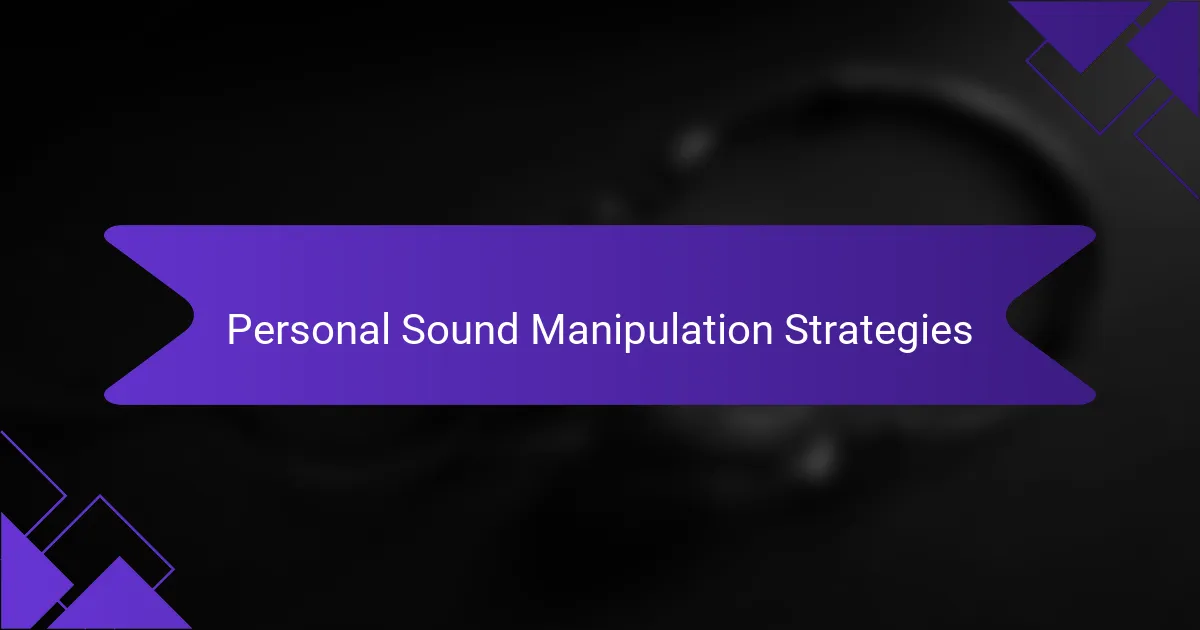
Personal Sound Manipulation Strategies
I often turn to EQ (Equalization) as my first step in sound manipulation. It’s fascinating how adjusting frequencies can bring clarity and balance to a mix. For example, there was a moment when I was working on a track that felt muddled. By carefully cutting some low frequencies and gently boosting the mids, the entire sound opened up. Have you ever felt that transformation when clarity hits? It’s like breathing fresh air in a crowded room.
Another strategy I find invaluable is time stretching. This technique allows me to manipulate the tempo without altering pitch, which opens up a world of creative possibilities. I recall a late night in the studio when I stretched a loop from a classic track, creating a unique foundation that felt fresh and engaging. It’s incredible how a simple twist on timing can make a sound feel like it’s dancing in place.
Finally, I love layering sounds to create rich textures. There’s something magical about blending different elements together that can evoke emotions in the audience. One night, I layered a subtle pad under a driving beat, and the result was transformative. The crowd responded with enthusiasm, and in that moment, I realized how powerful sound manipulation could be. Have you ever experienced that connection, where the music seems to elevate everyone in the room? It’s truly special.