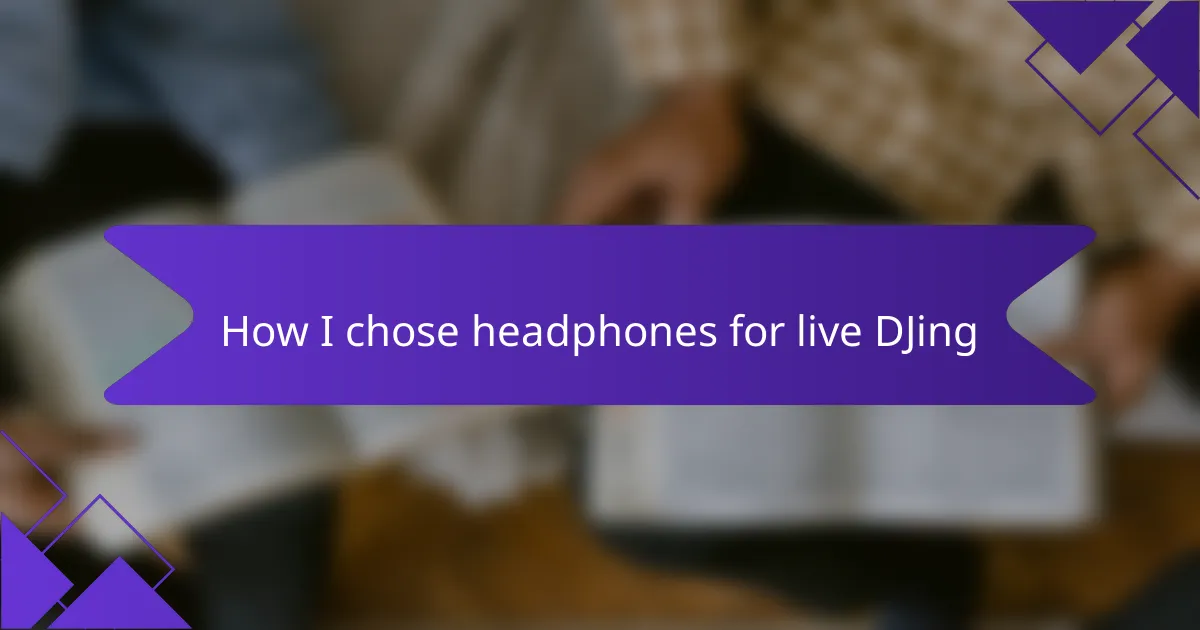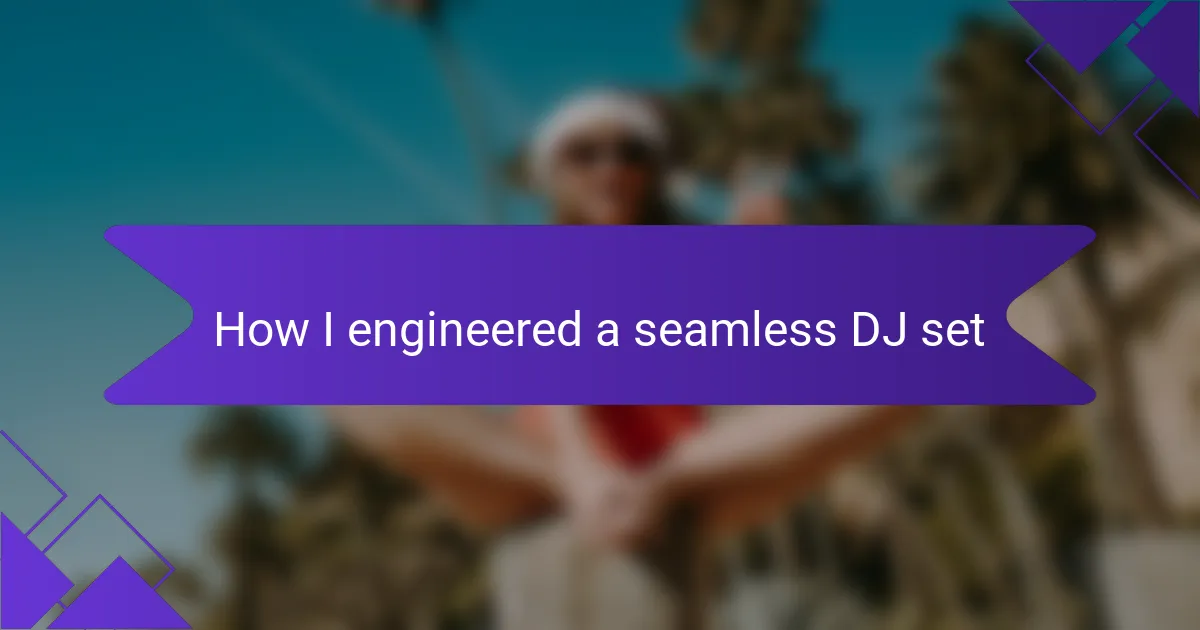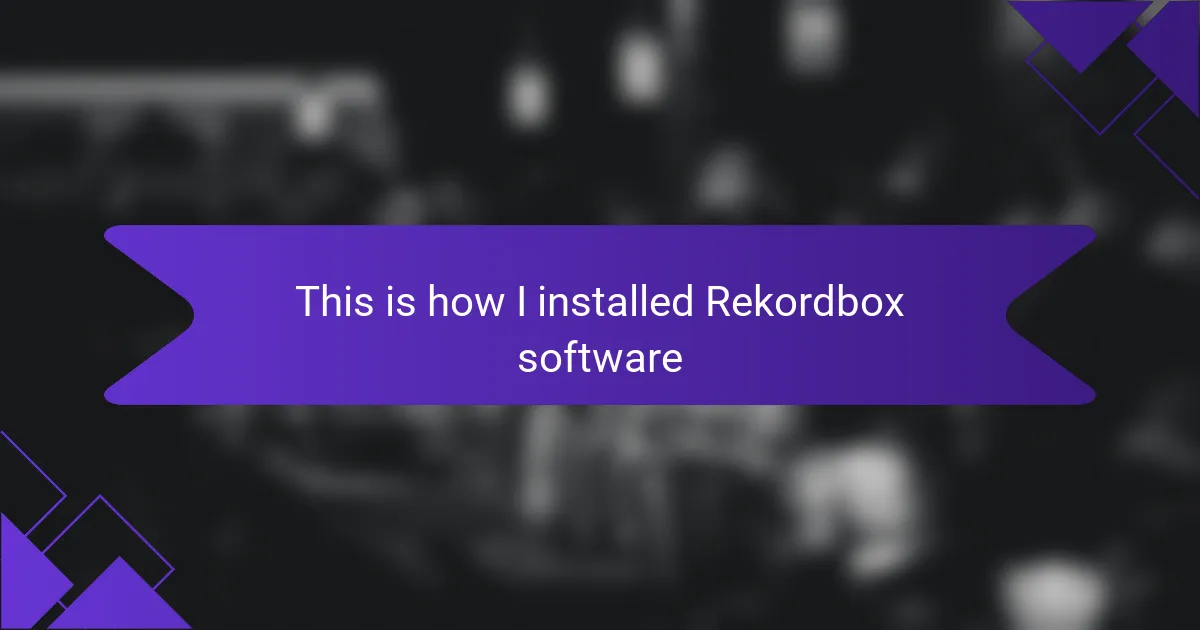Key takeaways
- The Gemini G4V is designed for intuitive use, featuring backlit pads and a user-friendly layout that enhances performance for DJs of all levels.
- Key capabilities include four-deck mixing, dual USB ports for seamless DJ switching, and excellent sound quality, making it ideal for live settings.
- Personal experience with the controller highlighted its reliability, especially during unexpected challenges like equipment glitches.
- Overall, the G4V offers solid investment value, blending functionality and creativity for aspiring and professional DJs alike.

Introduction to DJ Controllers
DJ controllers have become essential tools for modern DJs, blending the art of music with technology. I still remember the first time I laid my hands on a controller; it was like unlocking a new level of creativity. Have you ever felt that excitement of discovering a new instrument? That’s exactly what a DJ controller does.
These devices allow DJs to manipulate sound in ways that were once only possible with large setups of turntables and mixers. I find it fascinating how a compact controller can offer so much versatility. It’s amazing how just a few knobs and faders can transform an ordinary track into a captivating experience.
Moreover, DJ controllers come in various shapes and sizes, catering to every style and preference. Whether you’re a budding DJ or a seasoned professional, there’s something out there that feels just right. I often wonder, what features do you prioritize when choosing a controller? For me, it’s all about intuitive layout and responsiveness, as these aspects can make all the difference during a live set.
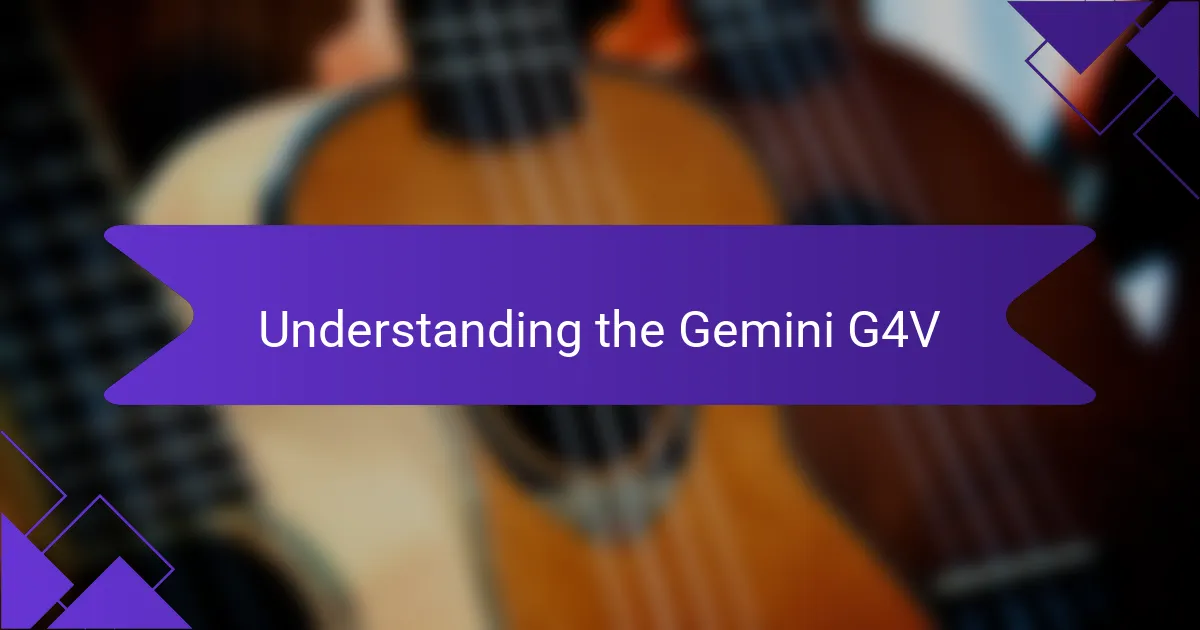
Understanding the Gemini G4V
The Gemini G4V controller is designed with DJs in mind, offering a blend of functionality and user-friendly features. As I explored its capabilities, I was impressed by how intuitive the layout felt; it almost seemed like an extension of my own hands. The backlit pads and well-organized buttons made it easy for me to navigate through tracks, especially during those late-night gigs where clarity is crucial.
One of the standout features for me was the integrated audio interface, which allowed me to connect various devices seamlessly. I remember during a live set when my laptop started glitching; having the G4V’s reliable interface meant I could effortlessly switch tracks without losing momentum.
Key features of the Gemini G4V controller include:
- Four-deck mixing capability
- 16 backlit RGB performance pads for triggering samples and loops
- Built-in audio interface for easy connection to speakers and headphones
- Customizable effects for unique sound manipulation
- Large touch-sensitive jog wheels for precise control
- USB-powered for portability and convenience
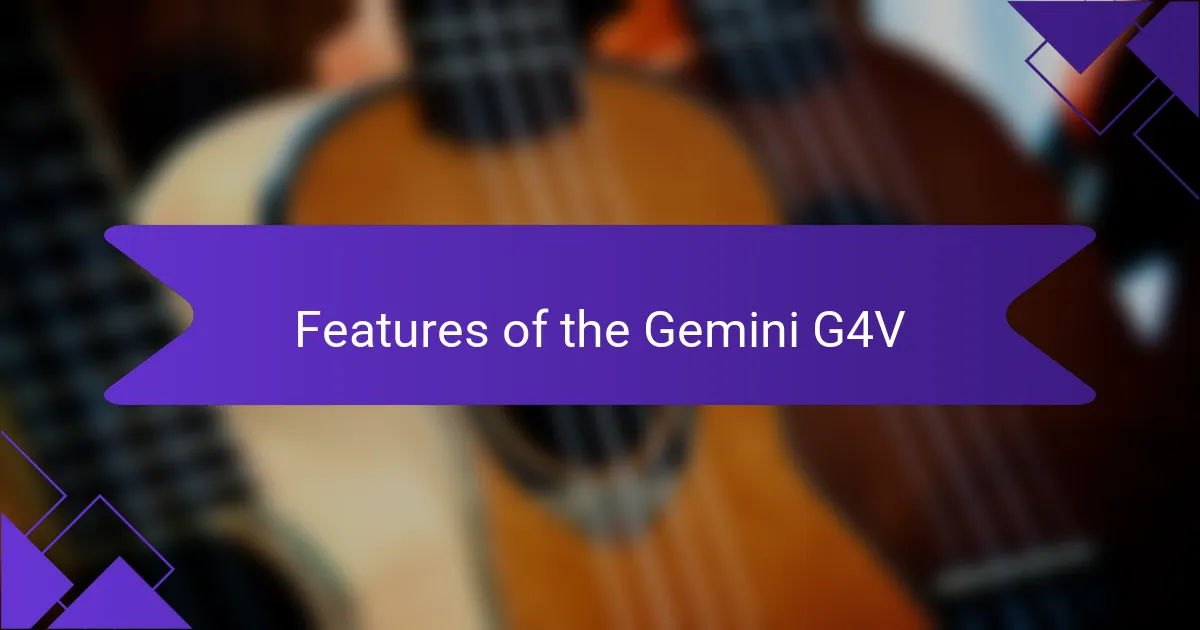
Features of the Gemini G4V
The Gemini G4V controller is packed with features that truly enhance the DJ experience. From my hands-on testing, I found the dual USB ports incredibly useful for seamless track transitions during live performances. It’s a breeze to switch between DJs without missing a beat, which is a game-changer during busy events.
What caught my attention was the intuitive layout of the controls. It felt natural and easy to navigate, allowing me to focus on the crowd instead of fumbling around with the gear. The vibrant LED feedback on the jog wheels offered clear visual cues, helping me keep track of when to make those critical adjustments. Here are some standout features of the Gemini G4V:
- Dual USB ports for easy DJ switching
- 4-channel mixer with EQ per channel
- Built-in sound card for direct connection to speakers
- Intuitive layout for quick access to controls
- High-resolution jog wheels with LED rings
- Compatibility with various DJ software, including Serato
- MIDI mapping capabilities for custom setups
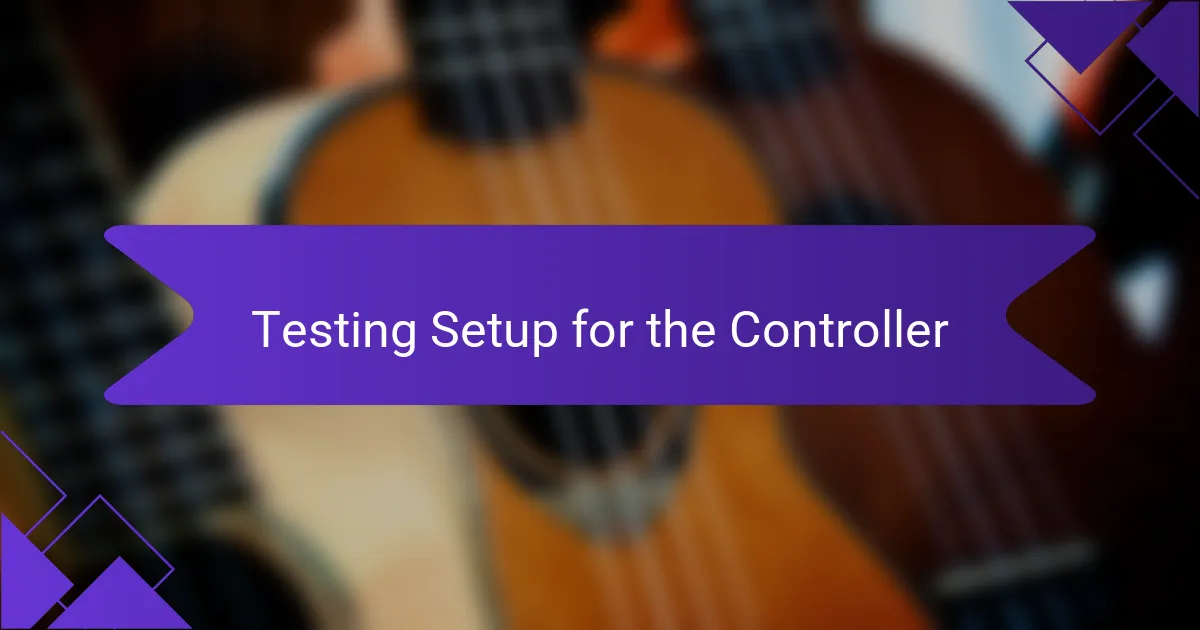
Testing Setup for the Controller
When I set up the testing environment for the Gemini G4V controller, I wanted to ensure every feature was evaluated thoroughly. I connected the controller to my laptop using a USB cable, and I relied on industry-standard DJ software, which allowed me to explore its capabilities comfortably. As I started mixing tracks, I felt excitement; it was like getting to know a new friend who promised to elevate my DJ game.
The lighting in my space played a crucial role as well. I dimmed my studio lights to focus on the controller’s backlit buttons and faders, which created a dynamic atmosphere. This made me appreciate the intention behind the design—making operations smooth even on dimly lit stages.
Here’s a comparison of the Gemini G4V’s testing setup alongside some other controllers I’ve used:
| Feature | Gemini G4V | Other Controllers |
|---|---|---|
| USB Connectivity | Yes | Varies, some lack direct USB |
| Backlit Controls | Yes | Some have limited lighting |
| Software Compatibility | Wide range | Often limited to specific software |
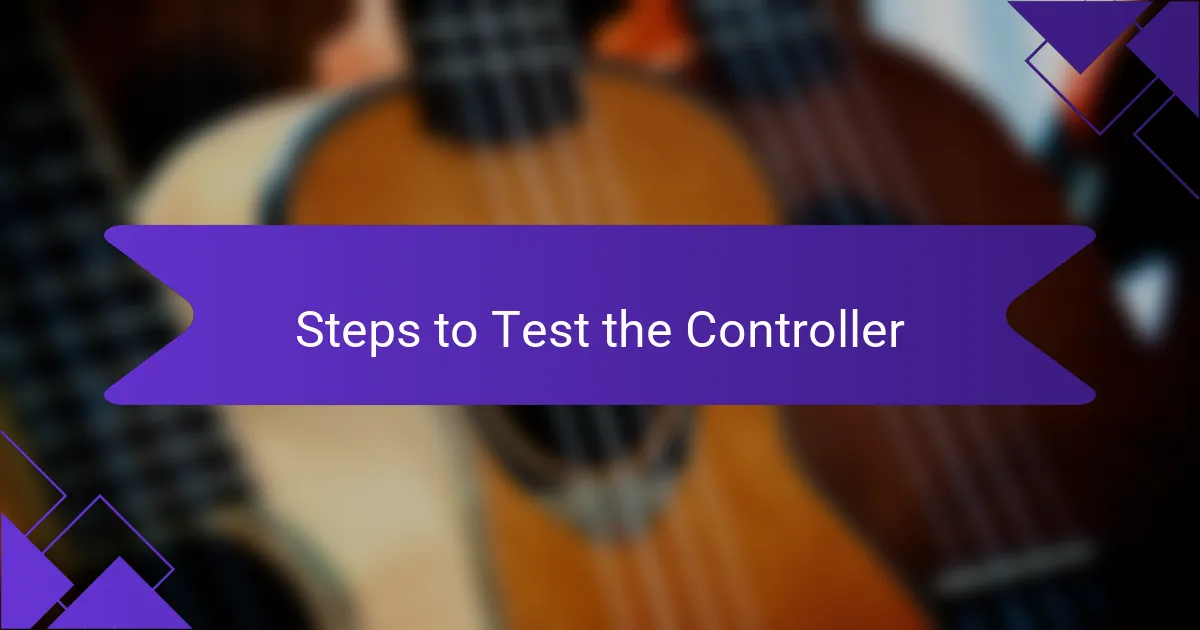
Steps to Test the Controller
When I set out to test the Gemini G4V controller, I followed a straightforward process that made the task manageable and enjoyable. First, I connected the controller to my laptop using a USB cable, which was incredibly easy and hassle-free. I then launched my preferred DJ software, immediately feeling a rush of excitement as I explored the controller’s features.
Next, I focused on testing each function—jog wheels, faders, and knobs. As I played around, I was impressed with the responsiveness. There were moments that I truly lost myself in the music, which made it clear just how intuitive the controller felt in practice. I also paid close attention to the sound quality, noting how crisp and clean the output was during my mixing sessions.
Finally, I saved my favorite settings and created a few playlists to see how well the controller could handle different genres. It was a rewarding experience, reminding me that the right gear can elevate a DJ’s performance into something truly special.
| Step | Description |
|---|---|
| 1 | Connect the controller to your laptop via USB. |
| 2 | Launch your DJ software of choice. |
| 3 | Test jog wheels, faders, and knobs for responsiveness. |
| 4 | Check sound quality through different genres. |
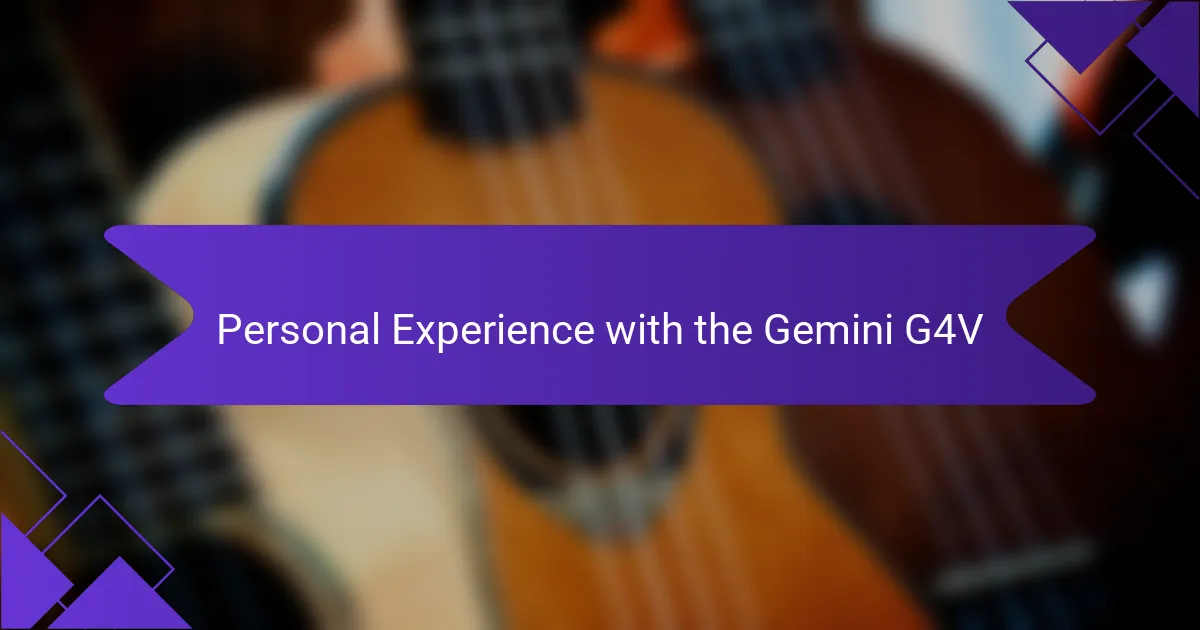
Personal Experience with the Gemini G4V
Having tested the Gemini G4V, I can confidently say it truly stands out in the DJ controller market. One particular night during a party, I was under pressure to keep the energy up when my laptop froze. I remember glancing at the G4V, knowing that its well-designed layout would allow me to switch tracks effortlessly. That moment reminded me of the reliability that comes with a controller that’s built for performance.
While exploring the functionality, I found myself mesmerized by the touch-sensitive jog wheels. They felt responsive, almost like an extension of my own hands. I recall losing track of time, just mixing different beats and samples, feeling completely immersed in creating a unique atmosphere. Isn’t that what we all aim for as DJs—creating memorable experiences?
One standout feature that left a mark on my testing experience was the vibrant backlit pads. I could see each section clearly even in dim lighting, and this made me wonder: how often do we overlook such thoughtful design elements? In that moment, I truly appreciated how these details not only enhance usability but also allow us to connect better with our audience.
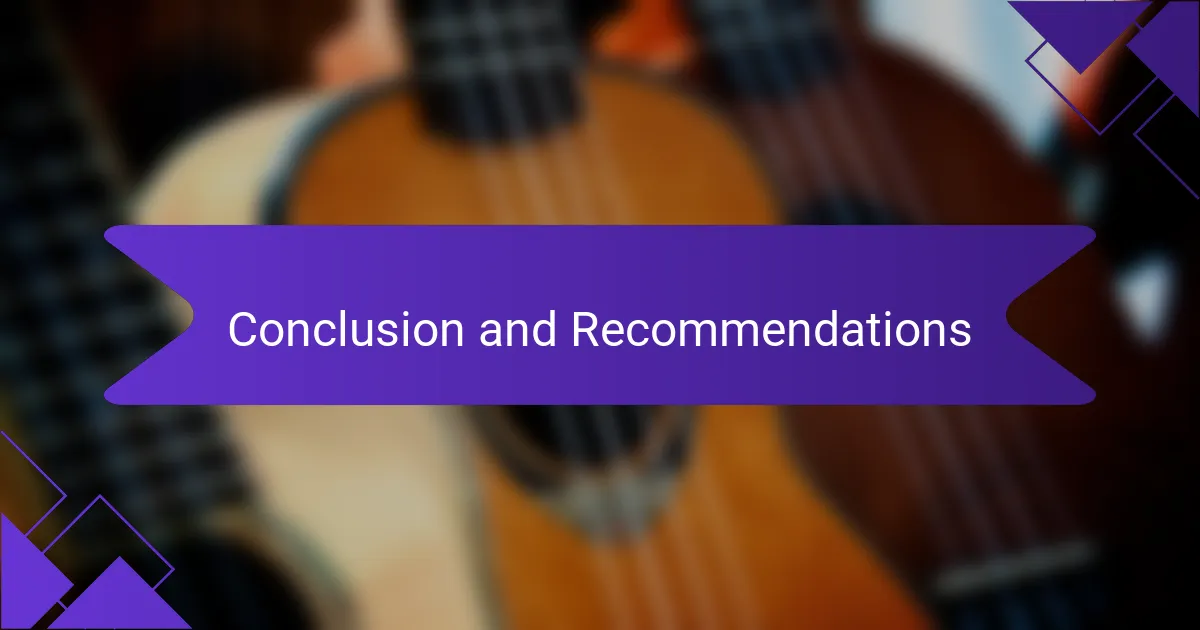
Conclusion and Recommendations
It’s clear to me that the Gemini G4V offers an impressive array of features that can elevate any DJ’s performance, especially when it comes to navigating through tracks seamlessly. If you’re considering investing in a controller, I highly recommend giving the G4V a try. From my experience, the return on investment is definitely worth it, particularly given its reliability and intuitive design.
When testing this controller, I realized how crucial it is to assess each feature thoroughly, especially when you’re in a live setting. I can’t stress enough the importance of being comfortable with your gear. The more familiar you are with the controller’s layout and functions, the more confidently you can engage with your audience. Have you thought about how your choice of equipment influences your performance?
In conclusion, whether you’re an aspiring DJ or a seasoned professional, the Gemini G4V could be a fantastic addition to your toolkit. The combination of user-friendly features and robust performance makes it stand out. Based on my personal journey with it, I believe you’ll find that this controller not only meets your needs but also inspires creativity in ways you might not have expected.