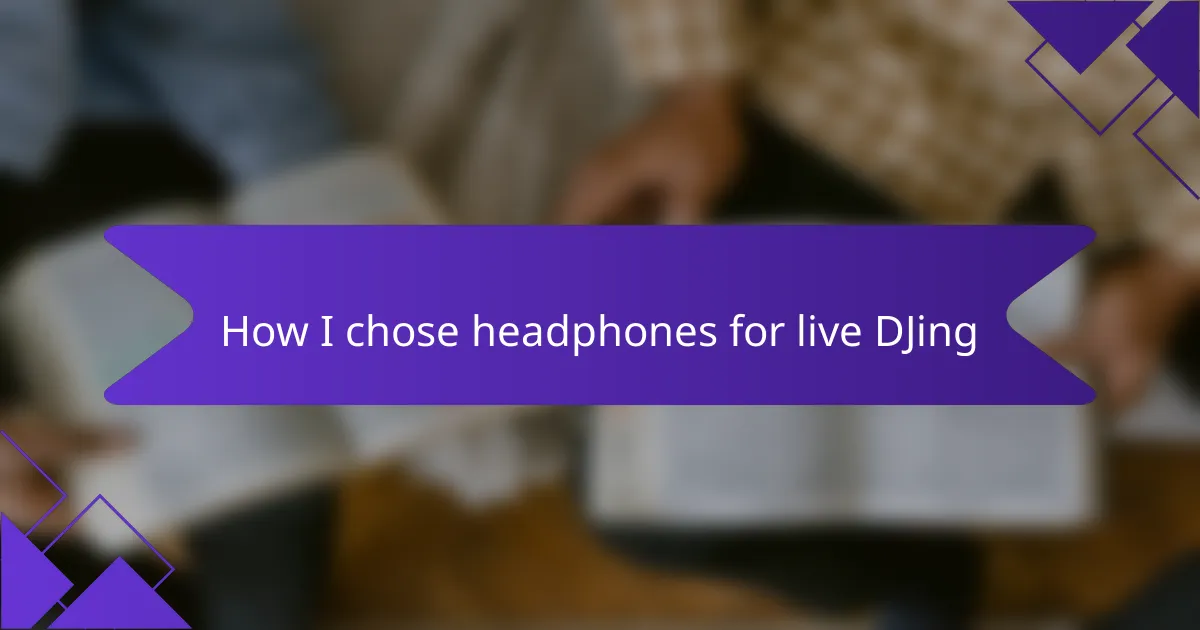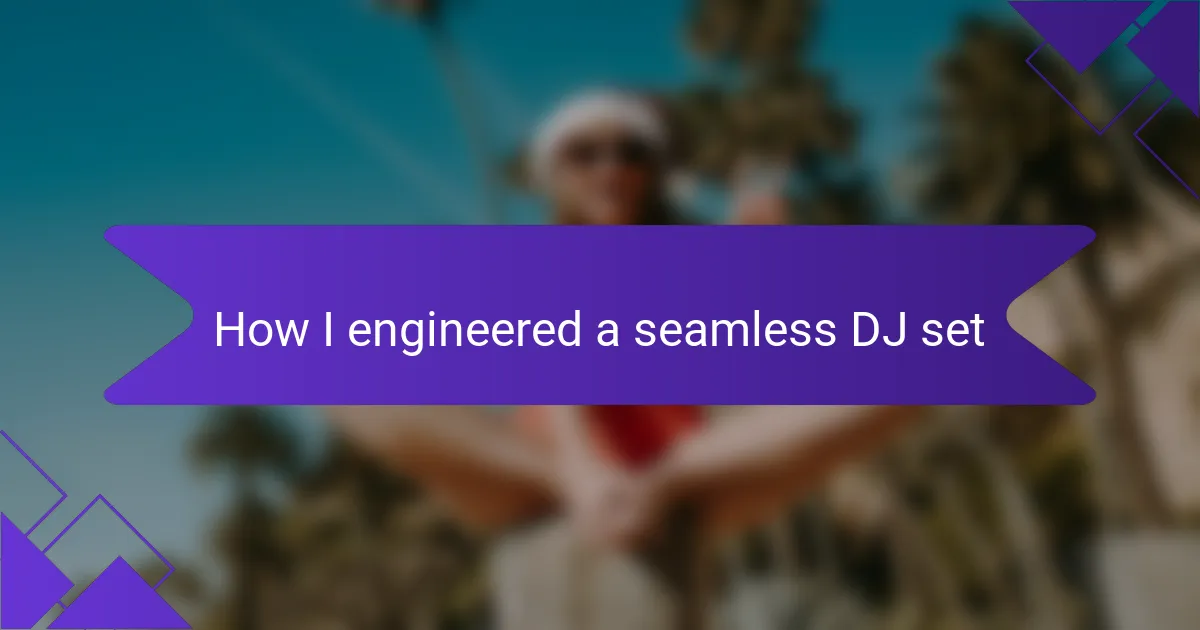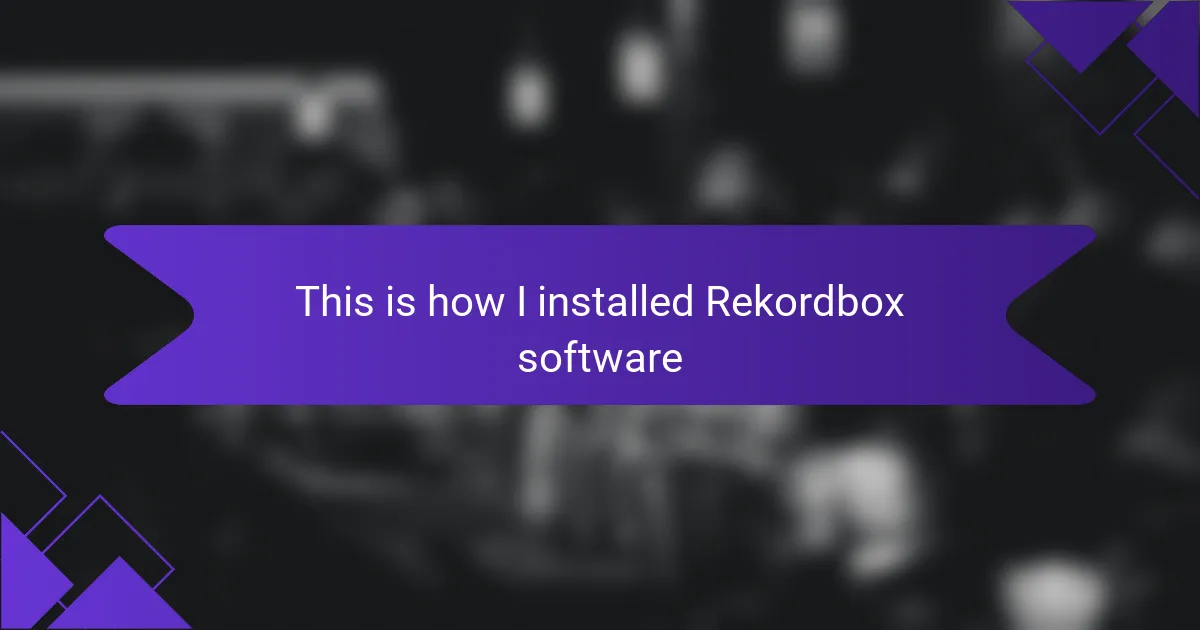Key takeaways
- Portable DJ booths enhance mobility and adaptability, allowing DJs to perform effectively in various venue setups.
- Essential components for a DJ booth include a DJ controller, laptop, portable speakers, and lighting equipment to ensure a quality performance.
- Planning layout and investing in quality gear are crucial for creating a professional and efficient setup that enhances the overall event experience.
- Testing acoustics and adjusting equipment placement are important steps to optimize sound quality and ensure an enjoyable performance for the audience.
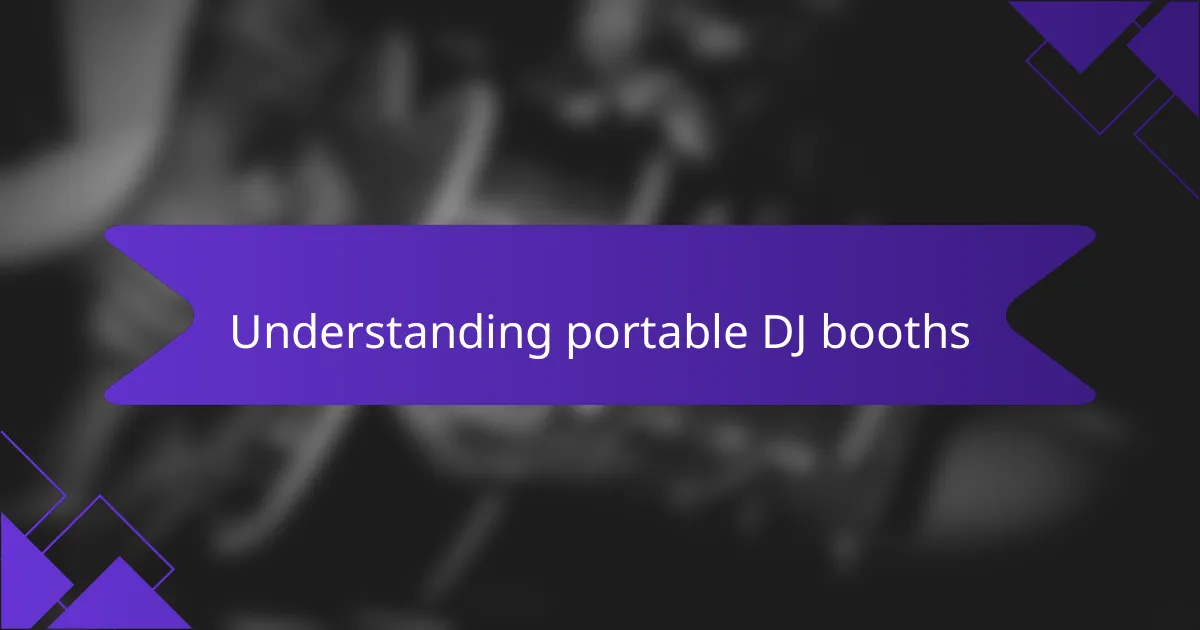
Understanding portable DJ booths
When I first started out as a DJ, the thought of a portable setup felt daunting. I remember struggling with my equipment in cramped, crowded venues. Understanding what a portable DJ booth entails made all the difference. It’s not just about mobility; it’s about creating an efficient workspace that suits your unique style.
Portable DJ booths are designed to be easily assembled and disassembled, making them perfect for gigs in various settings. I’ve personally found that the simplicity of setting up in an unclear space can really enhance my performance. Have you ever tried setting up in a dimly lit corner, battling with limited space? With a well-designed portable booth, I was able to adapt quickly and focus on what truly matters: the music.
Another aspect I cherish is the versatility they offer. Many booths come equipped with customizable features, allowing me to tailor the setup to fit the mood of the event. I vividly recall a wedding where I adjusted my booth to complement the romantic vibe of the evening. Isn’t it rewarding when your setup becomes a seamless part of the experience? Understanding these elements has transformed not just my setup but my entire approach to DJing.
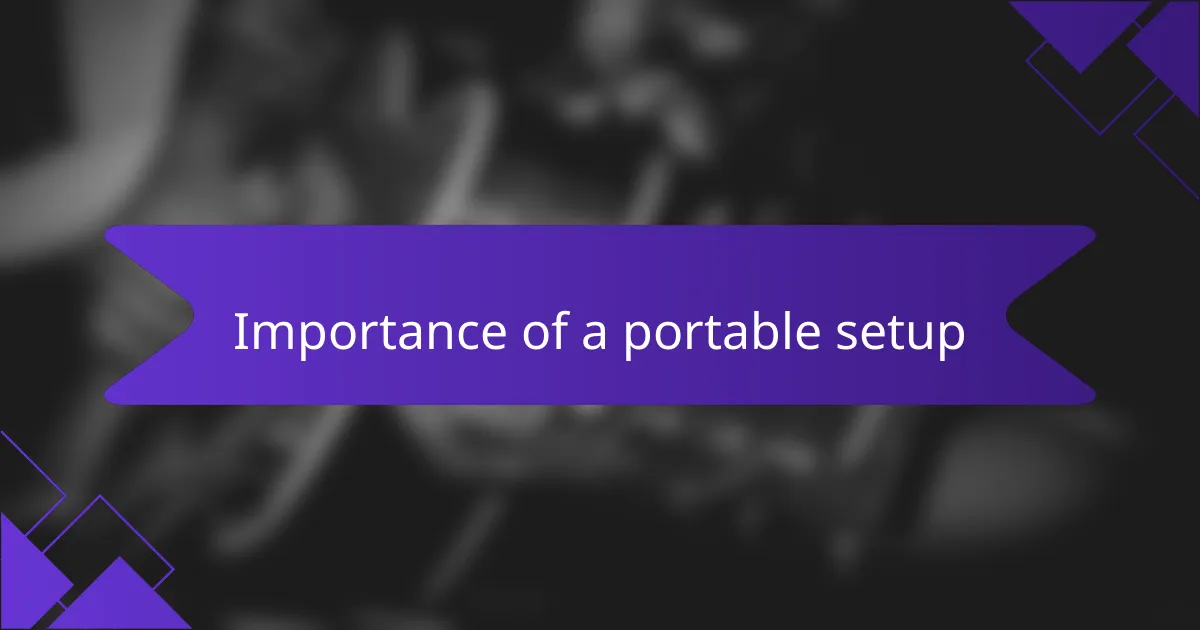
Importance of a portable setup
When I think about the importance of a portable setup, flexibility immediately comes to mind. There have been countless times when I’ve arrived at a venue only to discover unexpected constraints, like limited space or awkward layouts. It’s during those moments that having a portable booth truly saves the day, allowing me to adapt without feeling overwhelmed. Isn’t it a relief to know you can set up almost anywhere?
Another significant advantage is the ease of transport. I still remember the first time I packed my gear into the car and drove to a destination gig. It was exhilarating! With a portable setup, I can easily maneuver my equipment without the backache that comes from lugging around heavy, cumbersome gear. Have you ever been in a situation where you had to carry everything up a flight of stairs? A lightweight, portable booth makes all the difference in keeping the energy high, for both me and the audience.
Lastly, a portable DJ booth supports my brand as a professional entertainer. When I show up to an event with an organized, stylish setup, it sets the tone before I even touch a turntable. I recall one event where other DJs complimented my booth’s sleek design, which sparked engaging conversations throughout the night. Isn’t it fascinating how the right setup can create not just a functional space but also an inviting atmosphere that enhances the entire experience?
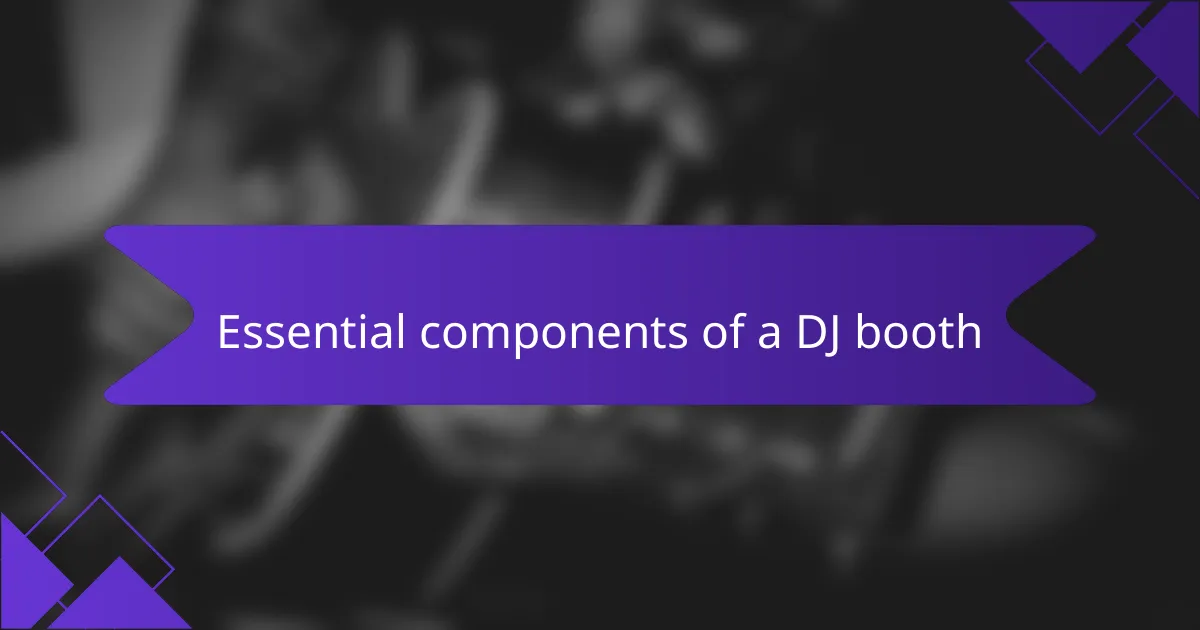
Essential components of a DJ booth
When I embarked on building my portable DJ booth, I quickly realized that having the right components was crucial for a seamless performance. It wasn’t just about aesthetics; each piece served a specific purpose that contributed to the overall experience for both me and my audience. I remember setting up for my first gig and feeling a pulse of excitement almost as much as the crowd.
To make your own booth, here are the essential components you’ll need:
- DJ Controller: This is your main interface for mixing tracks. Choose one that fits your style and needs.
- Laptop: A reliable laptop is vital for running your DJ software and managing your music library.
- Speakers: Portable, high-quality speakers are key to delivering crisp sound at any venue.
- Audio Interface: This enhances sound quality and allows for better mixing.
- Lighting Equipment: Adding lights can elevate the vibe and engage your audience more effectively.
- Booth Structure: Whether it’s a table or a custom setup, it should be stable enough to hold your equipment securely.
- Power Supplies: Always have extra power strips and extension cords; you never know what the venue setup will be like.
Having these components not only made my setup efficient but also allowed me to focus on what I love most: sharing music and connecting with people.
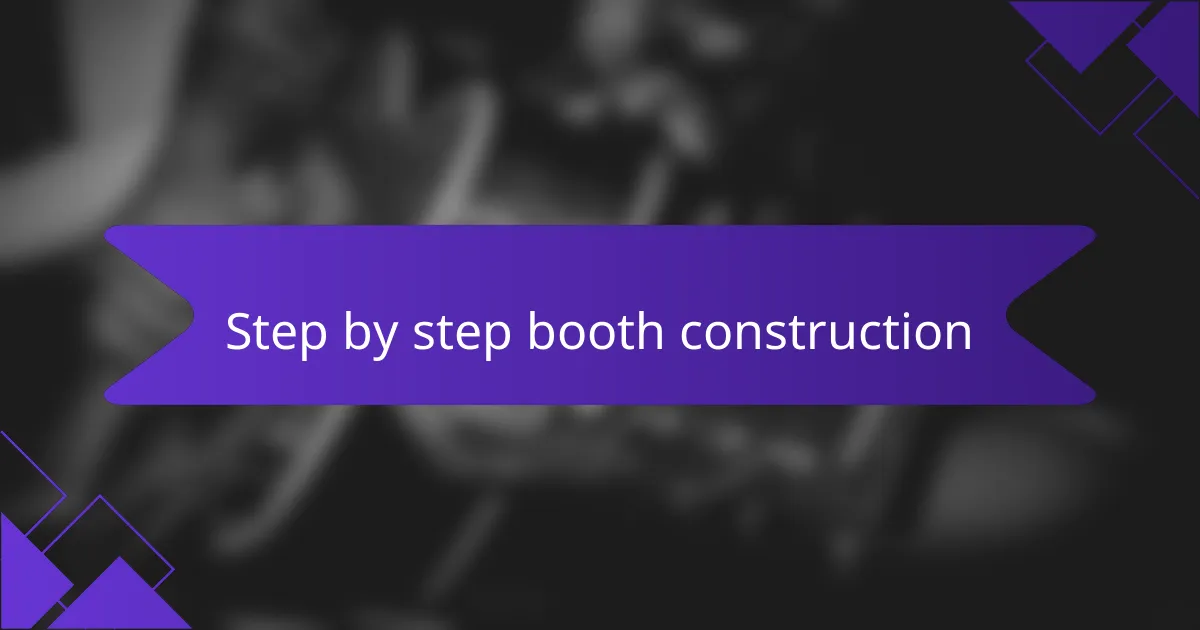
Step by step booth construction
As I began constructing my portable DJ booth, the first step was planning. I sketched out a design that reflected my style but also prioritized functionality. Can you imagine the thrill of picturing your ideal setup before it even exists? I remember spending hours deciding on dimensions to ensure everything would fit perfectly, allowing for easy access and an uncluttered look.
Once I finalized the design, I moved on to sourcing materials. I opted for lightweight but sturdy materials like plywood for the tabletop and aluminum for the frame. I vividly recall the day I brought everything home – it felt like Christmas! I could already envision the setup coming to life as I assembled pieces together, each screw tightening my dreams of an epic DJ experience.
Finally, it was all about assembly. I used hinges for easy folding, allowing me to set up or break down in minutes. The first time I completed the booth, I felt a surge of pride; it was not just a booth but a reflection of me as an artist. Have you ever felt that sense of accomplishment when creating something from scratch? Each time I set it up now, I’m reminded of all the effort and excitement that went into its construction, and that adds a personal touch to every gig.

Personal tips for DIY success
Building a portable DJ booth was both a challenge and a rewarding experience for me. One of my personal tips is to always prioritize portability and durability; this means using lightweight materials that can withstand the rigors of transportation without compromising on stability. I learned firsthand that a well-designed setup not only looks professional but also enhances my performance.
Another piece of advice I can offer is to invest in quality gear, especially for sound absorption and lighting. During my early gigs, I overlooked this, and it affected the overall sound quality. It felt disheartening until I upgraded my equipment, and it made a significant difference. You’ll see that the right setup can transform an ordinary event into something memorable.
Lastly, I can’t emphasize enough the importance of planning your layout. I spent hours experimenting with different configurations before settling on one that worked perfectly for me. Having a functional setup not only saves time during events but also allows me to focus on what I enjoy most—entertaining the crowd!
| Tip | Description |
|---|---|
| Portability | Use lightweight materials for easy transport. |
| Quality Gear | Invest in good sound absorption and lighting for better performance. |
| Planning Layout | Experiment with configurations to find the best setup. |
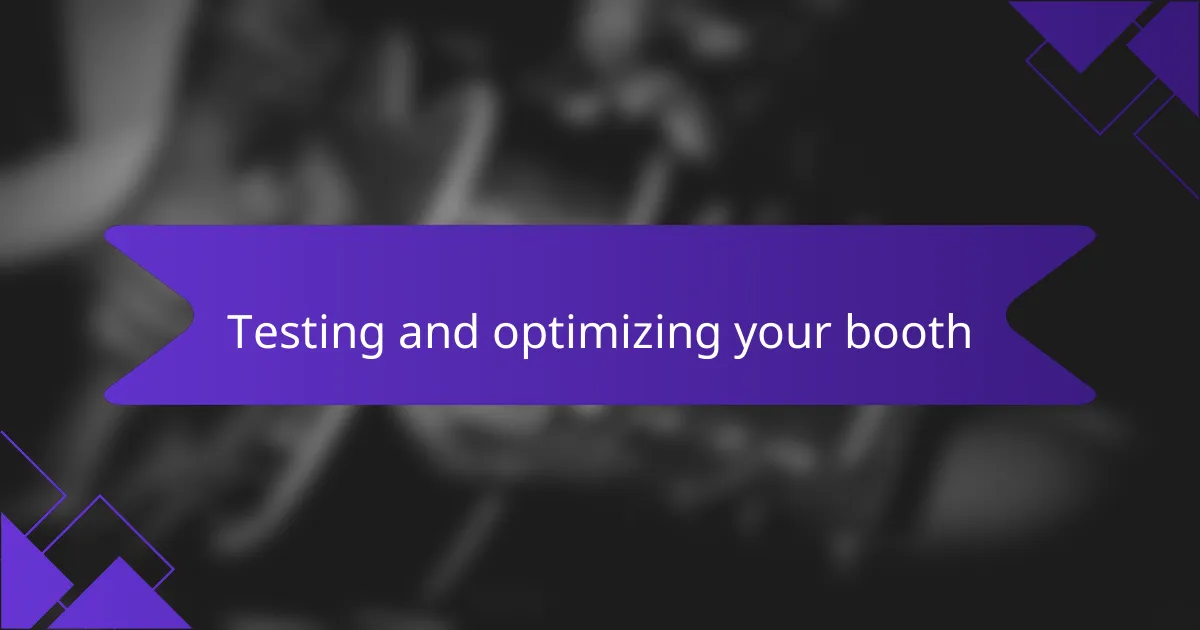
Testing and optimizing your booth
When I first set up my portable DJ booth, the initial test run was filled with excitement and a few unexpected surprises. I remember playing my favorite tracks, eager to see how everything sounded. To my dismay, I quickly realized that certain frequencies were overpowering the mix. It was a learning moment—I had to adjust the speaker placement and tweak the equalizer settings to achieve a balanced sound.
Now, here’s what I recommend to ensure your booth performs at its best:
- Test the acoustics: Play various genres to identify which frequencies stand out or get lost.
- Adjust speaker height and angle: Experiment with different positions to find what works best for clarity and projection.
- Use a sound meter: Tools like decibel meters can help you understand noise levels and make necessary adjustments.
- Solicit feedback: Don’t hesitate to ask friends or fellow DJs for their input on the sound quality during testing.
- Practice packing and unpacking: Ensure you can set up quickly and efficiently; practice makes perfect!
These steps have helped me refine my setup, making it not just functional but also enjoyable for my audience.