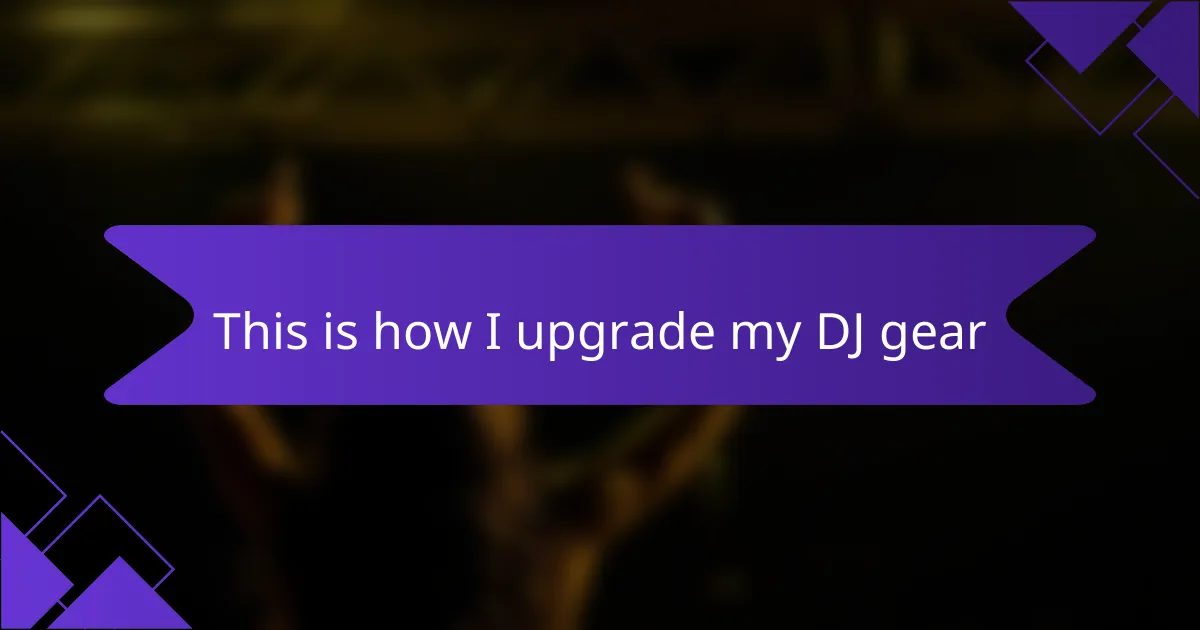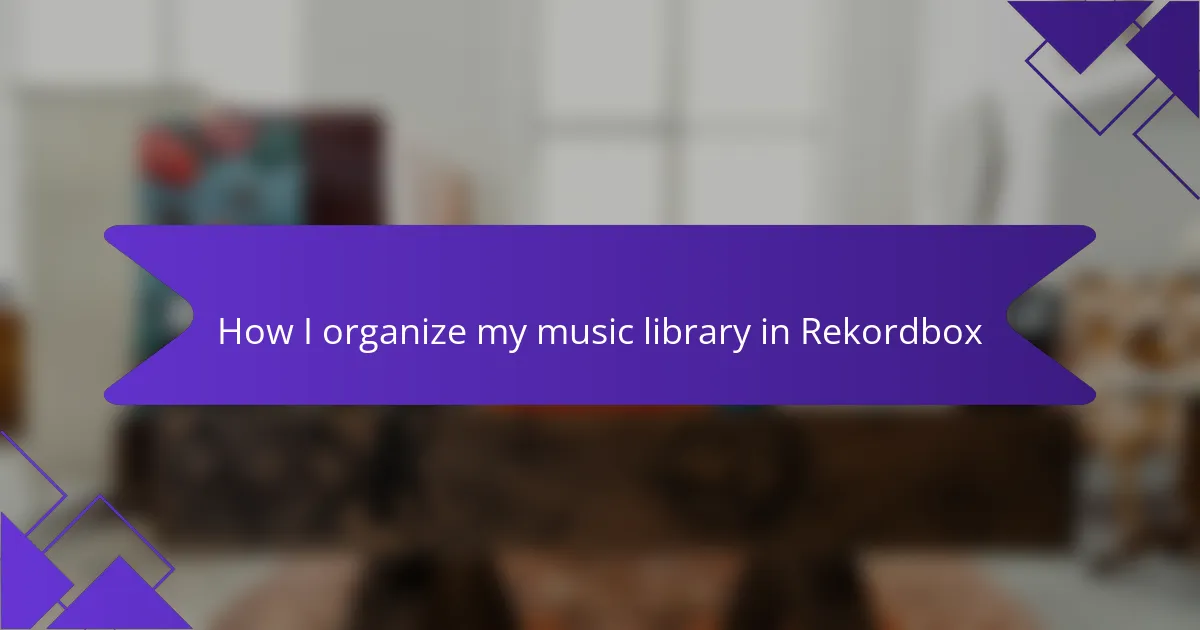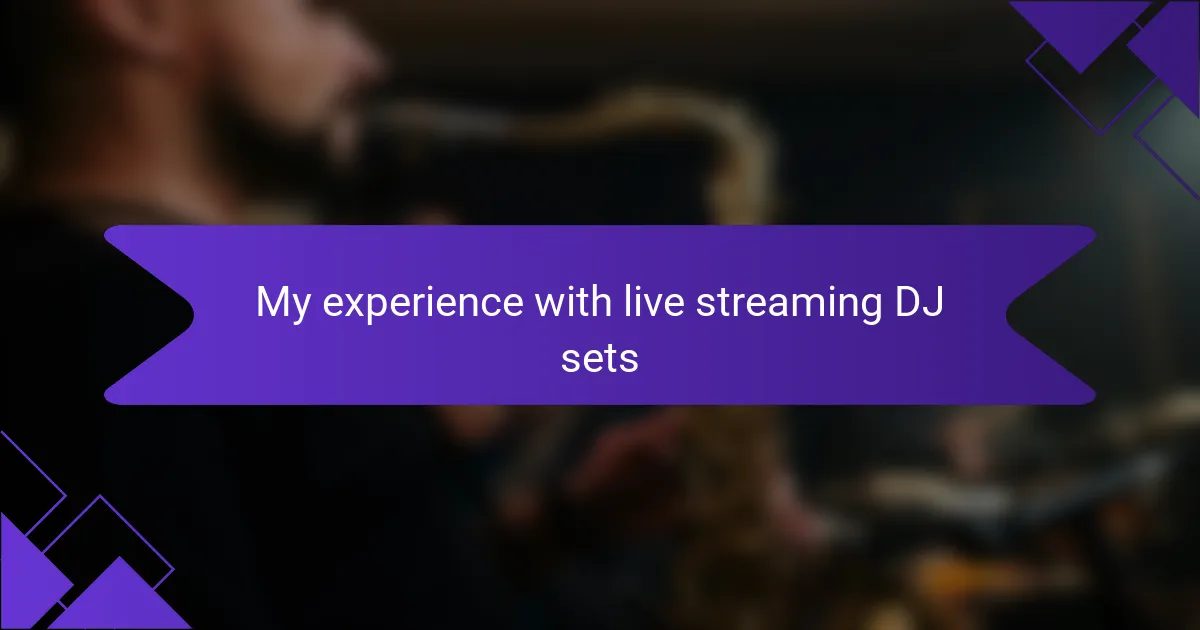Key takeaways
- Familiarizing yourself with DJ software like Traktor Pro is essential for confident mixing and creative freedom.
- Key criteria for track selection include energy level, key compatibility, tempo range, and personal connection to maintain audience engagement.
- Effective mixing involves considering energy levels and emotional vibes to ensure smooth transitions and a cohesive experience.
- Personal preferences and storytelling with music can enhance the connection with the audience, making DJing a rewarding experience.

Understanding DJ Software Basics
When I first dove into the world of DJing using Traktor Pro, understanding the software basics felt a bit overwhelming. The interface, with its various features and possibilities, sparked both excitement and uncertainty. I remember spending countless hours just familiarizing myself with its layout, which was essential for confident mixing.
One of the key aspects I found helpful was grasping the concepts of the mixer, decks, and effects. Knowing how they interact allowed me to create seamless transitions and add unique touches to my sets. I learned that practice really is the best teacher, as experimenting with these elements helped me refine my style.
The following table compares some core features I found vital in Traktor Pro:
| Feature | Description |
|---|---|
| Mixer | Controls the volume and EQ for each track, enabling smooth blending. |
| Decks | Holds and plays individual tracks, allowing for layering of sounds. |
| Effects | Adds additional sonic textures and transformations to your mix. |
| Hot Cues | Allows you to jump to specific parts of a track instantly, creating dynamic transitions. |

Introduction to Traktor Pro
Traktor Pro is a powerful tool that truly elevates the DJing experience. I’ve found that its intuitive interface and advanced features make it a favorite among both beginners and seasoned pros. With its extensive capabilities, from beat syncing to effects manipulation, it allows for a level of creativity that can truly transform a set into something memorable.
When I first started using Traktor Pro, I was amazed at how it integrated my music library with real-time tracking and analysis. I remember the feeling of dropping my first perfectly synced track and seeing the crowd react—it was electrifying. The software’s flexibility means that I can tailor my sets to match different moods and environments, and that’s something I cherish deeply in my DJ journey.
Here’s a quick comparison table of some key features of Traktor Pro:
| Feature | Description |
|---|---|
| Beatmatching | Automatically syncs beats between tracks for seamless transitions. |
| Effects | Offers a wide range of effects to enhance sound and create unique experiences. |
| Customization | Allows for extensive track organization and personalized layouts. |
| Support | Strong community support and documentation for troubleshooting and tips. |

Key Features of Traktor Pro
Traktor Pro is packed with features that truly enhance the DJing experience. One of my favorites is the ability to sync tracks effortlessly, which has saved me multiple times during live sets when I’m caught off guard. The software’s intuitive interface makes navigating through my library a breeze, and it allows me to focus more on my performance rather than fumbling with controls.
Another standout feature is the advanced looping capabilities. I enjoy experimenting with loops to create unique soundscapes. This not only keeps my sets fresh but also allows me to engage with the audience on a deeper level. Here’s a quick rundown of other key features that make Traktor Pro a top choice:
- High-quality key detection and beatmatching
- MIDI controller support for a customizable setup
- Built-in effects and samples for added creativity
- Flexible track organization and tagging options
- Sturdy performance during live gigs with low latency
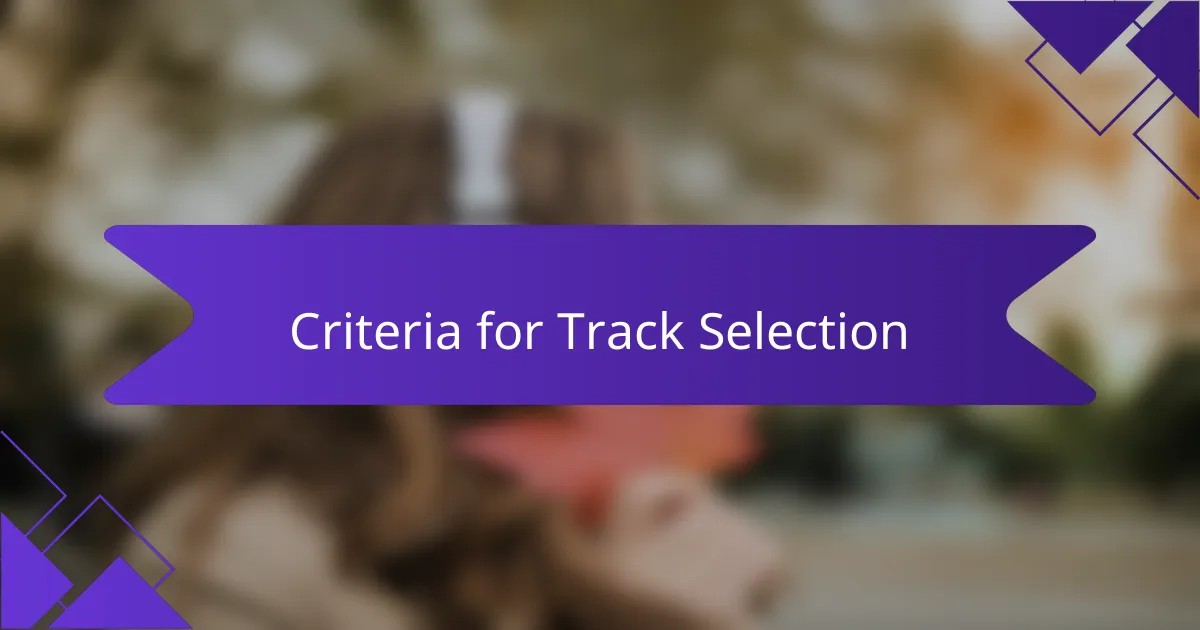
Criteria for Track Selection
When I select tracks in Traktor Pro, I consider several key criteria to ensure a seamless and enjoyable experience for both me and the audience. The energy level of a track is paramount; I often think about how a song will affect the crowd’s mood. For instance, I remember a night when I dropped what I thought was a great track, only to realize it was a bit too slow for the vibe. Learning to read the room and adjust is essential.
Additionally, I pay close attention to how well tracks blend together—key compatibility and tempo range can make all the difference in a set. I’ve had nights where smooth transitions left the crowd cheering, while awkward shifts prompted confused looks. That’s when I truly understood the importance of my selection process.
Criteria for Track Selection:
– Energy Level: Choose tracks that align with the audience’s vibe.
– Key Compatibility: Ensure songs are in compatible keys for smooth transitions.
– Tempo Range: Stick within a certain BPM range to maintain flow.
– Audience Preferences: Keep an ear on what resonates with the crowd.
– Personal Connection: Select tracks that you feel passionate about; your energy will translate into the performance.
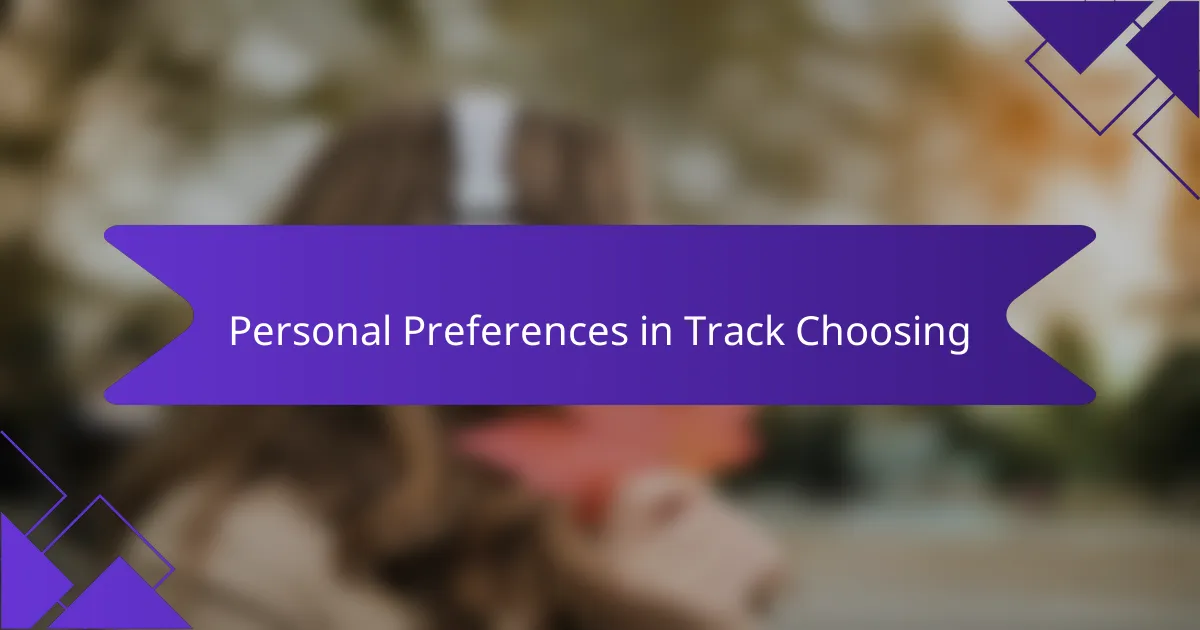
Personal Preferences in Track Choosing
When it comes to my personal preferences in track choosing, I often find that my mood plays a huge role. On some days, I’m drawn to high-energy tracks that get the crowd moving. On other occasions, I prefer more soulful sounds that create an intimate atmosphere. I remember one night specifically when I was feeling nostalgic; I chose tracks from the early 2000s, and the crowd completely vibed with that familiar energy. It’s amazing how our own emotional state can echo in the music we select.
Another factor I cherish is the story each track tells. I often think to myself: what journey do I want to take my audience on? Every song has a narrative, and I love weaving them together. There’s something magical about transitioning from an upbeat track to a deep, melodic one that keeps the audience on their toes. Once, I dropped a heavy bass track into a melodic set, and even though it was a risk, the surprise brought the room alive. It’s those moments of connection that make DJing so rewarding for me.
Ultimately, I also have my go-to genres that provide a sense of familiarity. Whether it’s deep house that enriches a set or classic disco that invites smiles, these preferences shape my identity as a DJ. What resonates with you might be different, but I believe it’s crucial to stay true to what feels genuine. Finding that sweet spot between personal taste and audience energy is a balancing act that I thoroughly enjoy engaging in.

Tips for Mixing with Selected Tracks
When mixing with selected tracks in Traktor Pro, I always consider the energy levels and emotional vibe of each track. I find that transitions between tracks with complementary moods create a more immersive experience for the audience. For instance, if I’m moving from an upbeat track to a more mellow one, I make sure to gradually bring down the energy before the switch, allowing the crowd to breathe.
Another important tip is to pay attention to the key compatibility of the tracks. Mixing tracks in the same key or compatible keys enhances harmony, resulting in a more enjoyable listening experience. I’ve had moments where switching to a track in a different key caused a jarring effect, and I learned to avoid that pitfall.
To help visualize this approach, here’s a comparison table showcasing different aspects to consider when selecting tracks for mixing:
| Aspect | Consideration |
|---|---|
| Energy Level | Ensure smooth transitions by matching or gradually altering energy |
| Key Compatibility | Stick to the same or compatible keys for harmonious mixing |
| Emotional Vibe | Choose tracks that evoke similar feelings for a cohesive set |