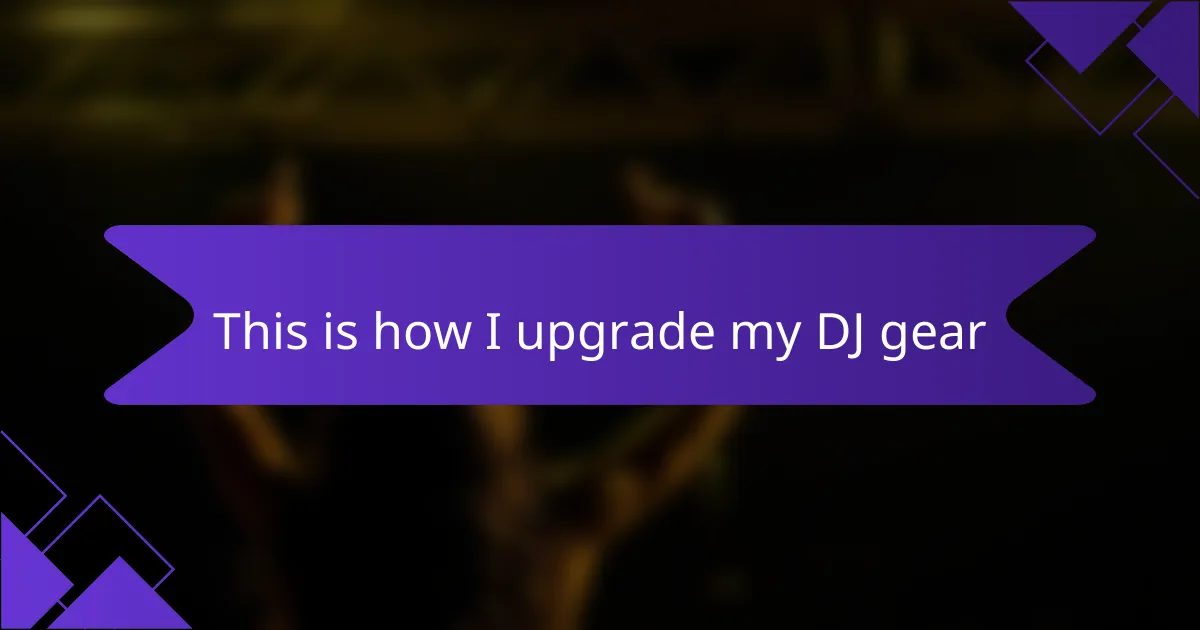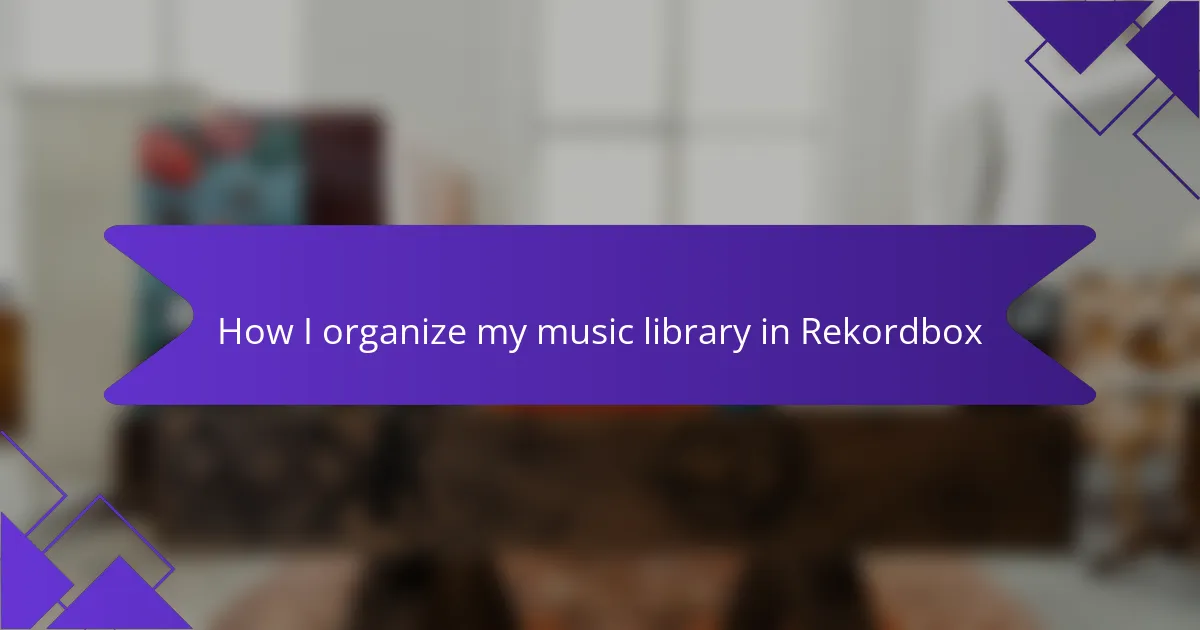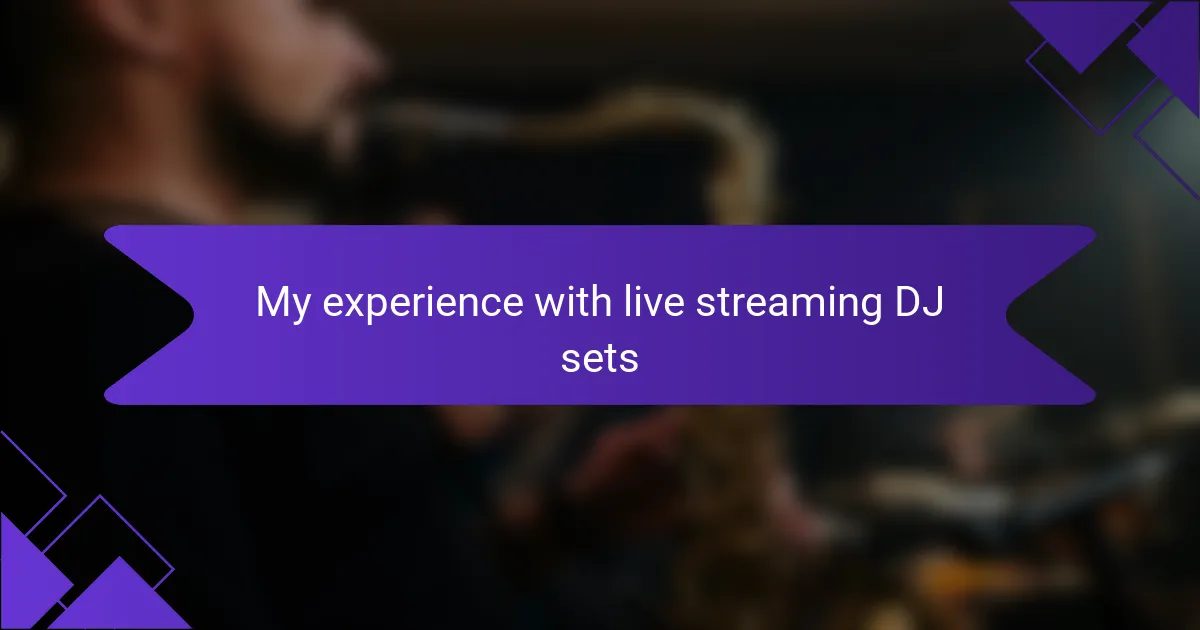Key takeaways
- Serato DJ Software integrates well with various hardware, enhancing creativity through its effects, loops, and performance pads.
- Setting up Serato DJ correctly, including music library organization and software updates, is crucial for optimal performance.
- Mastering basic techniques such as beatmatching and using hot cues builds confidence and enhances live performance experiences.
- Regularly troubleshooting issues like audio dropouts and ensuring compatibility with updated drivers helps maintain a smooth performance.
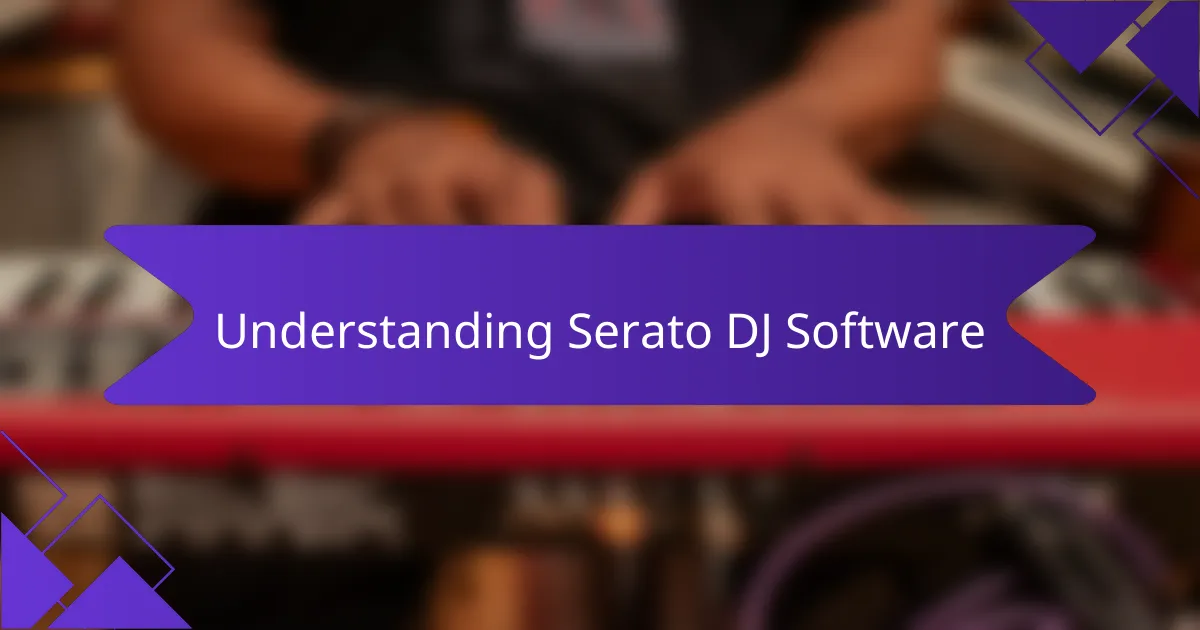
Understanding Serato DJ Software
Serato DJ Software is a versatile tool that offers an incredible array of features for both beginners and seasoned DJs. I remember the first time I opened it; the interface was both daunting and exciting. It felt like stepping into a world where I could manipulate sound in ways I had only dreamed of.
What I appreciate most about Serato is how it seamlessly integrates with various hardware, allowing for a tailored experience depending on your setup. Have you ever tried mixing a track live? It’s exhilarating to see how responsive the software is. I often found myself lost in hours of practice, exploring effects and loops, and discovering my unique mixing style.
Additionally, the library management features are exceptional. You can easily organize your music and create playlists that cater to different moods or events. I still vividly recall the rush I felt when I created my first setlist; it was gratifying to finally have my tracks in perfect order for a gig. Understanding how to navigate these tools opened up a whole new realm of creativity for me.
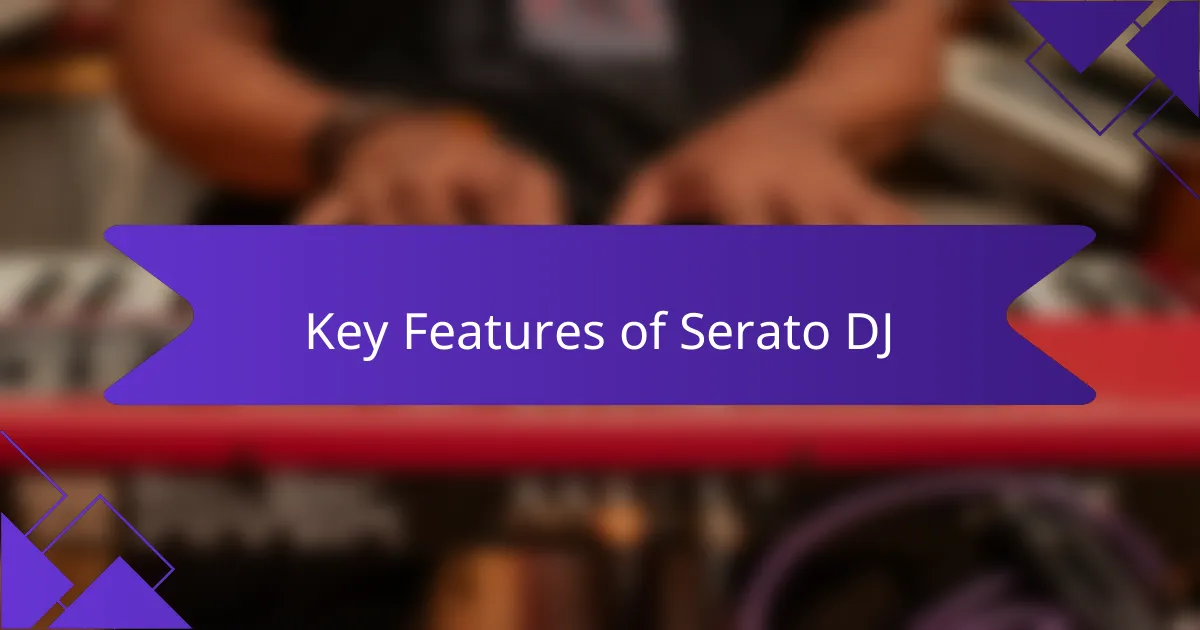
Key Features of Serato DJ
One of the standout features of Serato DJ is its powerful recording functionality. I remember capturing my very first live set, and the thrill of knowing I could relive that performance was amazing. Have you ever wanted to analyze your mixes? With Serato, you can easily record your sets, allowing for a deeper understanding of your progress and style over time.
The effects module truly sets Serato DJ apart. Exploring the various effects felt like being given a box of artistic tools. I often played around with echo and reverb, layering them to transform a basic track into something fresh and unique. This level of customization encourages creativity, pushing you to experiment with sound in ways that surprise even you.
Another aspect I find invaluable is the performance pad feature. With its ability to trigger samples or loops at a moment’s notice, it adds an exciting dynamic to a set. I recall the first time I used the pads during a live performance; the crowd’s reaction was electrifying. It’s moments like these that remind me why I chose to become a DJ in the first place.
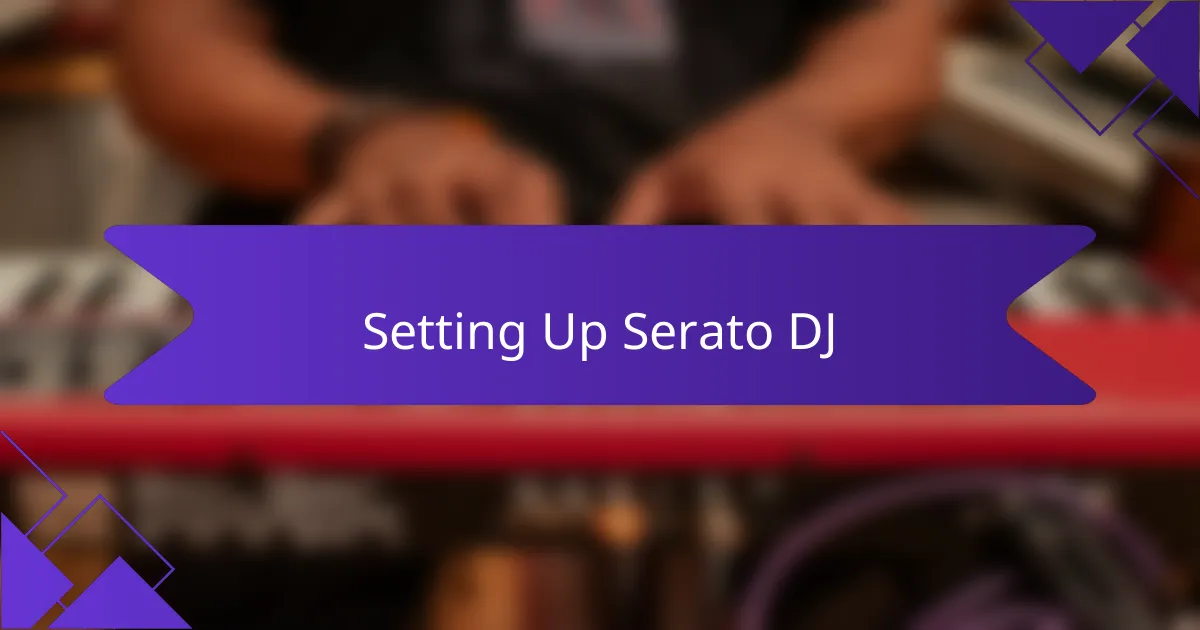
Setting Up Serato DJ
Setting up Serato DJ is the foundational step that can make or break your experience with the software. I’ll never forget the mix of anticipation and nerves I felt as I connected my controller for the first time. It’s essential to ensure your hardware and Serato are communicating smoothly; a simple USB connection can elevate your performance dramatically. Have you ever faced sound issues before a gig? Trust me, starting with a clean setup is key to avoiding those frantic moments.
Once everything is plugged in, the next focus should be installing the drivers and software updates. I often set aside time to ensure I’m running the latest versions, as this not only enhances functionality but also improves compatibility with newer hardware. When I discovered how to navigate this process seamlessly, it transformed my workflow entirely. It’s like having the right tools in a toolbox; when everything’s in order, you can truly unleash your creativity without worrying about tech hiccups.
Finally, let’s not overlook the importance of organizing your music library in Serato. I remember spending an entire afternoon curating my playlists—what a satisfying experience that was! Having everything categorized by genre and mood helps when you’re in a live situation and need to find tracks quickly. The rush of pulling up the perfect song at just the right moment makes all that setup worth it. What’s your strategy for managing music? I’d recommend experimenting until you find what feels right for you!
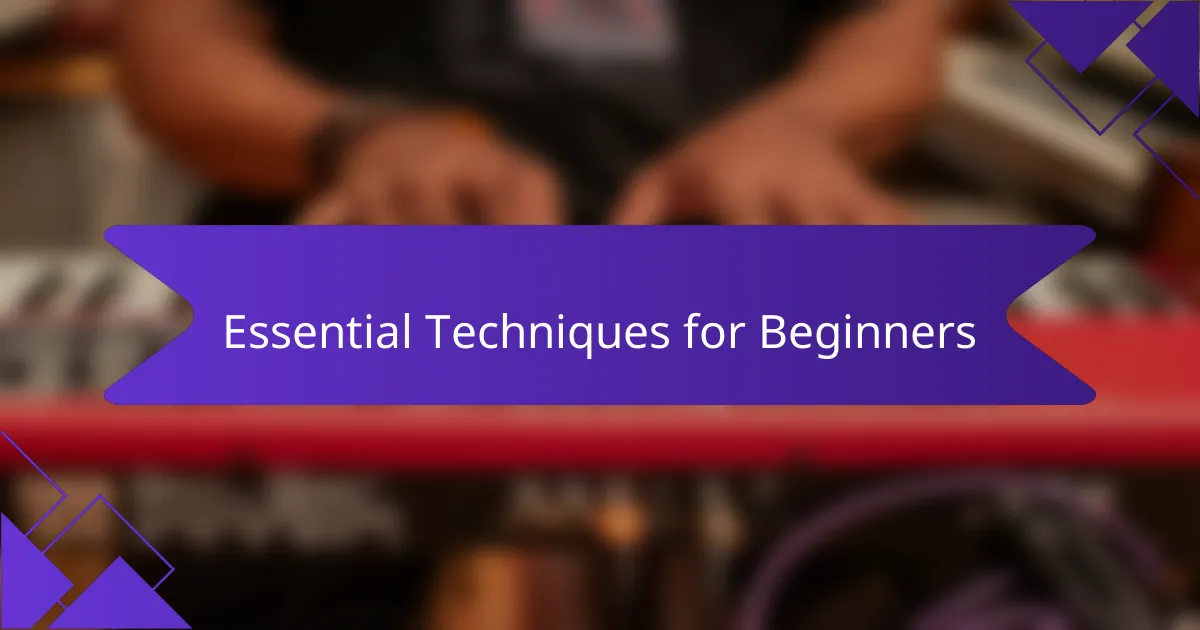
Essential Techniques for Beginners
As a beginner, mastering Serato DJ can seem overwhelming at first, but I found that focusing on the fundamentals can significantly boost your confidence and performance. Understanding what each button and feature does helped me feel more at home with the software. I still remember the first time I successfully beat-matched two tracks. It was exhilarating!
To get you started, here are some essential techniques I found invaluable:
- Learn the Interface: Familiarize yourself with the layout and functions of Serato DJ. It will make finding your way around much easier.
- Practice Beatmatching: Start off by manually beat-matching tracks. It enhances your listening skills and rhythm.
- Explore Effects: Experiment with Serato’s effects to add flair to your mixes. Finding the right effect for the right moment can elevate your set.
- Use Hot Cues: Set hot cues while practicing your favorite tracks. They allow quick navigation and can create engaging transitions.
- Play at Events: Don’t shy away from real gig situations. Playing live helps build your confidence and allows you to apply what you’ve learned.
Finding your way through these basic techniques will pave your path to mastering Serato DJ.
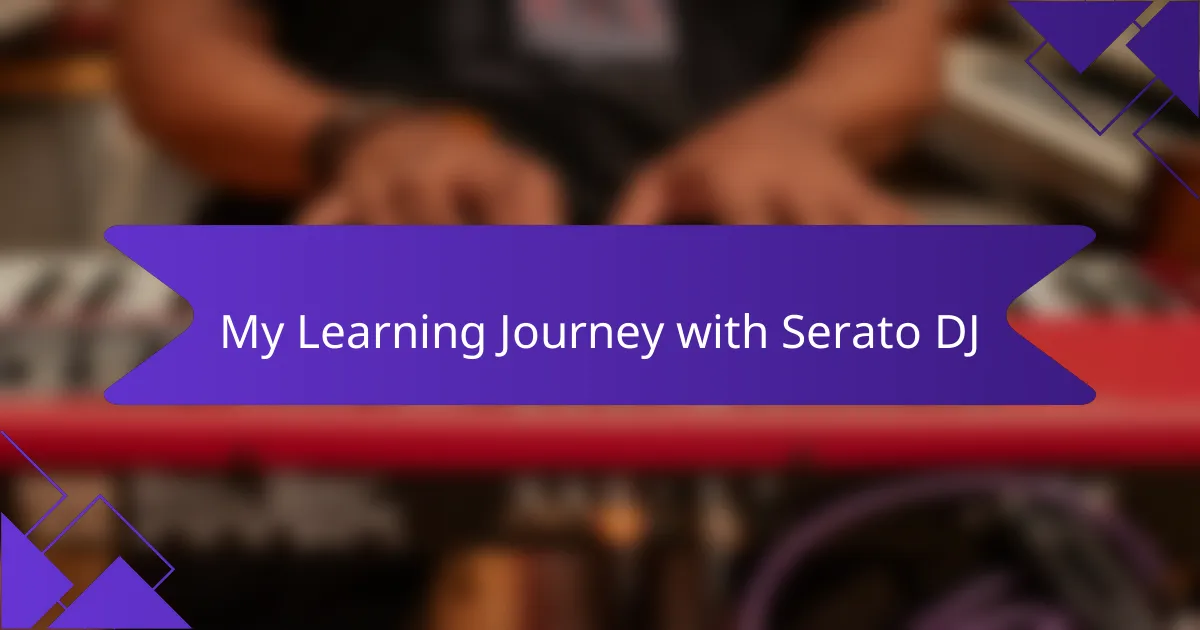
My Learning Journey with Serato DJ
My journey with Serato DJ began with a mix of excitement and intimidation. I remember the first time I opened the software; the interface looked both inviting and overwhelming. As I fumbled through the controls, I felt a blend of curiosity and frustration that pushed me to learn more. It was like learning a new language; at times, it felt incredibly challenging, but the thought of being able to create seamless mixes kept me motivated.
Along the way, I discovered some invaluable features that really enhanced my skills:
- Cue Points: Learning to set cue points was a game-changer, allowing me to create transitions that felt effortless.
- Effects: Exploring the vast array of effects helped me add that personal touch to my mixes, making each set uniquely mine.
- Library Management: Organizing my music library efficiently made it so much easier to find tracks when performing live.
- Practice Mode: Utilizing the practice mode let me experiment without pressure, boosting my confidence as I tried new techniques.
- Tutorials: I watched countless tutorials online, which opened my eyes to advanced tips and tricks that accelerated my progress.

Advanced Tips for Mastering Serato DJ
When I first dove into Serato DJ, I quickly realized that mastering it meant going beyond just beatmatching. One feature that transformed my sets was utilizing the built-in effects and loops creatively. I remember the first time I experimented with a loop — it added a new dimension to my performance, making it more dynamic and engaging for the crowd.
To truly elevate your skills, here are some advanced tips that worked wonders for me:
- Explore the FX Panel: Get familiar with all the effects and how they can complement your tracks.
- Use Hot Cues Wisely: Set hot cues for significant parts of your songs, allowing for seamless transitions during your sets.
- Practice with DVS (Digital Vinyl System): If possible, try using DVS. It offers a tactile experience that can enhance your mixing skills.
- Take Advantage of Pitch ‘n Time: This feature allows for key shifting without affecting the tempo, enabling harmonic mixing between tracks that sound great together.
- Regularly Update Your Library: Keep your music library fresh and organized to ensure you have new, exciting tracks ready to go.
- Record Your Sets: Listening back helps identify where you can improve, and captures the moments that really worked to recreate them in the future.
These tips not only improved my performance, but they also deepened my connection with the music and audience.
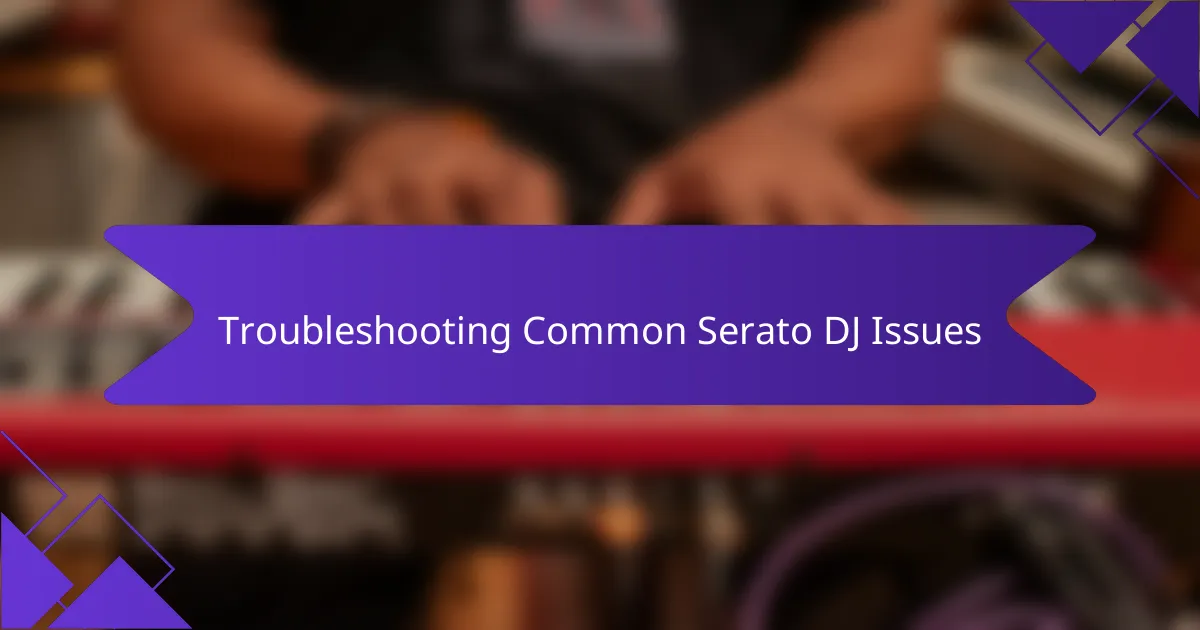
Troubleshooting Common Serato DJ Issues
When troubleshooting common Serato DJ issues, one of the most frequent problems I encountered was audio dropouts. This often happened during a live set, and I quickly learned that a few simple adjustments could fix it. For instance, ensuring that my audio buffer size was properly set made a world of difference. Have you ever found yourself in the middle of a set, only to hear that dreaded silence? Trust me, reducing that buffer size is crucial for smoother playback and less latency.
Another issue I faced was related to hardware compatibility. I once plugged in my controller only to find that it wasn’t responding as expected. After a few frustrating minutes, I realized I hadn’t installed the latest drivers. This little hiccup taught me the importance of keeping my setup updated. Have you considered how a simple driver update can save you from potential disasters too? Knowing which drivers my gear needed became part of my routine, helping me to avoid this pitfall in the future.
Lastly, managing your music key is essential to prevent clashes during your set. I remember one unfortunate night when two tracks sounded terrible together because their keys were completely mismatched. It was a teaching moment for me. I started utilizing Serato’s key analysis feature before gigs, ensuring harmony in my track selections. Have you incorporated key analysis into your workflow? If not, it could really elevate your mixing game and create a more harmonious listening experience for your audience.