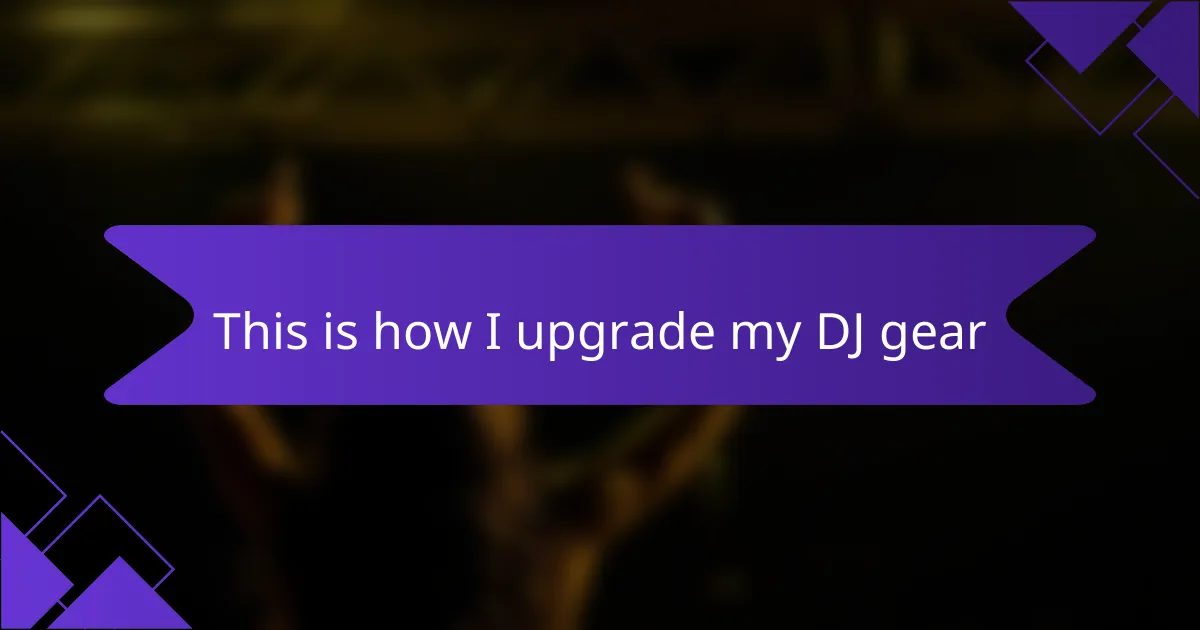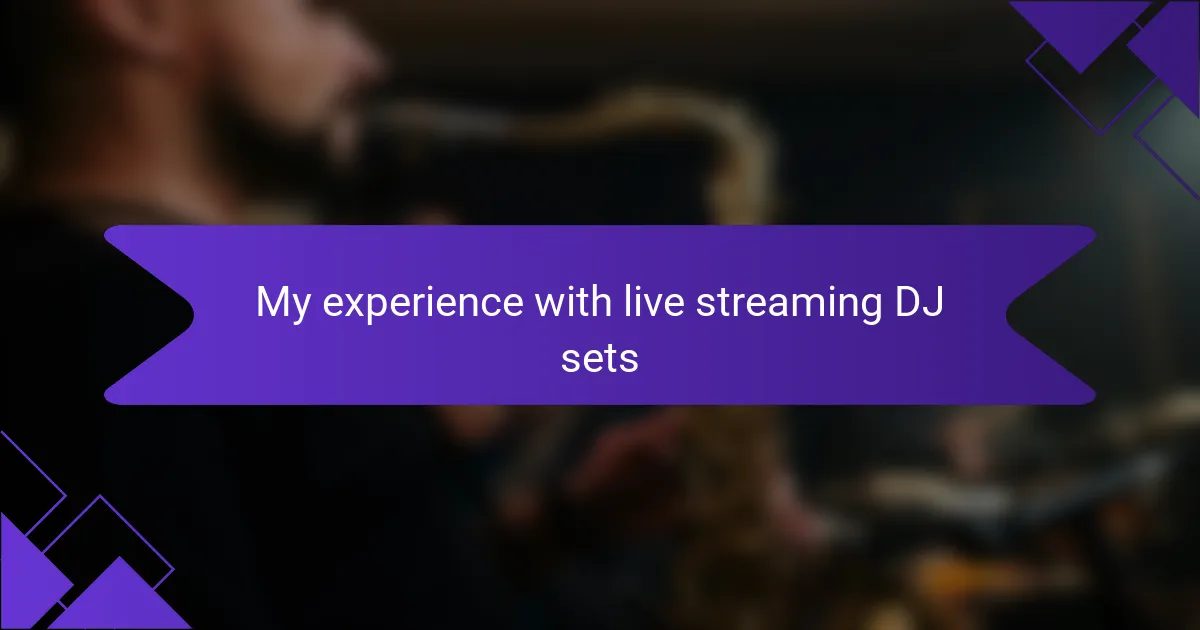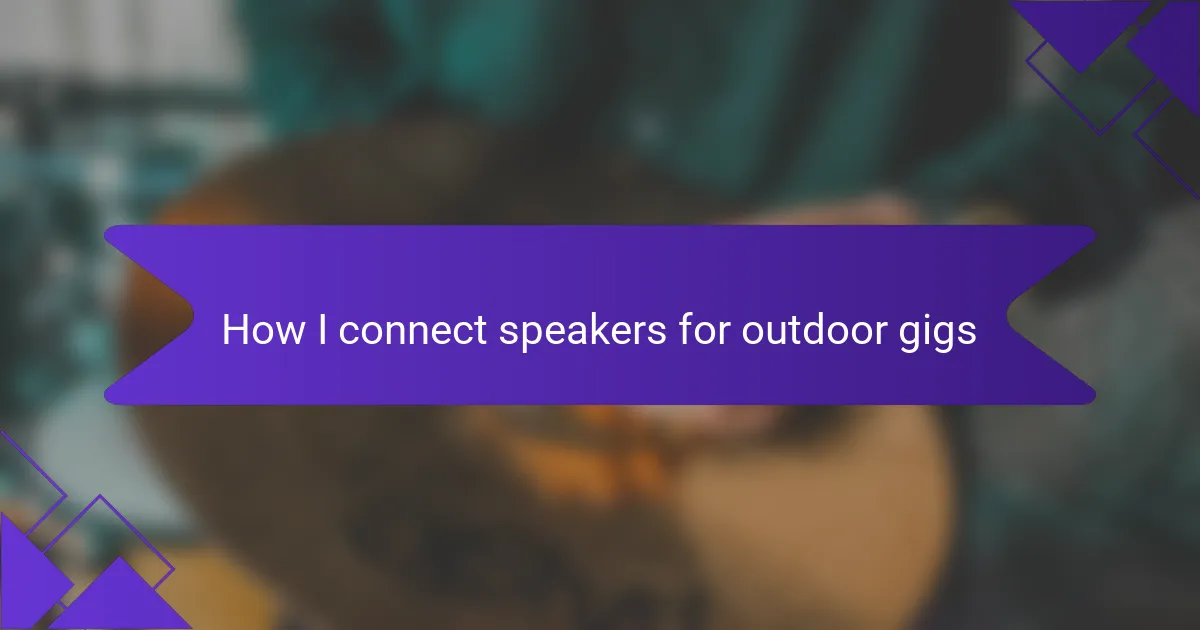Key takeaways
- Organizing a music library efficiently enhances a DJ’s workflow, creativity, and performance quality.
- Categorizing tracks by genres, mood, and BPM allows for quick access and better music selection during sets.
- Rekordbox offers useful features like track analysis, playlists, and a tagging system to streamline music management.
- Maintaining organization through consistent file naming, regular purging, and backing up libraries is crucial for stress-free performances.
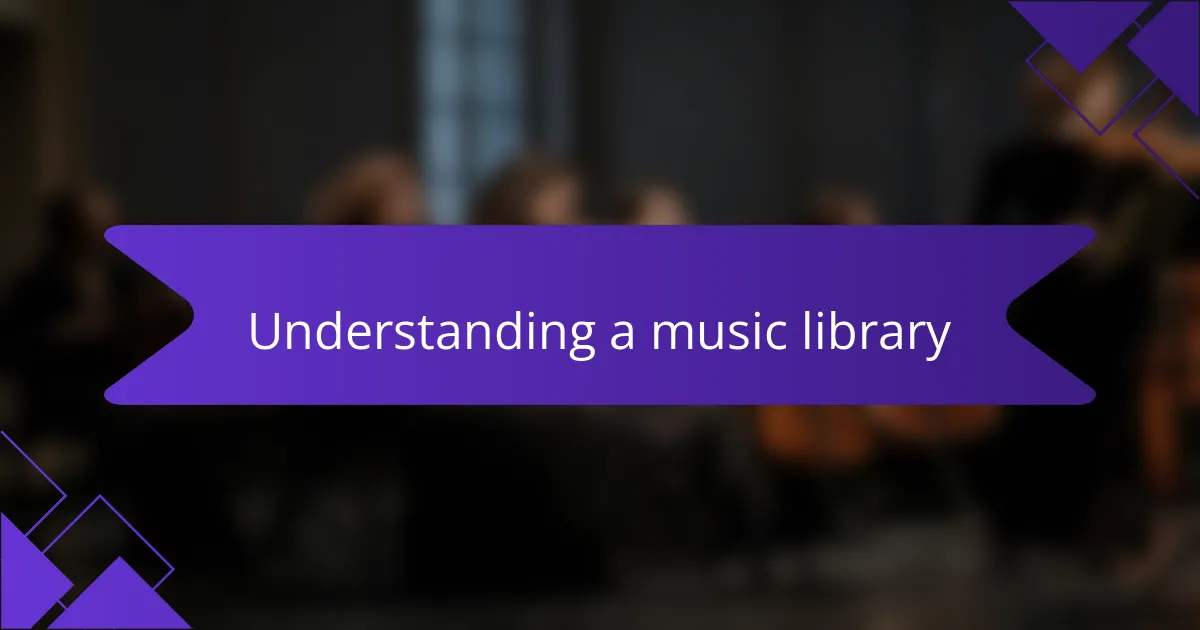
Understanding a music library
Understanding a music library is crucial for any DJ, as it serves as the backbone of our performances. From my experience, organizing tracks effectively can save time and enhance creativity during sets. A well-structured library allows for easy access to the right music when inspiration strikes, transforming a DJ’s workflow and ultimately their performance.
One of the key aspects of managing a music library is knowing how to categorize tracks. I often find that utilizing genres, mood tags, and BPM (beats per minute) classifications helps me quickly navigate my collection. The more organized you are, the less time you spend searching for that perfect track—and trust me, that’s a feeling that every DJ appreciates.
| Category | Description |
|---|---|
| Genres | Classifying music by style (e.g., House, Techno, Hip Hop). |
| Mood | Tagging tracks based on feelings (e.g., Uplifting, Chill, Energetic). |
| BPM | Organizing by beats per minute for better mixing potential. |
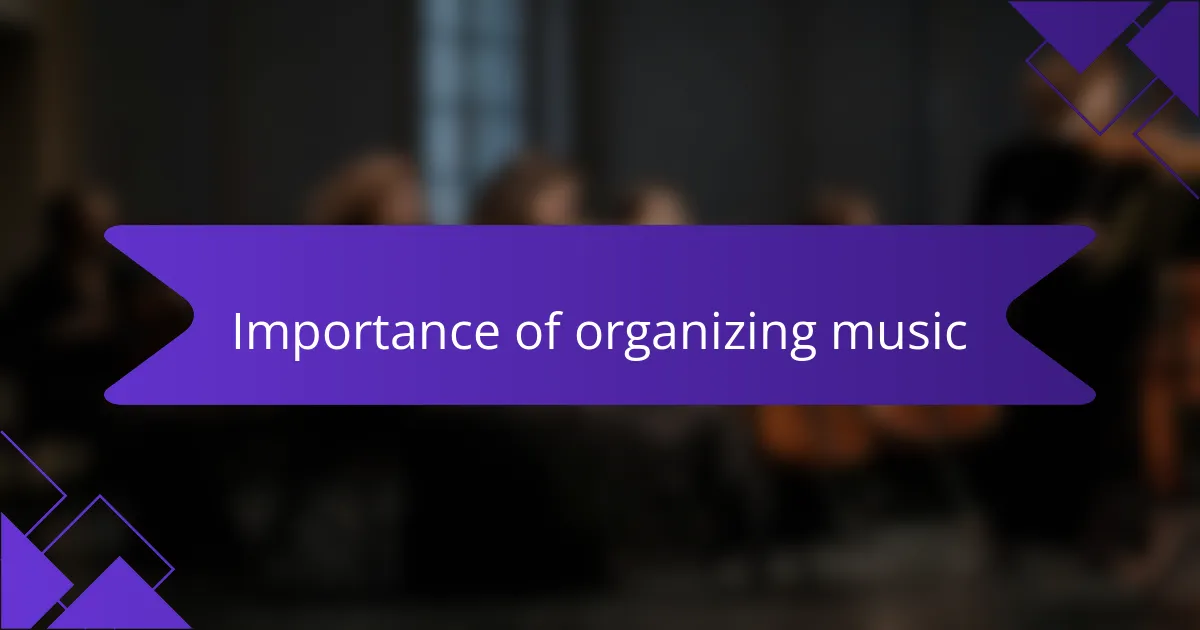
Importance of organizing music
A well-organized music library is more than just an aesthetic choice; it plays a vital role in your effectiveness as a DJ. I remember those early days when chaos ruled my collection. You know what that felt like? Endless scrolling instead of mixing. Now, when tracks fall seamlessly into place, every gig feels like an effortless flow of energy, creating an electric atmosphere.
Consider how emotions play into music selection. Have you ever found yourself lost in a moment trying to find that one track that encapsulates the vibe? By tagging songs according to mood or energy level, I can quickly build a set that resonates with the crowd. It’s powerful to connect through music, and organization is the key to maintaining that connection.
Another aspect I can’t overlook is the time-saving factor. Imagine preparing for a set and knowing exactly where to find your go-to anthems or hidden gems in moments. When I streamlined my organization, I noticed not just an uptick in my performance quality, but also a significant reduction in pre-gig stress. It’s comforting to know that with the right structure, I’m always ready to surprise and delight my audience.
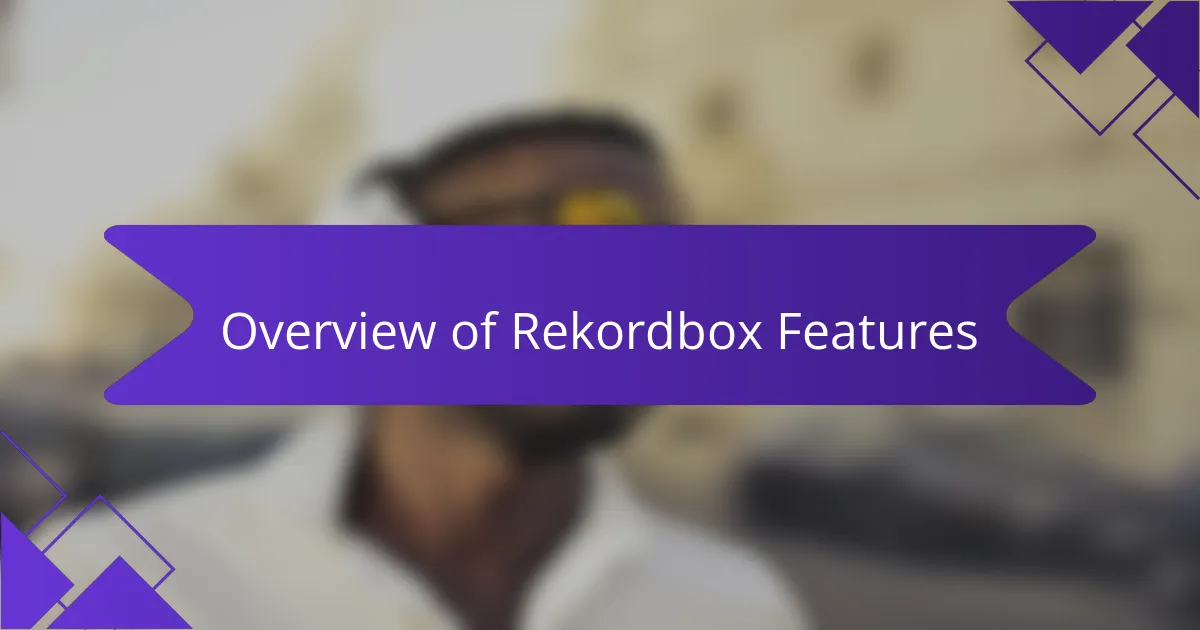
Overview of Rekordbox features
Rekordbox offers a robust set of features that make music organization a breeze for DJs like myself. I remember when I first started using the software; its intuitive interface and powerful tools were game-changers for me. The ability to create playlists, analyze tracks, and even set cue points has saved me countless hours in preparation for gigs.
One of the standout features of Rekordbox is its ability to help manage large music libraries efficiently. I often find myself experimenting with new tracks, and Rekordbox allows me to tag and categorize my music based on genre, mood, or even energy level. This personalized organization not only streamlines my workflow but also enhances my creative process on stage.
Here are some key features of Rekordbox that I find indispensable:
- Track Analysis: Automatically analyzes the tempo and key of your tracks for seamless mixing.
- Playlists: Create and manage playlists grouping similar genres or vibes for quick access.
- Hot Cues and Looping: Set up cue points and loops within tracks for dynamic live performances.
- Tagging System: Add custom tags to classify tracks based on your preferences.
- Cloud Library Sync: Access your music library from multiple devices, ensuring you’re always prepared.
- Performance Mode: Transform your playlists into live sets with real-time editing capabilities.
These features not only enhance efficiency but also foster creativity, allowing me to focus on what I love most—performing.
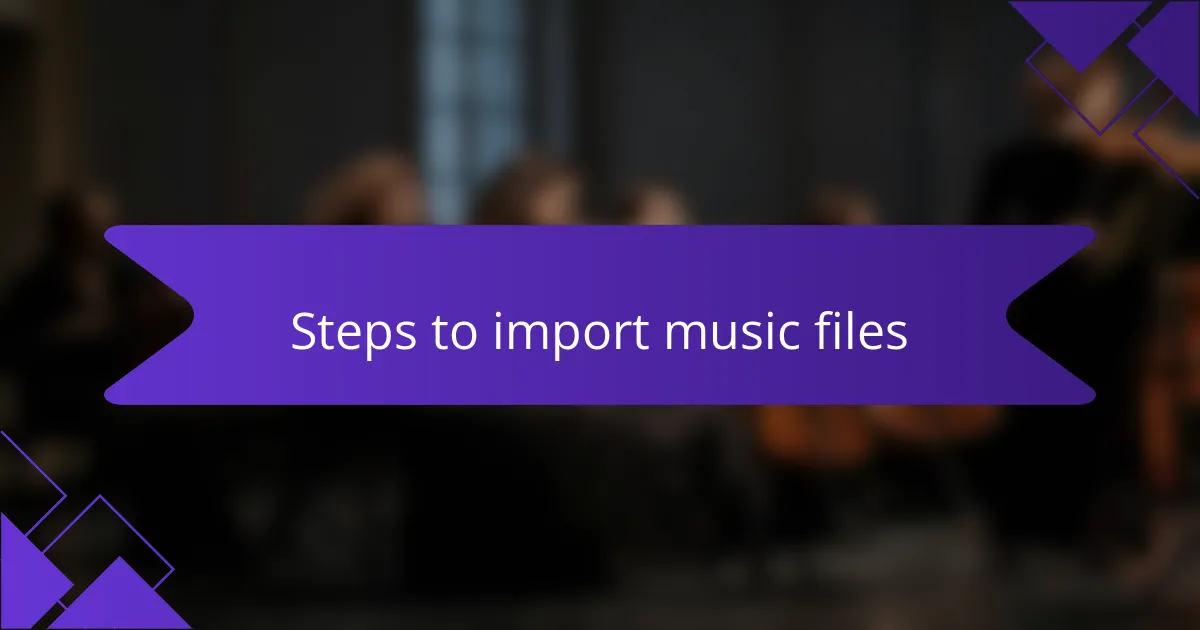
Steps to import music files
Importing music files into Rekordbox is a straightforward process that can set the stage for a well-organized library. I often find myself opening the software and heading straight to the “Import” option in the menu. From there, I simply select the source, whether it’s my computer or an external drive, and choose the specific folder containing my music files. It’s thrilling to watch as the tracks start populating my library, feeling like I’m unveiling a treasure trove of sonic potential.
Once I’ve selected my files, I usually take a moment to decide on the best way to structure my imported music. Do I want to create an immediate playlist for tonight’s gig, or do I prefer to categorize them by genre first? I remember a time when I imported everything haphazardly—only to face chaos later. Now, I take those extra moments to strategize. It’s about finding the joy in transition; meticulous organization upfront makes finding that perfect track during a set so much easier.
After importing, I find it essential to let Rekordbox analyze the tracks. This feature is incredibly important because it provides the vital BPM and key information for seamless mixing. Have you ever struggled to mix two tracks that just don’t align? I have, and it can be frustrating. By leveraging the analysis tool, I can avoid those pitfalls in the future, making my performances smooth and energetic. It’s all about setting yourself up for success from the very beginning!
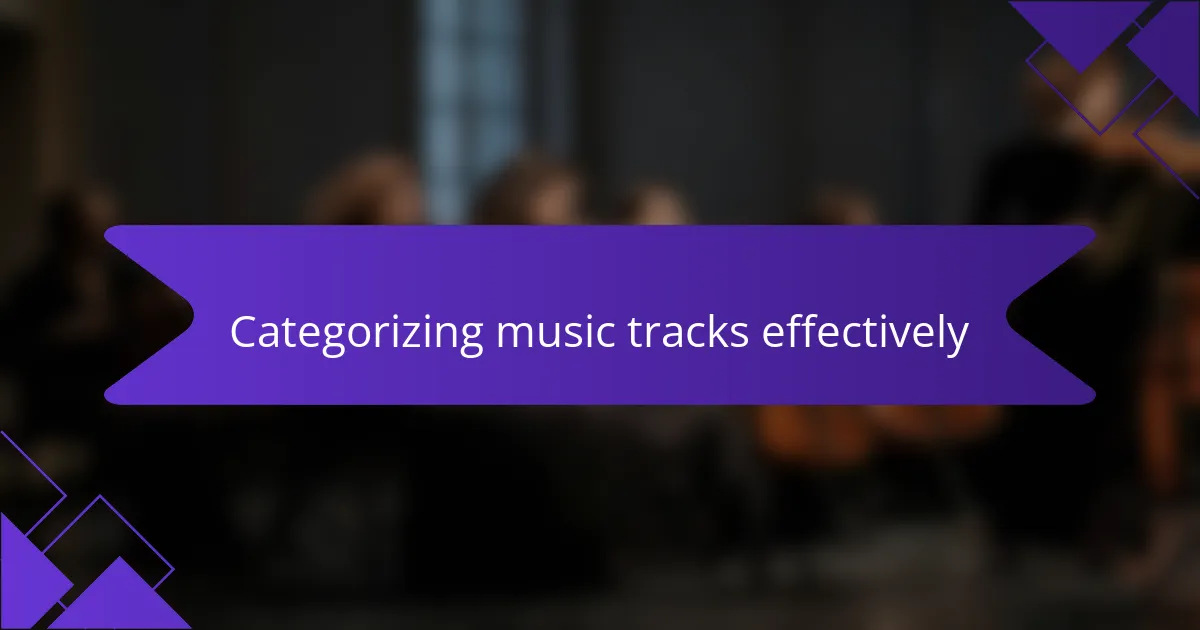
Categorizing music tracks effectively
When it comes to categorizing music tracks, I find that breaking down my library into specific genres and sub-genres makes a huge difference. It’s not just about making things neat; it’s about connecting with the music and setting the right vibe for my sets. For instance, I’ve organized my tracks into categories like “Deep House,” “Techno,” and “Chillout,” each with its own sub-categories that help me find exactly what I need, whether I’m preparing for a high-energy gig or a laid-back lounge session.
One effective method I use is tagging tracks not only by genre but also by mood and energy level. This way, I can quickly sift through my library and discover hidden gems that fit my current inspiration. When a song resonates with me personally, it often leads to unforgettable moments on stage, and I want to make sure I can easily access those tracks when the moment strikes.
Here’s a simple comparison of two popular methods for categorizing music tracks in Rekordbox:
| Method | Advantages |
|---|---|
| Genre-based | Easy navigation; familiar framework for most DJs |
| Mood/Energy-based | Helps create specific atmospheres; encourages creativity during sets |
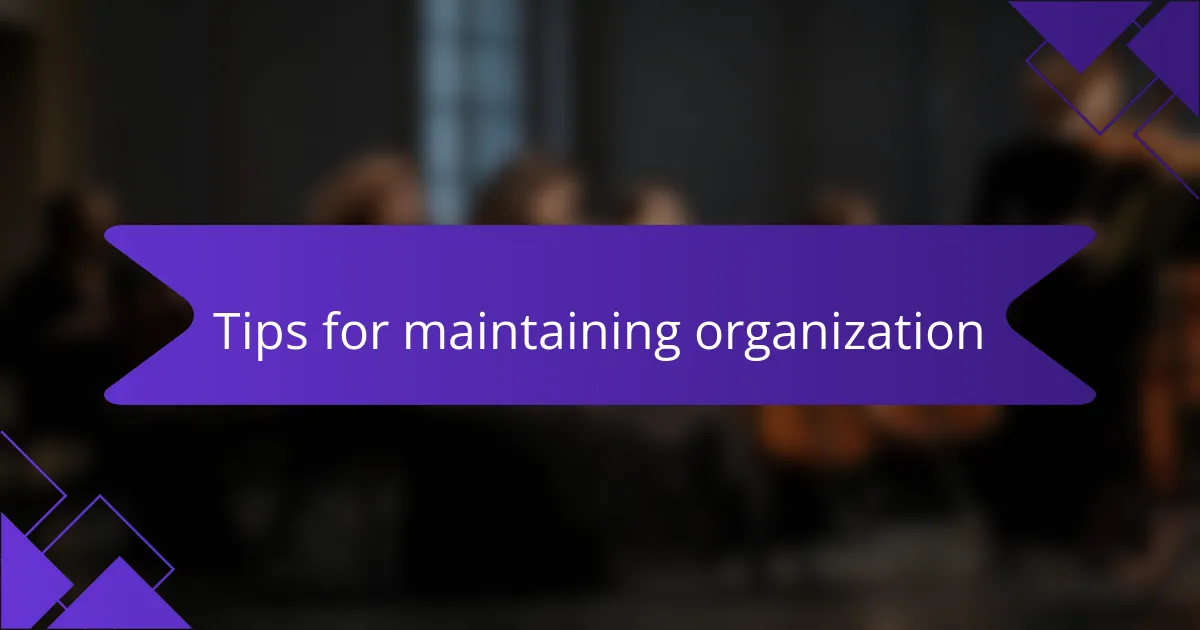
Tips for maintaining organization
Maintaining organization in my music library is crucial for efficiency during gigs. I’ve learned firsthand that a chaotic library can lead to unnecessary stress, especially when you’re on a tight timeline. For me, establishing a consistent file naming convention has made a significant difference; it allows me to locate tracks quickly, which can be a lifesaver in the middle of a set.
Here are some tips that help me keep my Rekordbox library in tip-top shape:
- Use Playlists Wisely: I create themed playlists based on mood, genre, or event type. This makes it easier for me to find the right vibe for different gigs.
- Tag Tracks: I take time to add tags for energy level or specific elements in a track, which helps during that last-minute song search.
- Regularly Purge: I set aside time every month to remove tracks that no longer resonate with me or my sets. This helps keep my library fresh.
- Backup Often: I can’t stress enough how important it is to back up my library regularly. Losing my meticulously organized tracks would be heartbreaking.
- Utilize Hot Cues and Loops: I add hot cues and loops to tracks I frequently use. They not only save time during performances but also enhance the creativity of my transitions.
Incorporating these strategies has transformed my DJ experience, making it more enjoyable and less frantic.