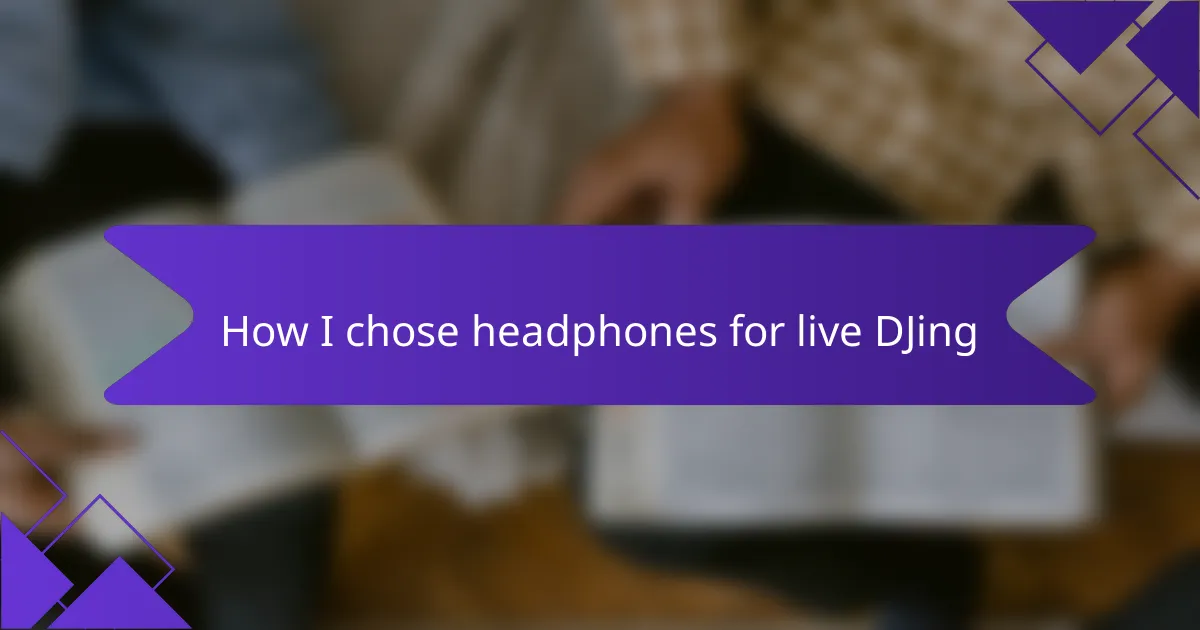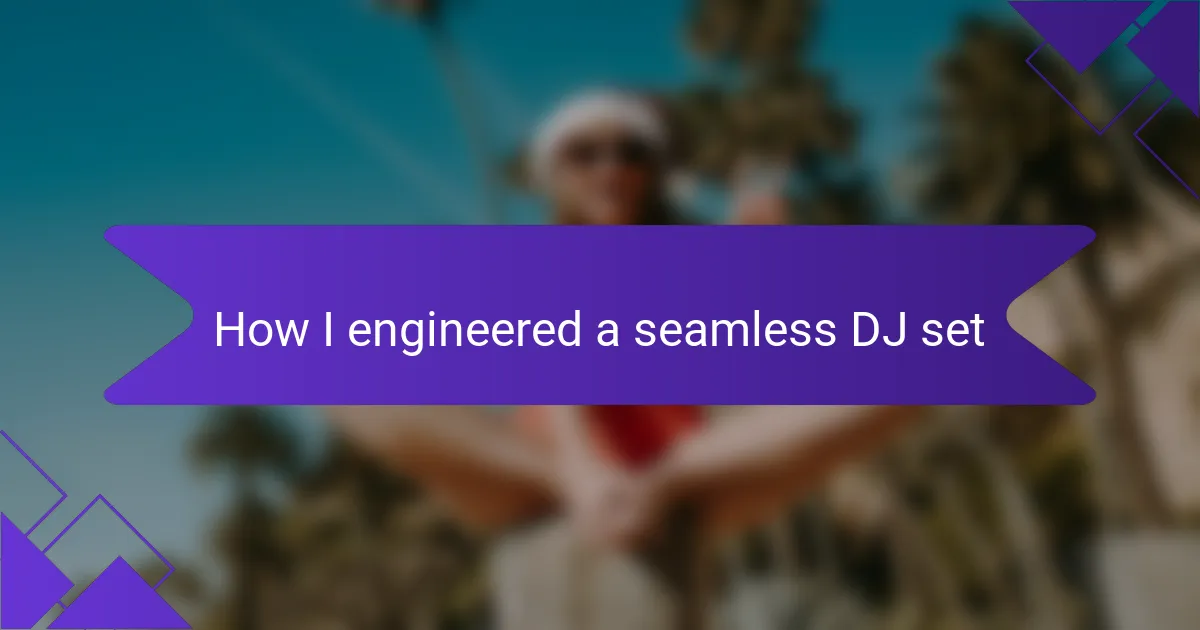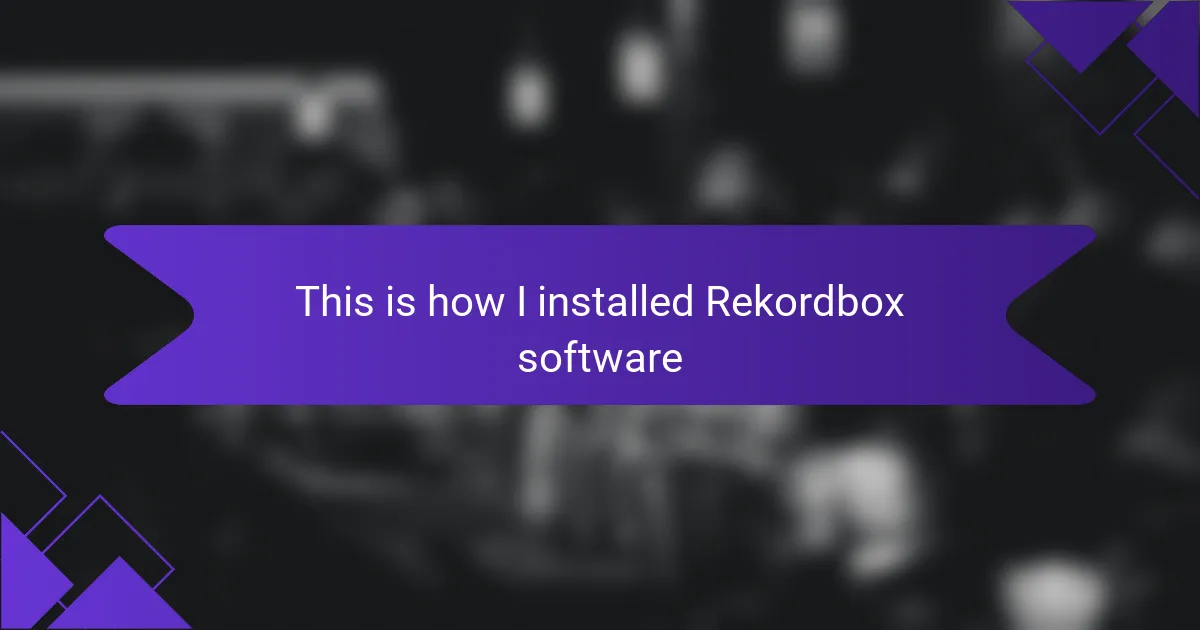Key takeaways
- Akai APC40 MKII is a versatile MIDI controller that integrates seamlessly with Ableton Live, enhancing creativity and workflow.
- Key features include 40 responsive RGB backlit pads, nine adjustable faders, and user-friendly transport controls.
- Setting up the controller is straightforward, requiring only a USB connection and configuration within Ableton Live for optimal performance.
- Personal experience highlights its intuitive design and responsiveness, making it an essential tool for both live performances and studio production.
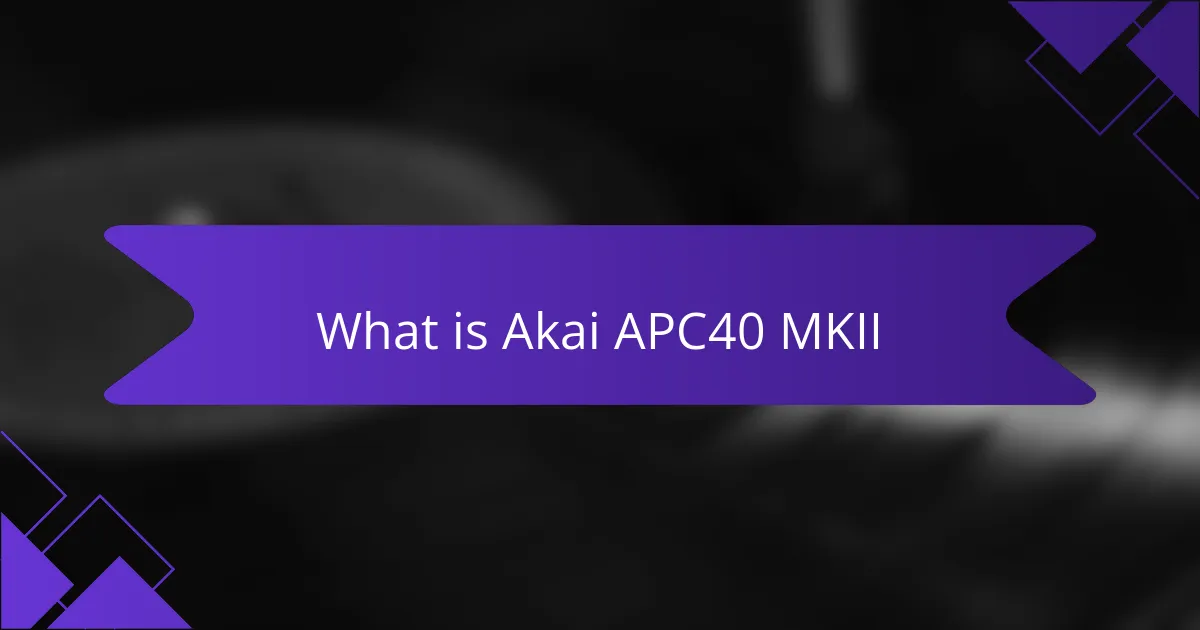
What is Akai APC40 MKII
The Akai APC40 MKII is a versatile MIDI controller designed specifically for Ableton Live users. It features a grid of 40 clip-launching pads, nine faders, and transport controls, making it an exceptional tool for live performances and studio production. Personally, I find it remarkable how the layout encourages creativity, letting me dive into my music with ease and spontaneity.
What stands out to me is the seamless integration with Ableton Live. The moment I plugged it in, it felt like an extension of my musical ideas. I’ve aimed for a fluid workflow, and this controller significantly reduces the friction between concept and execution during gigs or jam sessions.
Here’s a comparison table that outlines some key specifications of the Akai APC40 MKII:
| Feature | Details |
|---|---|
| Number of Pads | 40 RGB backlit pads |
| Faders | 9 assignable faders |
| Transport Controls | Play, Stop, Record |
| Compatibility | Designed for Ableton Live |
| USB Powered | Yes |
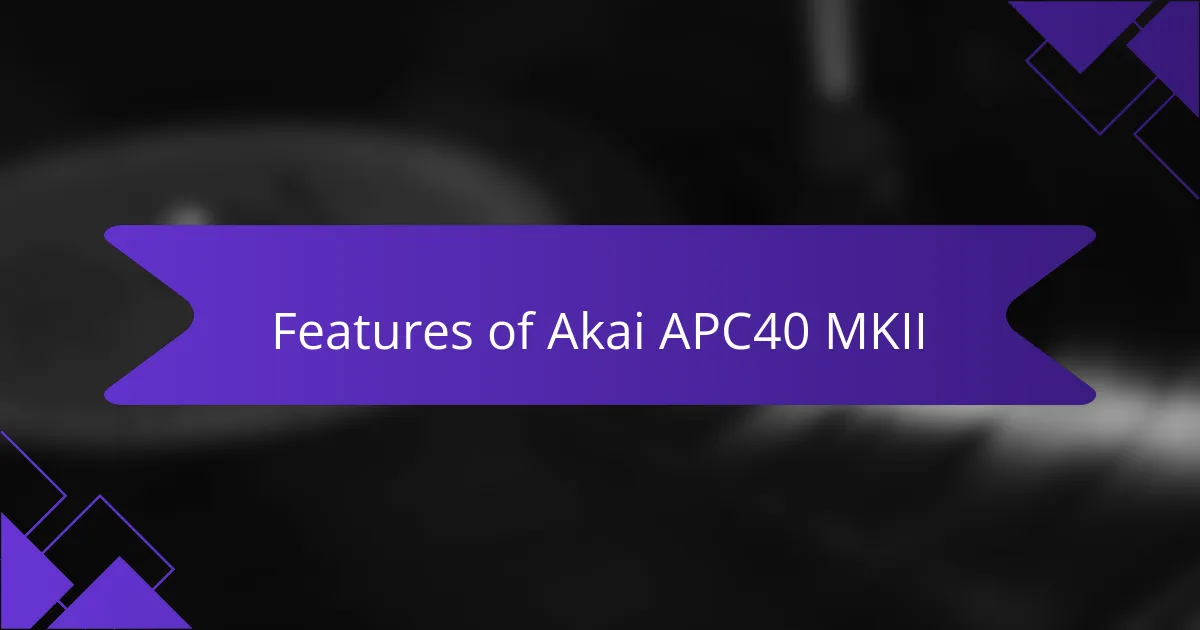
Features of Akai APC40 MKII
The Akai APC40 MKII is a powerhouse in the world of music production and live performance. One feature I absolutely love is its seamless integration with Ableton Live, which enhances my workflow dramatically. You can assign clip launch buttons easily, making it a breeze to trigger samples and loops during my sets.
Another standout aspect is the adjustable faders. They provide precise control, which is crucial when I want to tweak levels on the fly. Trust me, there’s nothing quite like the tactile feedback of those faders in a live environment, which keeps me engaged and in the moment.
The built-in MIDI capabilities also allow me to customize and expand its functionality. This means I can adapt the APC40 MKII to fit my unique style, whether I’m performing or producing. It truly feels like a versatile extension of my creativity.
| Feature | Details |
|---|---|
| Integration with Ableton Live | Seamless use for triggering clips and loops |
| Adjustable Faders | Precision control for live mixing |
| MIDI Capabilities | Customizable to fit individual style |
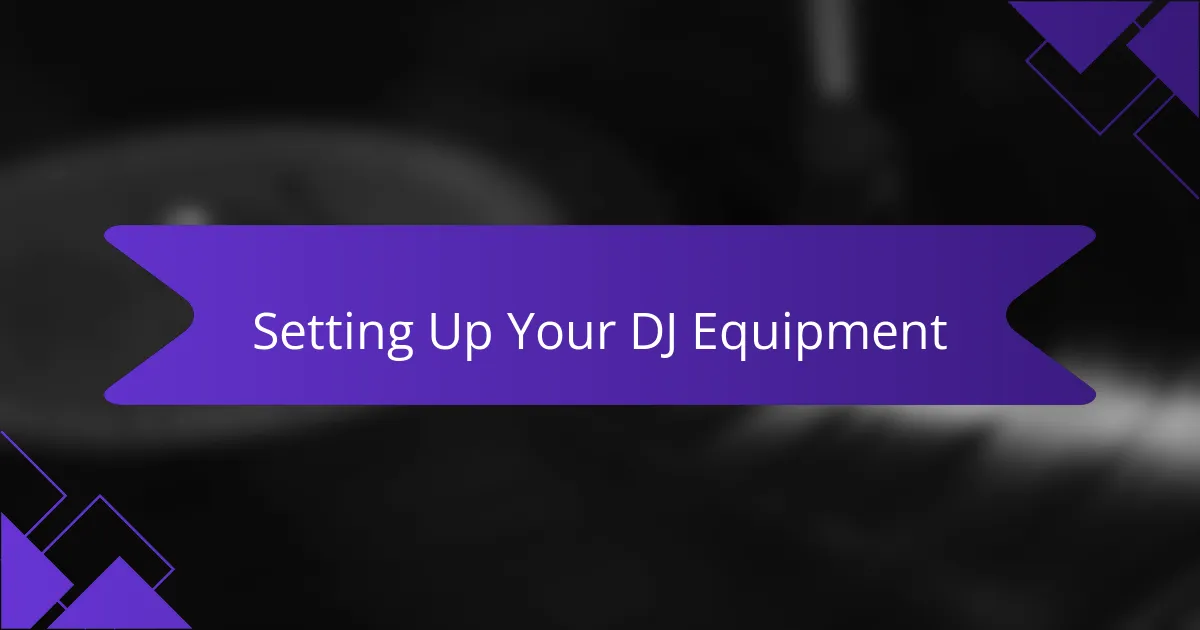
Setting Up Your DJ Equipment
Setting up your DJ equipment can feel like a daunting task, especially if you’re using a controller like the Akai APC40 MKII. I remember the first time I unboxed mine – there was a rush of excitement mixed with a hint of anxiety. Making sure everything is connected properly is crucial for a seamless performance, and the APC40 MKII’s intuitive design really helps streamline this process.
One of the standout features of this controller is its ability to integrate smoothly with Ableton Live, which is my go-to DAW. Once I configured the MIDI settings, it was like everything fell into place. Trust me, taking the time to double-check connections not only brings peace of mind but also enhances your overall creative flow.
Now, let’s take a look at how the Akai APC40 MKII stacks up against some other popular controllers in terms of setup ease and features:
| Feature | Akai APC40 MKII | Novation Launchpad | Pioneer DDJ-SB3 |
|---|---|---|---|
| Integration with DAW | Excellent with Ableton Live | Good with Ableton and FL Studio | Primarily designed for Serato DJ |
| MIDI Mapping | Easy and intuitive | Customizable | User-friendly with presets |
| Build Quality | Sturdy and reliable | Durable but lightweight | Professional quality |
| Portability | Compact and lightweight | Very compact | Portable but heavier |

Connecting Akai APC40 MKII
To connect the Akai APC40 MKII, start by plugging it into your computer using a standard USB cable. This controller is USB powered, which I find incredibly convenient. Once connected, it automatically powers up, and you can forget about any extra power adapters cluttering your space.
After the physical connection, the next step is to set it up within Ableton Live. I remember the first time I did this — I was a bit nervous, wondering if all the settings would line up perfectly. But as I navigated to Preferences and selected the APC40 MKII as my Control Surface, everything just clicked. It was surprisingly easy, and I felt a sense of relief when I saw the grid lights respond to my inputs.
Lastly, don’t forget to configure the MIDI settings under the Link/MIDI tab. I often tweak these to suit my performance needs. This customization makes me feel more in control. Have you ever had that moment when you realize a tool is precisely tailored to your style? That was my experience with the APC40 MKII.
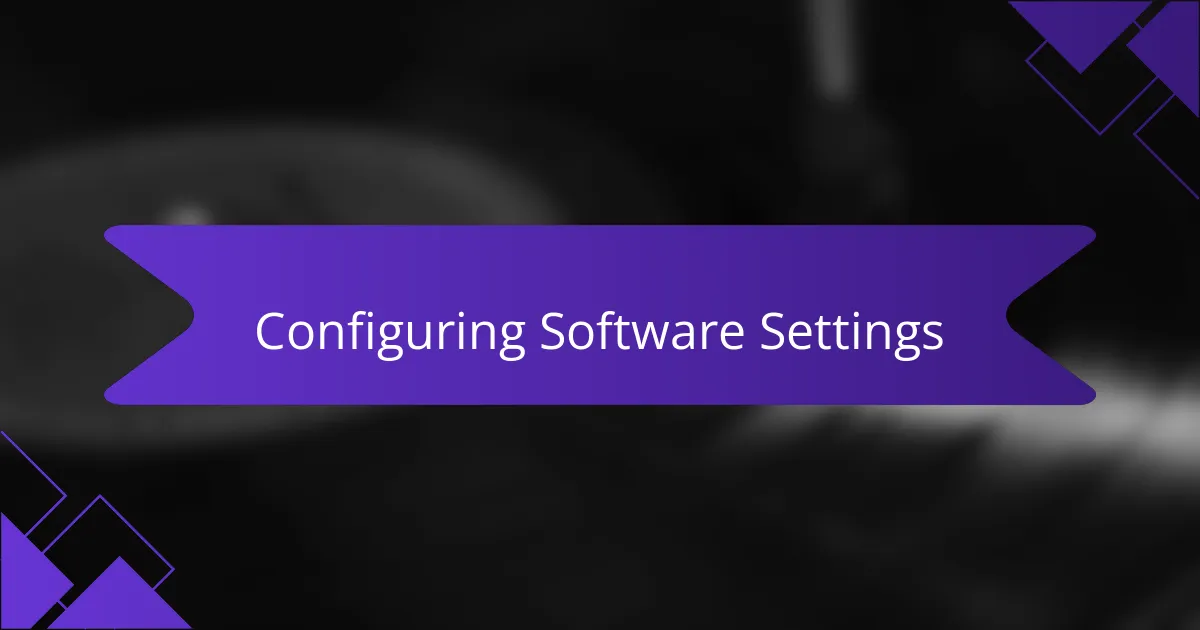
Configuring Software Settings
When it comes to configuring software settings for the Akai APC40 MKII, I can’t stress enough how important it is to dive into the Preferences menu in Ableton Live. At first, I was overwhelmed by all the options, but once I selected the APC40 MKII as my Control Surface, everything felt like it clicked into place. It’s almost magical to see those LED grids respond immediately to my commands; it’s genuinely a rush!
I also found that adjusting the MIDI settings under the Link/MIDI tab made a significant difference in my workflow. By customizing the MIDI outputs, I created a setup that felt distinctly mine. Do you remember that sense of ownership you feel when everything functions just right? That’s what I experienced, and it truly enhances my performance.
What’s fascinating is how these software settings can elevate my creativity. Compression and visual feedback, for example, are crucial aspects that I ensure are properly set up. This way, I can focus on making music rather than worrying about technical glitches. Have you had a moment in your setup process where you wished you could just tweak one setting for a smoother experience? I certainly have, and when I finally did, it transformed my approach to live mixing.
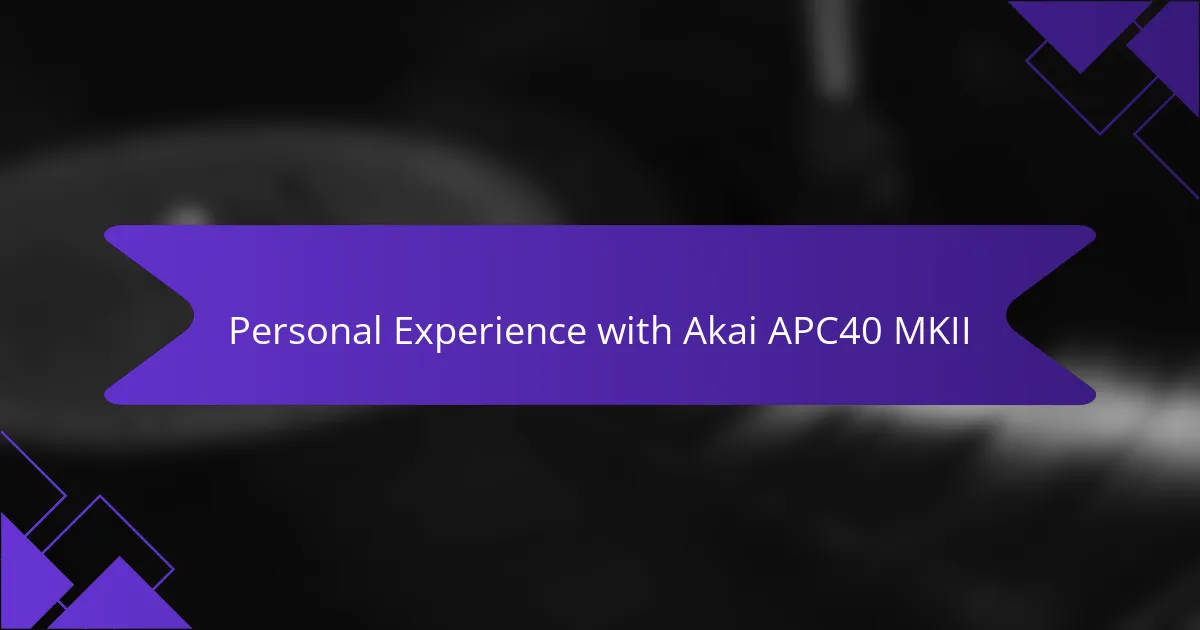
Personal Experience with Akai APC40 MKII
Having spent countless hours performing and creating with the Akai APC40 MKII, I can honestly say it has become an essential part of my setup. The intuitive grid layout allows me to launch clips in Ableton Live with ease, which really enhances my creative flow during both rehearsals and live sets. I remember the first time I utilized it on stage; the energy was palpable, and I felt completely in control.
One of the standout features for me is how responsive the pads are. I’ve had moments where I hit a pad, and it triggers not just the sound, but an entire rush of adrenaline. Here are a few highlights from my experience:
- User-friendly interface, perfect for quick learning.
- Highly responsive pads that enhance performance.
- Seamless integration with Ableton Live for effortless clip launching.
- Compact design makes it easy to transport for gigs.
- Additional features like faders and knobs for controlling effects and levels effectively.