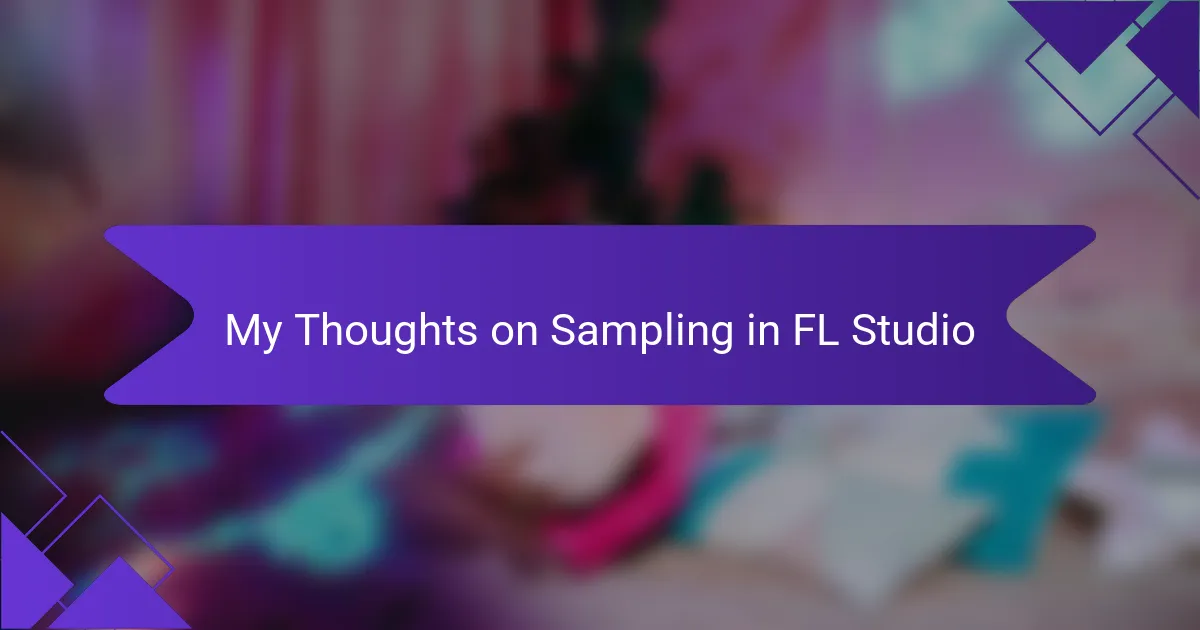Key takeaways
- DJ software enhances mixing creativity, with various platforms offering unique syncing features that cater to different styles and preferences.
- Effective syncing promotes smooth transitions and allows DJs to focus more on performance and engaging with the audience rather than on beat matching.
- While syncing tools provide benefits like time efficiency and creative freedom, challenges such as inconsistent BPM detection and latency issues can arise during performances.
- Understanding tracks, practicing manual skills, and engaging with the crowd are essential for successful syncing and creating a dynamic DJ experience.

Introduction to DJ Software
DJ software has transformed the way we approach mixing and creativity in music. In my experience, it acts as the backbone of modern DJing, allowing us to manipulate tracks in real-time while maintaining that essential groove. The variety of options available means that finding the right one can significantly shape a DJ’s performance, making it a personal journey of discovery.
When diving into these platforms, syncing features have always caught my attention. They can ease the mixing process, but they also stir debates among DJs about authenticity and skill. The truth is, every software has its strengths, and understanding these can lead to an enriching experience behind the decks.
| DJ Software | Syncing Features |
|---|---|
| Stract DJ | Intuitive beat-syncing with smart cueing options. |
| Serato DJ | Highly precise syncing; often preferred by turntablists. |
| Traktor Pro | Advanced sync with options for manual adjustments. |
| Recordbox DJ | Seamless integration with hardware and strong syncing capabilities. |
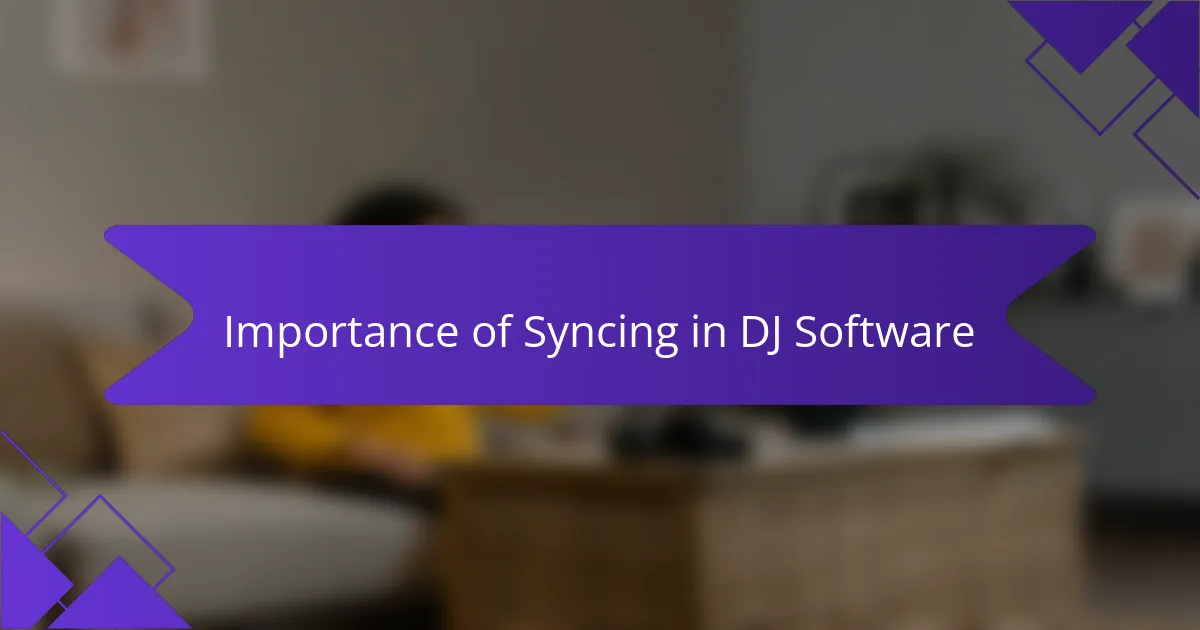
Importance of Syncing in DJ Software
Syncing in DJ software is crucial for maintaining a seamless flow during performances. I remember my early days as a DJ when I struggled to keep tracks in sync. The stress of mismatched beats was overwhelming, and there were moments when I felt derailed on stage. But once I mastered the sync feature, it transformed my sets, allowing me to focus on reading the crowd rather than worrying about the tempo.
The benefits of syncing in DJ software include:
- Consistent BPM (beats per minute), ensuring smooth transitions between tracks.
- Frees up mental space to experiment with mixing and effects.
- Eliminates the worry of offbeats, enhancing the overall flow of the performance.
- Allows for creative mixing techniques, like layering and tempo changes.
- Builds confidence for emerging DJs, making performances feel more professional and polished.
With the right tools, syncing can elevate the entire experience for both the DJ and the audience.
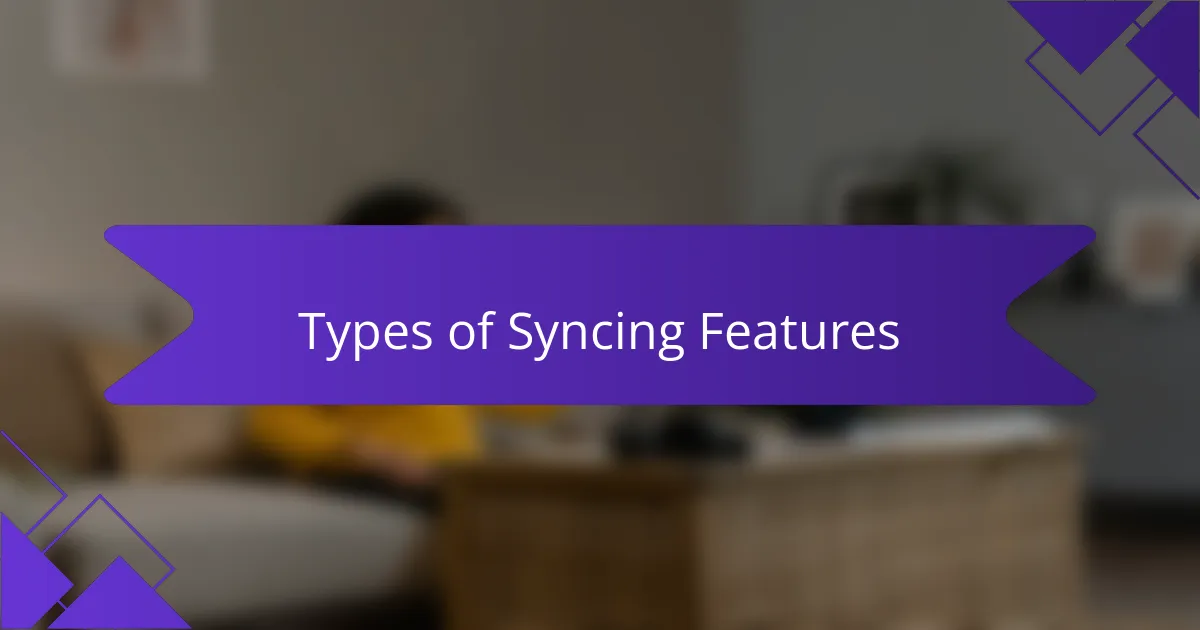
Types of Syncing Features
When it comes to syncing features in DJ software, each platform offers something unique. Take Stract DJ, for instance, with its intuitive beat-syncing and smart cueing options. I remember trying this out for the first time and being amazed at how easily I could lock in tracks, which took a load off my shoulders during performances. It felt like having an extra pair of hands while I focused on the music and the crowd.
Serato DJ stands out with its highly precise syncing, which is often favored by turntablists like myself. I’ve seen pros use this software in ways that seem almost magical, seamlessly blending tracks while preserving that authentic vibe. It really made me appreciate how syncing can enhance creativity rather than detract from it. Do you ever wonder if it’s the software or the skill behind it that creates such captivating sets?
Then there’s Traktor Pro, which offers advanced syncing options that still allow for manual adjustments. I often find myself fine-tuning tracks to achieve that perfect blend. The freedom to tweak settings and really dive into the mix has led to some of my favorite moments on stage. The ability to balance automation with personal touch creates a sense of ownership in my performance that I value deeply.

Benefits of Using Syncing Tools
Using syncing tools in DJ software can transform the way we approach mixing. For someone like me, who loves to perform live, these tools help me stay in the groove without getting bogged down by manual beat matching. I remember a night when I was especially overwhelmed; the auto-sync feature not only saved me time but also allowed me to focus on interacting with the crowd, which is really the lifeblood of a great performance.
One significant benefit of syncing tools is the consistency they bring to your set. It’s not just about keeping the beats aligned; it’s about creating a seamless experience for the audience. I’ve found that with syncing, I can explore more complex transitions that I might hesitate to attempt otherwise, knowing that I have a reliable assistant in the software.
Another advantage is the ability to experiment without fear. Syncing tools allow DJs to take bold risks, knowing they can rely on technology to help keep the tracks aligned. It’s liberating, really. It opens up more room for creativity while still delivering a polished performance.
| Benefit | Description |
|---|---|
| Time Efficiency | Reduces the time spent on beat matching, allowing more focus on the performance. |
| Consistency | Helps maintain a steady tempo, creating a smoother overall sound. |
| Creative Freedom | Encourages experimentation with complex mixes without fear of losing the beat. |

Personal Experiences with Syncing
Syncing features have played a pivotal role in shaping my experiences as a DJ. I vividly remember the night I was mixing at a local club, and chaos ensued when I accidentally mismatched the beats. The tension in the room was palpable, and I felt all eyes on me. It was then that I truly appreciated the power of the sync feature; once I got the hang of it, it became a whole new ball game. The freedom it gave me to focus on the vibe and energy of the crowd was liberating.
One particular performance stands out, showcasing how syncing can enhance creativity. I had a set planned, but as I listened to the crowd, instinct kicked in. I decided to deviate from my playlist and mix in an unexpected track. Thanks to the seamless syncing capabilities of my software, the transition felt effortless, and the audience responded with excitement. Have you ever wondered how technology can elevate a moment? For me, it’s the perfect blend of skill and software working in harmony.
In another instance, while experimenting with layering sounds, I was amazed at how the advanced sync options in my software allowed me to create a rich tapestry of music. I felt like a conductor, guiding the flow without the constant fear of losing track of the beats. That sense of control and creativity kept me motivated as I explored new musical avenues, and it’s moments like these that remind me why I love DJing. How about you? Have you found that syncing tools shape your own musical journey?

Challenges Faced When Syncing
Syncing in DJ software can be a game-changer, but it’s not without its hurdles. I’ve often found myself frustrated when the beat grids don’t align as I expect. For instance, during a live set, I once lost precious moments trying to manually adjust tracks that simply wouldn’t sync properly. It felt like the music, which is supposed to flow seamlessly, took on a mind of its own.
The primary challenges I’ve encountered include:
- Inconsistent BPM Detection: Sometimes, the software misreads the BPM, leading to a chaotic mix.
- Latency Issues: A delay can disrupt timing, causing tracks to feel out of sync.
- Mismatched Beat Grids: Misalignments in beat grids can create unintentional clashes between tracks.
- Version Compatibility: Different software versions may handle syncing differently, leading to unexpected outcomes.
These experiences remind me that while technology enhances our performances, it can also be a source of unpredictability.
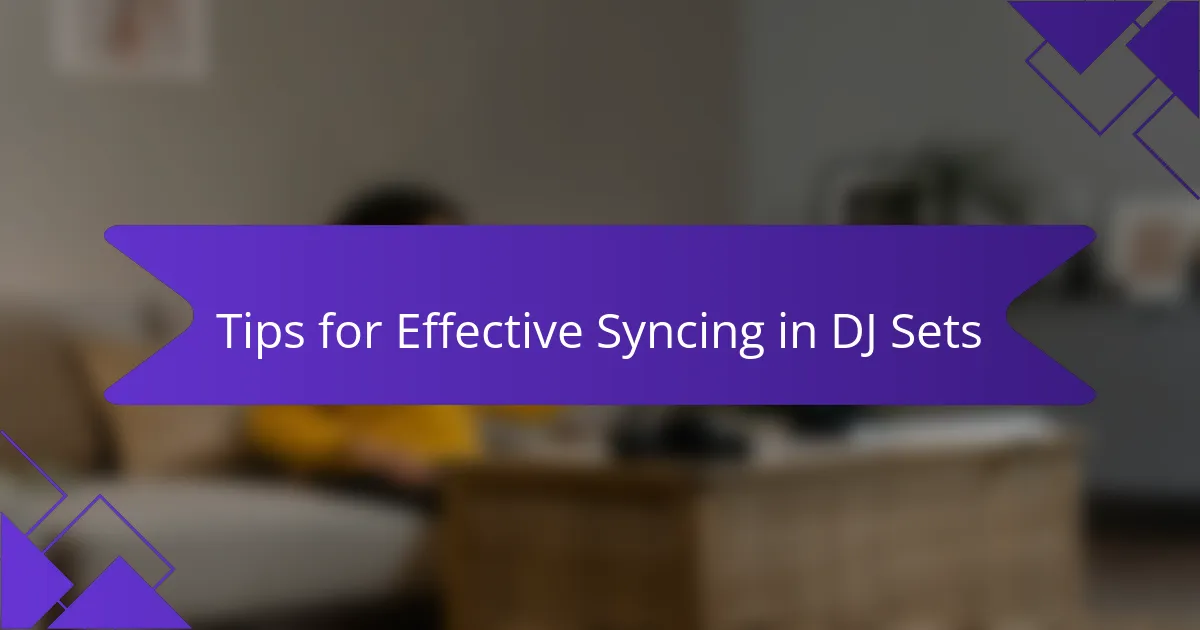
Tips for Effective Syncing in DJ Sets
When it comes to syncing in DJ software, my experiences have taught me that it’s not just about hitting a button; it’s about understanding the flow of music. I remember my early days, relying too heavily on the sync button and losing that organic feel in my sets. Over time, I learned that while technology can help, I still needed to stay attuned to the vibe of the crowd and the nuances of each track.
Here are some tips for effective syncing during your DJ sets:
- Know Your Tracks: Familiarize yourself with the beats and drops in your songs, as understanding the structure helps with smoother transitions.
- Practice Manual Beatmatching: Occasionally take a break from relying on the sync button; practicing this skill can build your confidence and improve your timing.
- Use Quantization Wisely: Adjust the quantization settings in your software to suit the energy of your mix; sometimes more flexibility allows for a more dynamic performance.
- Listen Before You Sync: Always preview the tracks in your headphones before queuing them; it’s crucial for ensuring the beats are aligned and the energy flows seamlessly.
- Engage with the Audience: Pay attention to your audience’s response. Sometimes, the best sync happens when you go off-grid to match their energy.
I find that blending technology with a personal touch makes for the best DJ experience.