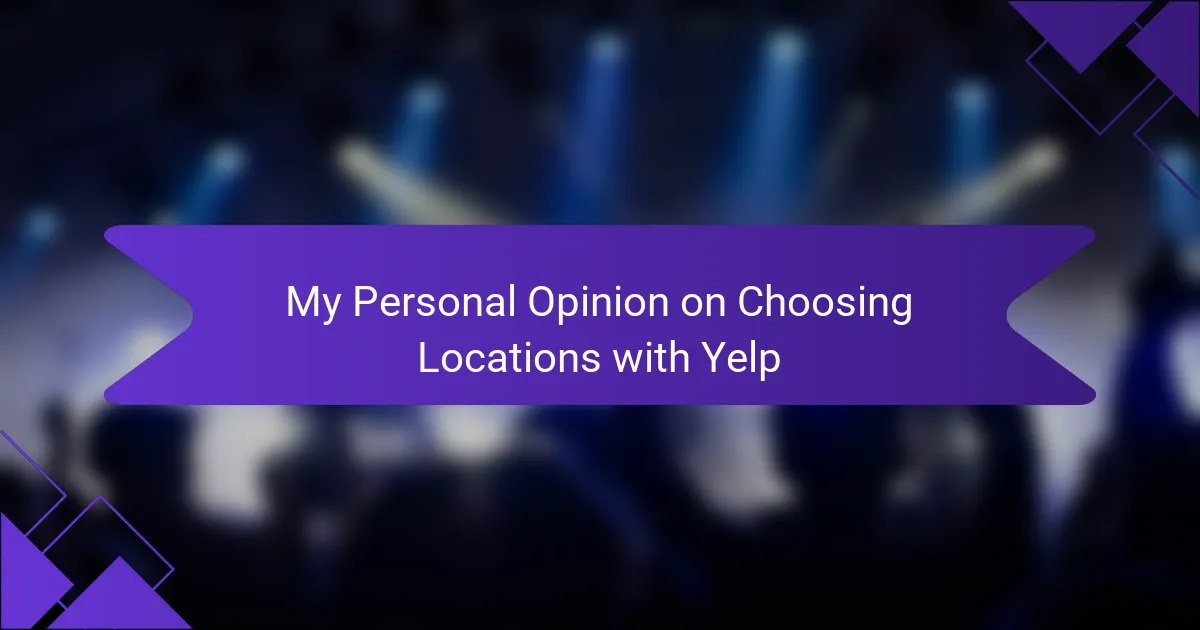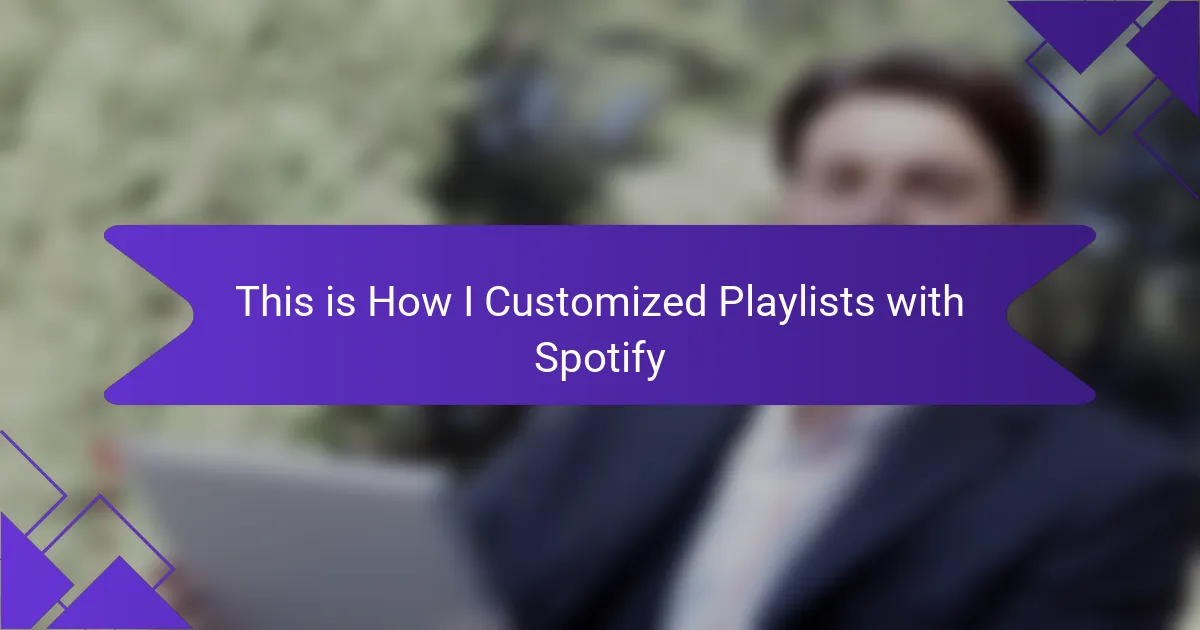Key takeaways
- DJ entertainment enhances events by creating engaging atmospheres through music and crowd interaction.
- Planning and utilizing tools like Monday.com are crucial for seamless event execution and stress reduction.
- Customizable platforms streamline timeline management, making it easier for DJs to collaborate and adapt to changes.
- Structured timelines improve event flow and audience experience, highlighting the importance of preparation in DJing.
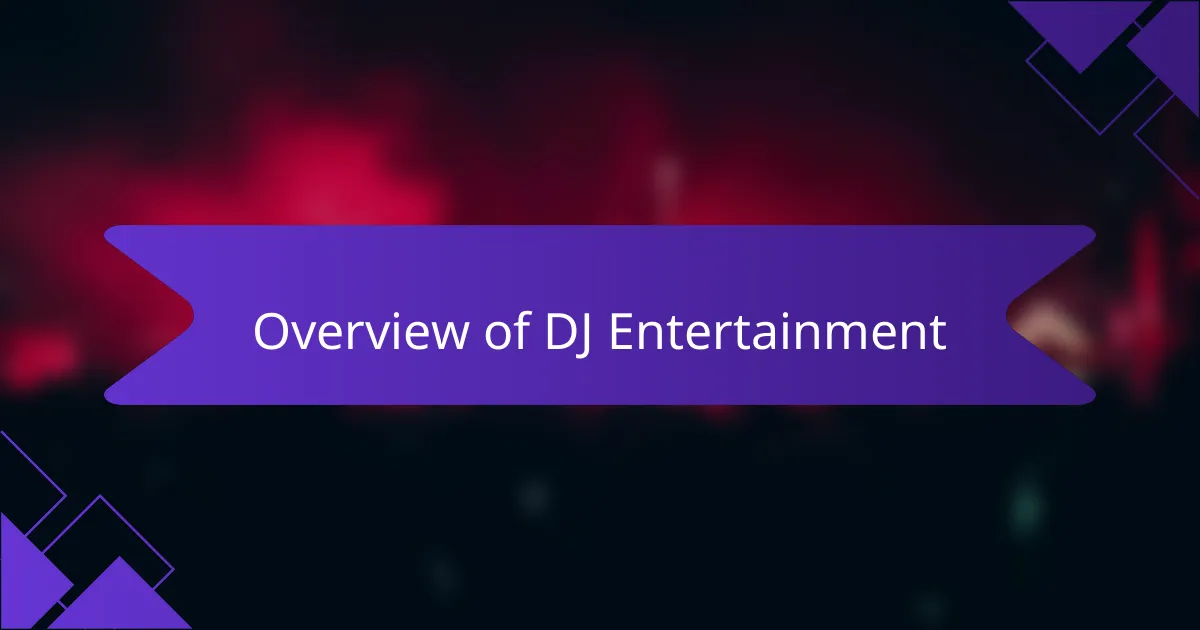
Overview of DJ Entertainment
DJ entertainment is a dynamic and vibrant industry that brings music to life at events, creating unforgettable experiences for audiences. From weddings to corporate events, DJs play a crucial role in setting the mood and energizing the crowd. I remember the first time I experienced a live DJ performance—it felt electric, and that moment inspired me to explore the world of DJing and entertainment.
The art of DJing involves not just mixing tracks but also reading the crowd, understanding their vibe, and curating a playlist that resonates with them. It’s fascinating how a single song can evoke powerful emotions and memories. The right mix can transform a dull party into an exhilarating celebration, which is why having an organized timeline for events can be so beneficial in ensuring everything flows seamlessly.
| DJ Role | Description |
|---|---|
| Music Curator | A DJ selects tracks that fit the event’s atmosphere and keep guests engaged. |
| Crowd Reader | Recognizing the audience’s mood and adjusting the music accordingly. |
| Technical Engineer | Using equipment effectively to deliver high-quality sound and smooth transitions. |
| Event Coordinator | Collaborating with event planners to align on schedules and special requests. |

Importance of Planning in DJ Events
Planning is essential in DJ events because it sets the stage for a successful experience. I can’t tell you how many times I’ve seen the energy of an event transform with a well-thought-out timeline. From coordinating with event planners to arranging playlists, every detail matters and contributes to the overall vibe of the night.
Have you ever been at an event where the music just seemed to miss the mark? It can happen when there’s no clear plan guiding the DJ. That’s why having a timeline allows us to not only keep the music flowing but also adapt to crowd reactions on the spot. I remember a wedding where the couple’s carefully chosen song sequence had everyone on the dance floor, and it reinforced my belief that preparation truly makes a difference.
Additionally, planning helps to alleviate stress on the big day. With a solid timeline in hand, I can focus on what I do best: creating unforgettable musical moments. Each event is unique, and ensuring everything runs smoothly allows me to engage more with the crowd and truly enhance their experience. Isn’t it rewarding to see everyone enjoying themselves, all because the planning was on point?

Effective Tools for DJ Timelines
When curating timelines for DJ events, I’ve found that utilizing the right tools can make a world of difference. I remember the first time I set up a schedule without a structured system; it was chaotic and stressful. With tools like Monday.com, I can now visually map out each phase of the event, ensuring everything from the timeline of the set to the lighting cues is perfectly aligned.
Through my experience, I’ve discovered several effective tools that can streamline the timeline creation process. Here’s a quick list of tools that have worked wonders for me:
- Monday.com: Perfect for creating customizable timelines that can be shared with team members.
- Trello: A flexible platform that lets you drag and drop tasks, ideal for quick adjustments.
- Asana: Great for assigning roles and keeping track of event responsibilities.
- Google Calendar: A simple yet powerful way to keep track of key dates and reminders.
- Wunderlist: Helps keep everything organized with to-do lists that sync across devices.
These tools not only save time but also give me peace of mind, allowing me to focus on what I love—mixing great tracks and engaging the audience.
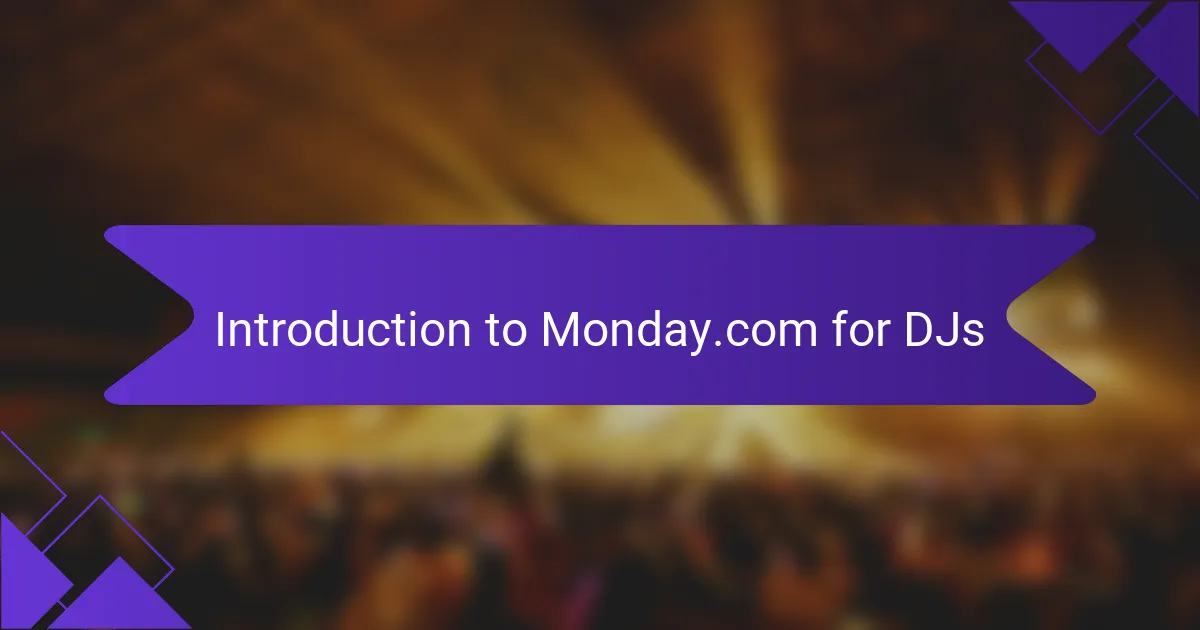
Introduction to Monday.com for DJs
When I first discovered Monday.com, I was amazed by how intuitive and user-friendly it is. As a DJ, I often juggle multiple events, playlists, and client requests, so having a streamlined way to organize everything meant less stress and more time for creativity. The visual layout helped me see my tasks at a glance, keeping all my planning in one place, which was a game changer for my workflow.
What really stood out to me was the ability to customize boards to fit the unique needs of DJing. I remember creating my first board and feeling a sense of relief wash over me as I structured my upcoming gigs, equipment inventory, and even special requests from clients into neat categories. This platform genuinely transformed how I approached my projects.
Here are some of the standout features of Monday.com that I found particularly useful for DJing:
- Customizable Boards: Tailor boards for gigs, song lists, and client communication.
- Automations: Set reminders for important deadlines, like contracts or equipment checklists.
- File Storage: Attach music files, contracts, and promotional materials directly to your boards.
- Collaboration Tools: Work with your team or clients seamlessly in real-time.
- Calendar Integration: Sync your schedule to stay on top of upcoming events and bookings.

Step-by-Step Guide to Creating Timelines
Creating a timeline with Monday.com has been such a game-changer for my DJ events. The visual layout keeps everything organized and allows me to see each project’s status at a glance. It’s satisfying to drag and drop tasks, feeling a sense of control and progress.
To get started, follow these simple steps:
- Sign up for Monday.com and choose a template for project timelines.
- Customize your timeline by adding tasks relevant to your DJ gigs, like booking venues and coordinating with artists.
- Assign deadlines and responsibilities to keep your team on track.
- Use color coding for different event phases—this makes it visually appealing and easy to navigate.
- Regularly update the timeline to reflect changes and celebrate completed tasks.
This method not only simplifies planning but also boosts my team’s morale as we see everything falling into place!
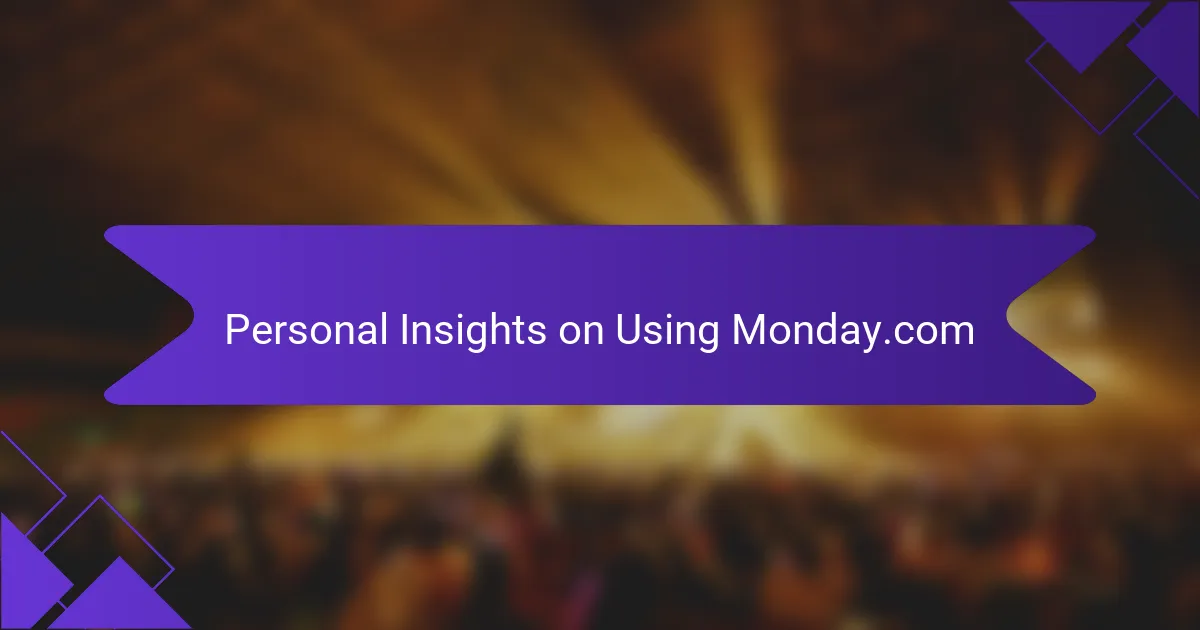
Personal Insights on Using Monday.com
Monday.com has truly transformed the way I manage my events as a DJ. Initially, I found it overwhelming, but once I dived into its features, I realized how intuitive and customizable it is. The visual timelines I created helped me keep track of bookings, setlists, and equipment needs, which alleviated so much stress before each gig.
One of my favorite aspects is the ability to collaborate in real time. When I work with other DJs or event planners, the platform keeps everyone in the loop, ensuring nothing gets lost in communication. I remember a particular event where last-minute changes came up, and we adjusted everything seamlessly on Monday.com, saving us from potential chaos.
Here’s a succinct comparison of my experiences using Monday.com versus traditional planning methods:
| Aspect | Monday.com | Traditional Methods |
|---|---|---|
| Ease of Use | Highly intuitive and user-friendly | Can be cumbersome and time-consuming |
| Collaboration | Real-time updates and adaptability | Miscommunication often leads to errors |
| Visual Planning | Clear timelines and visuals | Often relies on text-heavy documents |